|
|
| Author |
Message |
pkashtock
Joined: 03 Mar 2009
Posts: 4
Location: Virginia
|
 Posted: Wed Mar 04, 2009 7:41 pm Post subject: Any way to resize a group of photos at the same time? Posted: Wed Mar 04, 2009 7:41 pm Post subject: Any way to resize a group of photos at the same time? |
 |
|
I've taken a large quantity of digital photos during the rare snow we had this year. Am new at digital and unfortunately I took at too great of a resolution for what I want to do with them.
I am making GIF backgrounds for PPT, and some grouping will have as many as sixty pics in them. But the file sizes are HUGE (my goof) and GIF animators can't handle them.
Is there any way to compress batches of photos all at once? (Can't find that on the Batch command unfortunately) Resizing them one by one is laborious, even using hotkeys. Time is an issue.
Thanks |
|
|
|
|
 |
Nuf.
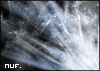
Joined: 30 Nov 2007
Posts: 85
Location: Estonia
PS Version: CS4
OS: W7
|
 Posted: Thu Mar 05, 2009 10:55 am Post subject: Posted: Thu Mar 05, 2009 10:55 am Post subject: |
 |
|
Windows/Actions (or simply Alt+F9).
Click on "Create new action".
Name it to resize or something like that, then click "Record".
Now do all that you wanted to do (resize, borders, effects etc.).
After that click "Stop" on the actions window.
File/Automate/Batch
From there choose your action, select your source and destination folder, click OK. |
|
|
|
|
 |
pkashtock
Joined: 03 Mar 2009
Posts: 4
Location: Virginia
|
 Posted: Fri Mar 06, 2009 2:16 pm Post subject: Posted: Fri Mar 06, 2009 2:16 pm Post subject: |
 |
|
Thank you much, nuftsuk |
|
|
|
|
 |
Nuf.
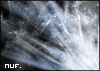
Joined: 30 Nov 2007
Posts: 85
Location: Estonia
PS Version: CS4
OS: W7
|
 Posted: Fri Mar 06, 2009 2:23 pm Post subject: Posted: Fri Mar 06, 2009 2:23 pm Post subject: |
 |
|
You're welcome. |
|
|
|
|
 |
|




