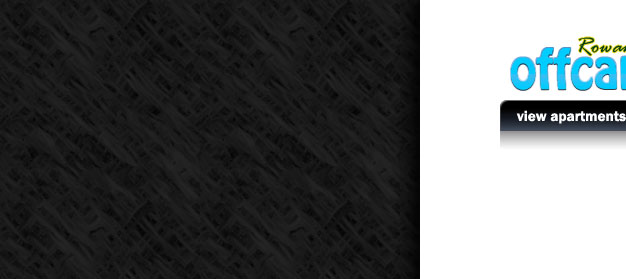|
|
| Author |
Message |
bkosborne
Joined: 13 Apr 2010
Posts: 2
|
 Posted: Tue Apr 13, 2010 7:53 pm Post subject: Creating background image using patterns problem... Posted: Tue Apr 13, 2010 7:53 pm Post subject: Creating background image using patterns problem... |
 |
|
I'm making more and more designs with background patterns in them. I typically use a simple pattern, style it around a bit, and then convert it to an image and repeat it (usually in the y direction) in my css.
My issue is that when I use certain patterns, it is very hard to find the spot where the seam is. I usually just have to eyeball it and guess a little and hope for the best when splicing the background into a smaller repeatable image.
Is there anything I can do that will help me do this? Attached is an image if a background pattern I want to repeat. That is the left side of the content area. I want to create a background pattern that spans the entire width to the right side as well, and repeat it down the y direction.
Anyone have a good tip for this? Thanks[/img]
| Description: |
|
| Filesize: |
37.66 KB |
| Viewed: |
368 Time(s) |
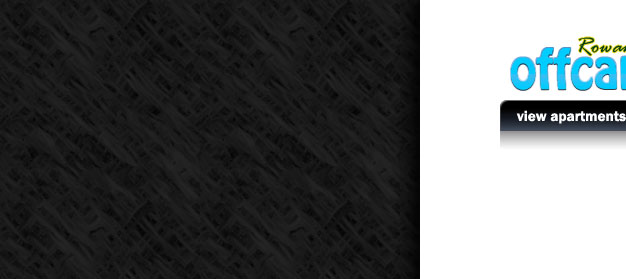
|
|
|
|
|
|
 |
niftyned
Joined: 07 Mar 2010
Posts: 154
Location: Australia
PS Version: CS4
OS: Windows7
|
 Posted: Tue Apr 13, 2010 8:57 pm Post subject: Posted: Tue Apr 13, 2010 8:57 pm Post subject: |
 |
|
There are afew seamless tile plugins around that should do exactly what you want but I haven`t tried any so I cant recommend any particular one. Do a google search and see what you find, most addons like that come with a free trial period so you can try before you buy.
_________________
The only limitation is my imagination. |
|
|
|
|
 |
thehermit
Joined: 05 Mar 2003
Posts: 3987
Location: Cheltenham, UK
|
 Posted: Wed Apr 14, 2010 5:39 am Post subject: Posted: Wed Apr 14, 2010 5:39 am Post subject: |
 |
|
|
|
|
|
|
 |
niftyned
Joined: 07 Mar 2010
Posts: 154
Location: Australia
PS Version: CS4
OS: Windows7
|
 Posted: Wed Apr 14, 2010 6:20 am Post subject: Posted: Wed Apr 14, 2010 6:20 am Post subject: |
 |
|
Good tut Hermit. That is pretty neat. I have never had much call for seamless tiles in the past but next time I do need one it will be cool to make my own.
_________________
The only limitation is my imagination. |
|
|
|
|
 |
bkosborne
Joined: 13 Apr 2010
Posts: 2
|
 Posted: Wed Apr 14, 2010 4:11 pm Post subject: Posted: Wed Apr 14, 2010 4:11 pm Post subject: |
 |
|
That is a cool tutorial but not quite what I'm looking for.
I am using an existing photoshop pattern... and I want to find the four seems so I can create a single image out of it, and then repeat it using CSS...
|
|
|
|
|
 |
thehermit
Joined: 05 Mar 2003
Posts: 3987
Location: Cheltenham, UK
|
 Posted: Wed Apr 14, 2010 4:27 pm Post subject: Posted: Wed Apr 14, 2010 4:27 pm Post subject: |
 |
|
I could be missing the point but I thought that was what I linked to. To clarify, do you want to create a seamless pattern from that image? Sorry to be confused, wasn't sure what you're pitching for.
_________________
If life serves you lemons, make lemonade! |
|
|
|
|
 |
niftyned
Joined: 07 Mar 2010
Posts: 154
Location: Australia
PS Version: CS4
OS: Windows7
|
 Posted: Wed Apr 14, 2010 5:17 pm Post subject: Posted: Wed Apr 14, 2010 5:17 pm Post subject: |
 |
|
| bkosborne wrote: | That is a cool tutorial but not quite what I'm looking for.
I am using an existing photoshop pattern... and I want to find the four seems so I can create a single image out of it, and then repeat it using CSS... |
I think that tutorial is exactly what you need. Did you create that pattern yourself or grab it from the default library? I think you are assuming that that pattern has already been created as a seamless tile but you may find that it hasnt. If it has then all you need do is open a new file 200px x 200px and apply a pattern fill at 100% then copy/paste onto a larger bg and try to match the edges. If they dont match then you need follow the tutorial that the hermit posted or search for a seamless tile pattern that works for you. Personally I would create my own so as to keep my work as non-generic as possible but thats just my personal preference.
_________________
The only limitation is my imagination. |
|
|
|
|
 |
|