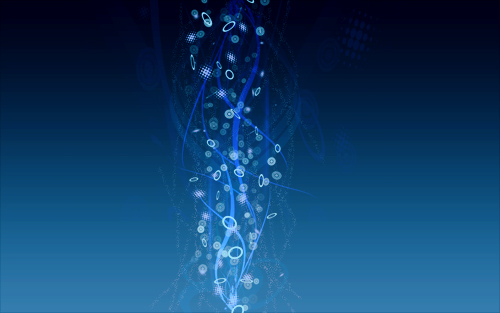|
|
| Author |
Message |
kazyn
Joined: 12 Mar 2010
Posts: 6
|
 Posted: Fri Mar 12, 2010 10:26 pm Post subject: Help figuring out how to make things like this (vector art) Posted: Fri Mar 12, 2010 10:26 pm Post subject: Help figuring out how to make things like this (vector art) |
 |
|
So I want to learn how to make things like this:
http://i149.photobucket.com/albums/s72/Spazs_Album/light_blue_abstract_design-wide-1.jpg
I use photoshop quite a bit but I'm a little new to vector art and I want to know if there are any brushes or preset shapes that I can use to achieve this kind of design. I know how to gradient, outline, double outline, etc. Basically I'm just looking for shape suggestions.
Thanks for any direction!
_________________
Photoshop beginner |
|
|
|
|
 |
niftyned
Joined: 07 Mar 2010
Posts: 154
Location: Australia
PS Version: CS4
OS: Windows7
|
 Posted: Sat Mar 13, 2010 12:19 am Post subject: Posted: Sat Mar 13, 2010 12:19 am Post subject: |
 |
|
It is all done with brushes. I quickly did this in a similar color, took about 2 minutes. The designs you can produce depends on what brushes you have I suppose.
| Description: |
|
| Filesize: |
173.67 KB |
| Viewed: |
252 Time(s) |

|
_________________
The only limitation is my imagination. |
|
|
|
|
 |
icesamurai
Joined: 08 Mar 2010
Posts: 35
|
 Posted: Sat Mar 13, 2010 6:05 am Post subject: Posted: Sat Mar 13, 2010 6:05 am Post subject: |
 |
|
This is what i made but i made it different from that you where talking about.
1) I used the "Shape Tool" to make odd shapes
2) I then made them in to brushes
3) played with the brush panel
4) apply them in the middle/ other and other
5) Changed the opacity (or flow) of the layers
I under stand its not a lot of detail but my image its different and don't know if that's what want or not.
P.S. I have the PSD File.
| Description: |
|
| Filesize: |
77.85 KB |
| Viewed: |
243 Time(s) |
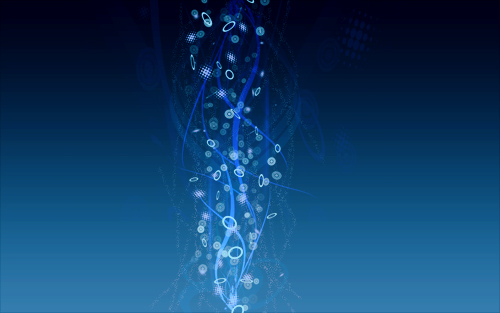
|
|
|
|
|
|
 |
kazyn
Joined: 12 Mar 2010
Posts: 6
|
 Posted: Sat Mar 13, 2010 11:59 am Post subject: Posted: Sat Mar 13, 2010 11:59 am Post subject: |
 |
|
|
|
|
|
|
 |
kazyn
Joined: 12 Mar 2010
Posts: 6
|
 Posted: Sat Mar 13, 2010 2:25 pm Post subject: Posted: Sat Mar 13, 2010 2:25 pm Post subject: |
 |
|
|
|
|
|
|
 |
|