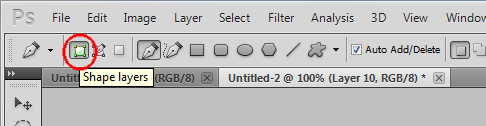|
|
| Author |
Message |
alarueb
Joined: 02 May 2012
Posts: 1
Location: atlanta, ga
|
 Posted: Wed May 02, 2012 10:58 pm Post subject: how do i vector in photoshop Posted: Wed May 02, 2012 10:58 pm Post subject: how do i vector in photoshop |
 |
|
my friend vectored this image in photoshop can anyone tell me how he did it he want give the secret away
| Description: |
|
| Filesize: |
43.46 KB |
| Viewed: |
1045 Time(s) |

|
|
|
|
|
|
 |
Auieos
Joined: 29 Jan 2010
Posts: 2019
|
|
|
|
|
 |
costisefu

Joined: 10 Apr 2012
Posts: 52
|
 Posted: Thu May 03, 2012 4:36 am Post subject: Posted: Thu May 03, 2012 4:36 am Post subject: |
 |
|
that's the way to go. so you have to draw paths. there is no simple way for an image so small.
_________________
Hi5 free PSD downloads |
|
|
|
|
 |
thehermit
Joined: 05 Mar 2003
Posts: 3987
Location: Cheltenham, UK
|
 Posted: Thu May 03, 2012 7:42 am Post subject: Posted: Thu May 03, 2012 7:42 am Post subject: |
 |
|
There is really only one shape to make, the circle is already a given 
_________________
If life serves you lemons, make lemonade! |
|
|
|
|
 |
dawidtailor

Joined: 15 May 2012
Posts: 18
Location: usa
|
 Posted: Mon May 21, 2012 12:13 am Post subject: Posted: Mon May 21, 2012 12:13 am Post subject: |
 |
|
| Auieos wrote: | Great friendship you have there 
Shape layers...
You have to use shape layers and the pen tool (P) or shape tools (U)
Make sure its in shape layer mode (see pic)
You can turn paths into shape layers too...
1. Select the path
2. Layer > New Fill Layer > Solid Color
Finally save as .pdf file to keep shapes in vector format.
There might be other file types that work too but that's the only one i know for sure. |
Such a nice information you share here i want to more detail about shape layer so can you share here.I also want to ask you how many layer we can add here and how to merge every layer. when we have to turn paths for shape layer.
_________________
photoshop courses |
|
|
|
|
 |
iloveprint
Joined: 12 Jan 2012
Posts: 34
|
 Posted: Sat Jun 30, 2012 1:04 am Post subject: Posted: Sat Jun 30, 2012 1:04 am Post subject: |
 |
|
That's actually a great logo. And your friend is quite clever, huh.
|
|
|
|
|
 |
|