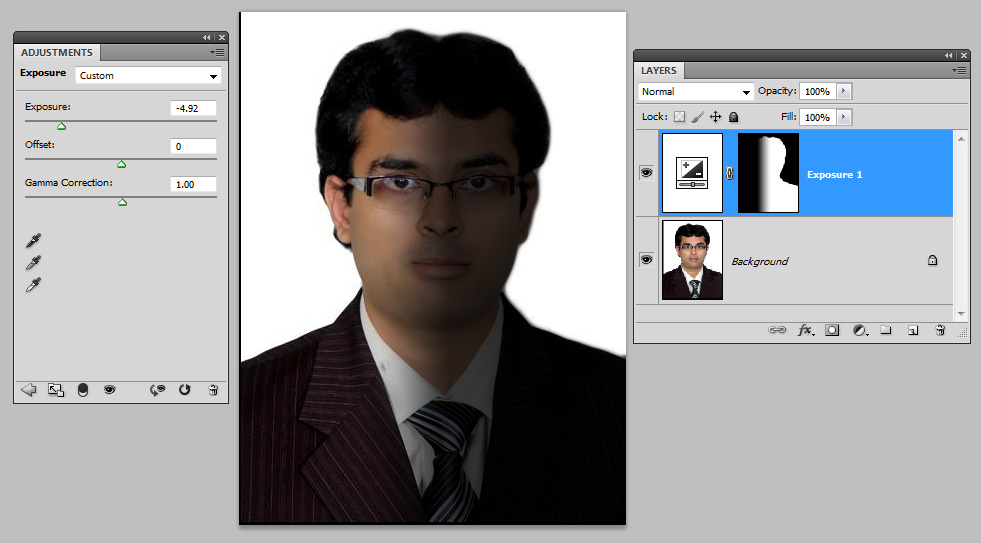|
|
| Author |
Message |
The Warden
Joined: 08 Sep 2006
Posts: 15
Location: Thousand Oaks, CA
PS Version: CS6
OS: Snow Leopard 10.6.8
|
 Posted: Sun Dec 16, 2012 6:47 pm Post subject: Lighting/Airbrush Effect? Posted: Sun Dec 16, 2012 6:47 pm Post subject: Lighting/Airbrush Effect? |
 |
|
Can someone tell me how this picture is effected? Is it a lighting effect, or airbrush, or both? I'm just looking for some sort of pointing in the right procedure direction so I can search for related tutorials.
Thanks for any directional input.
| Description: |
|
| Filesize: |
86.6 KB |
| Viewed: |
959 Time(s) |

|
_________________
Wherever I am, I'm Lost! |
|
|
|
|
 |
Auieos
Joined: 29 Jan 2010
Posts: 2019
|
 Posted: Mon Dec 17, 2012 1:56 am Post subject: Posted: Mon Dec 17, 2012 1:56 am Post subject: |
 |
|
|
|
|
|
|
 |
The Warden
Joined: 08 Sep 2006
Posts: 15
Location: Thousand Oaks, CA
PS Version: CS6
OS: Snow Leopard 10.6.8
|
 Posted: Mon Dec 17, 2012 4:20 pm Post subject: Posted: Mon Dec 17, 2012 4:20 pm Post subject: |
 |
|
Hey, thanks for your input. I figure the airbrush (and other methods) are being used to smooth the skin. That part seems clear to me now. The challenge I'm trying to dial in on, is the lighting effect method. I can't figure out if they are using the Render/Lighting Effects tool in PS or something else. The lighting seems to be hitting different parts of the body with different intensities (multiple light effect sources?).
But the biggest problem I have with PS's lighting effect tool is it over darkens the rest of the picture beyond where I focus the effect. I suppose this is a multilayer and screen combination of techniques and I just have to learn how to use layer blending effectively to get light sources to not darken the outer areas of a picture when using the PS effect tool.
_________________
Wherever I am, I'm Lost! |
|
|
|
|
 |
Auieos
Joined: 29 Jan 2010
Posts: 2019
|
 Posted: Tue Dec 18, 2012 7:45 am Post subject: Posted: Tue Dec 18, 2012 7:45 am Post subject: |
 |
|
I am fairly sure that the picture you have posted used studio lighting when the photograph was taken and its not something that has been created artificially in Photoshop.
Not to say the lighting hasn't been tweaked but I doubt it has been created from scratch.
If you want to fake this type of this I would recommend using adjustment layers and masks. Have included a very basic sample of this technique.
| Description: |
|
| Filesize: |
87.85 KB |
| Viewed: |
937 Time(s) |
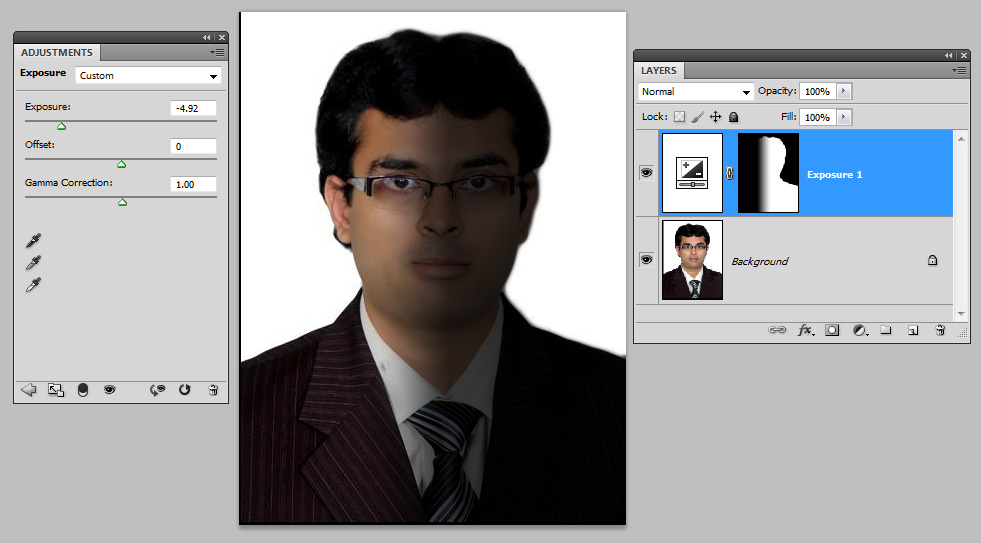
|
|
|
|
|
|
 |
The Warden
Joined: 08 Sep 2006
Posts: 15
Location: Thousand Oaks, CA
PS Version: CS6
OS: Snow Leopard 10.6.8
|
 Posted: Tue Dec 18, 2012 1:28 pm Post subject: Posted: Tue Dec 18, 2012 1:28 pm Post subject: |
 |
|
Excellent. Thank you. This is the type of directional input I was hoping to get. I can play and expand on this tool technique. Great!
Mark Fanjoy
_________________
Wherever I am, I'm Lost! |
|
|
|
|
 |
|