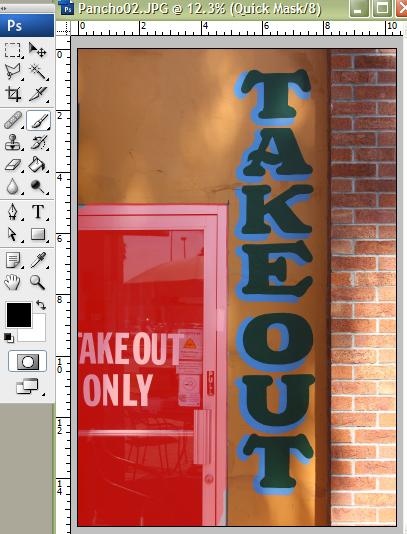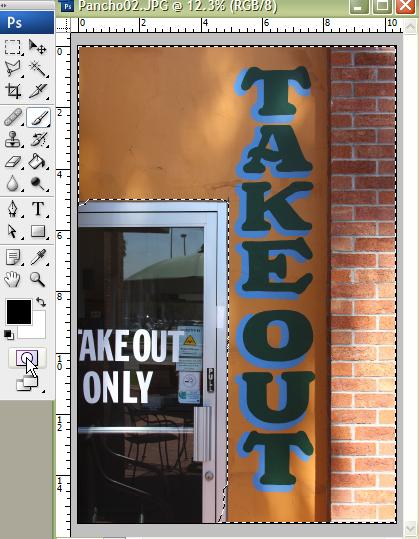|
|
| Author |
Message |
kickrocks
Joined: 14 Jun 2009
Posts: 2
|
 Posted: Sun Jun 14, 2009 7:24 am Post subject: Quick Mask Posted: Sun Jun 14, 2009 7:24 am Post subject: Quick Mask |
 |
|
what is it ?
how can i use it ?
whats the easiest way to go about it ?
help please. 
|
|
|
|
|
 |
salvadore
Joined: 07 May 2009
Posts: 144
Location: Tennessee
PS Version: CS5.5
OS: OS 10.5.6
|
 Posted: Sun Jun 14, 2009 10:24 am Post subject: Posted: Sun Jun 14, 2009 10:24 am Post subject: |
 |
|
a quick mask is an easier way to mask (make a selection) as opposed to the pen tool, or other techniques.
To use it go to the tool bar on the left side and you will see a rectangle with a circle in the middle, click it or hit the "Q" key to enter quick mask mode, select the brush tool, or hit the "B" key and paint away what you dont want, it will be a pink color, and then hit the "Q" key again to see the selection you made.
I never use this option, I seem to always use a "Layer Mask" instead, because you can always go back and edit the selection.
good luck
_________________
For great Photoshop tutorials and freebies, check out www.iammrknowitall.com |
|
|
|
|
 |
hawkeye
Joined: 14 May 2009
Posts: 2377
Location: Mesa, Az
OS: Windows 7 Pro 64 bit
|
 Posted: Sun Jun 14, 2009 10:25 am Post subject: Posted: Sun Jun 14, 2009 10:25 am Post subject: |
 |
|
Actually it's just another type of selection. When you use quick mask you paint with black to cover (mask) an area, paint with white to take the mask away. When you click it again the area that was in red (rubylith), will not be selected, the other area will be.
| Description: |
|
| Filesize: |
43.45 KB |
| Viewed: |
483 Time(s) |
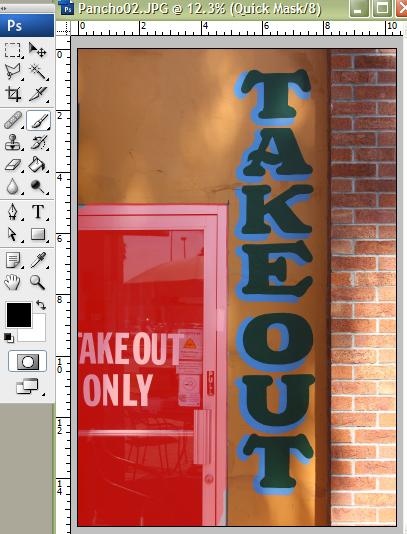
|
| Description: |
|
| Filesize: |
49.53 KB |
| Viewed: |
483 Time(s) |
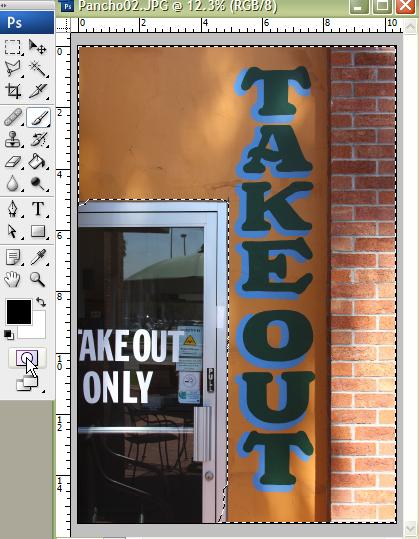
|
|
|
|
|
|
 |
fstecher
Joined: 22 Jun 2009
Posts: 1
Location: Mesa, AZ
|
 Posted: Mon Jun 22, 2009 1:40 am Post subject: Posted: Mon Jun 22, 2009 1:40 am Post subject: |
 |
|
Hawkeye,
Do you ever tutor in Mesa?
_________________
~~Fran~~
How can I help you help me?? |
|
|
|
|
 |
moondog

Joined: 02 Apr 2008
Posts: 778
Location: Michigan
PS Version: CS2
OS: Vista
|
 Posted: Mon Jun 22, 2009 6:11 am Post subject: Posted: Mon Jun 22, 2009 6:11 am Post subject: |
 |
|
what's really cool about quick mask is the ability to paint/erase all that you need without ever affecting the picture you're working on until you're ready.
_________________
moondog
Romans 10:13
For Whosoever shall call upon the name of the Lord shall be saved |
|
|
|
|
 |
hawkeye
Joined: 14 May 2009
Posts: 2377
Location: Mesa, Az
OS: Windows 7 Pro 64 bit
|
 Posted: Mon Jun 22, 2009 9:41 am Post subject: Posted: Mon Jun 22, 2009 9:41 am Post subject: |
 |
|
| fstecher wrote: | Hawkeye,
Do you ever tutor in Mesa? |
Sent PM.
|
|
|
|
|
 |
|