|
|
| Author |
Message |
El1iP3S01D
Joined: 23 Apr 2011
Posts: 2
Location: Queens, NY USA
PS Version: cs5 64 bit
OS: Win 7 Ultimate 64 bit
|
 Posted: Sat Apr 23, 2011 12:04 am Post subject: 1998 Nissan R390 GT1 Road Car Posted: Sat Apr 23, 2011 12:04 am Post subject: 1998 Nissan R390 GT1 Road Car |
 |
|
Folks, Can you help me put my car's wheel in the middle of the Yokohama tire?
So that i can map my wheels with it's rims colors and tires as well.
This is what i mean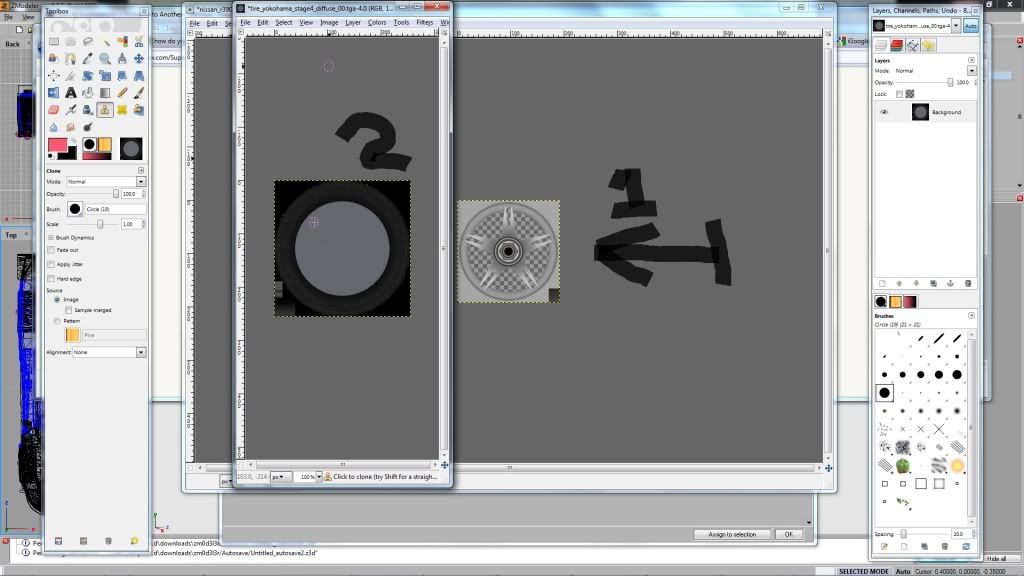 . .
_________________
I would love to own a 1998 Nissan R390 Road Car in Metallic Pale-Face Green.... |
|
|
|
|
 |
thehermit
Joined: 05 Mar 2003
Posts: 3987
Location: Cheltenham, UK
|
 Posted: Sun Apr 24, 2011 6:35 am Post subject: Posted: Sun Apr 24, 2011 6:35 am Post subject: |
 |
|
Hi El1iP3S01D and welcome to the forum.
You could try putting this in the freebies part of the forum, you may get some more bites.
It sounds simple enough, do you have the images to provide?
_________________
If life serves you lemons, make lemonade! |
|
|
|
|
 |
El1iP3S01D
Joined: 23 Apr 2011
Posts: 2
Location: Queens, NY USA
PS Version: cs5 64 bit
OS: Win 7 Ultimate 64 bit
|
 Posted: Sun Apr 24, 2011 9:04 am Post subject: thehermit, Posted: Sun Apr 24, 2011 9:04 am Post subject: thehermit, |
 |
|
yes i do they are both .bmp and what i meant was to put .bmp #1 in the middle of .bmp #2....
Can you show me how to do this so that once this done i could use it as a texture for a 3d model.....
| Description: |
|

Download |
| Filename: |
nissan_r390_98_wheel0copy.BMP |
| Filesize: |
144.05 KB |
| Downloaded: |
128 Time(s) |
_________________
I would love to own a 1998 Nissan R390 Road Car in Metallic Pale-Face Green.... |
|
|
|
|
 |
|




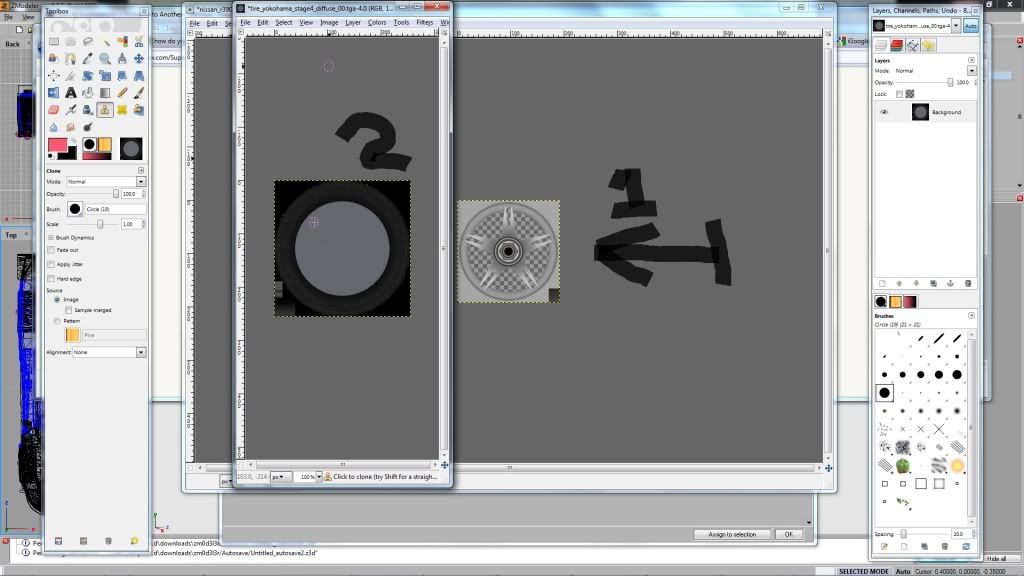 .
.
