|
|
| Author |
Message |
FadedinPS23

Joined: 27 Dec 2004
Posts: 183
|
 Posted: Wed Jan 26, 2005 11:24 am Post subject: A banner for my site Posted: Wed Jan 26, 2005 11:24 am Post subject: A banner for my site |
 |
|
This is a banner for up and coming website... I made everything from scratch(i.e, using NO images)except the moon...what do you think?
| Description: |
|
| Filesize: |
10.09 KB |
| Viewed: |
1028 Time(s) |

|
| Description: |
|
| Filesize: |
20.56 KB |
| Viewed: |
1028 Time(s) |

|
|
|
|
|
|
 |
TiDaL

Joined: 12 Apr 2003
Posts: 384
|
 Posted: Wed Jan 26, 2005 12:26 pm Post subject: Posted: Wed Jan 26, 2005 12:26 pm Post subject: |
 |
|
i lik ehte background and the name looks cool, the text is allright with the yellow stars however when i think of spac ei think of a futuristic font or a cool font
the font mixed with the yellow stars look kind of kiddish to me
_________________
http://i337m1k3.deviantart.com for my ART Profile. |
|
|
|
|
 |
FadedinPS23

Joined: 27 Dec 2004
Posts: 183
|
 Posted: Wed Jan 26, 2005 1:13 pm Post subject: Posted: Wed Jan 26, 2005 1:13 pm Post subject: |
 |
|
i think this one is better no matter what font it has... Thank you Tidal for your comments they helped me out a lot. Here is another version of my banner
| Description: |
|
| Filesize: |
22.14 KB |
| Viewed: |
1017 Time(s) |

|
|
|
|
|
|
 |
vel
Joined: 05 Oct 2004
Posts: 339
Location: oc|ca|usa
|
 Posted: Wed Jan 26, 2005 10:56 pm Post subject: Posted: Wed Jan 26, 2005 10:56 pm Post subject: |
 |
|
Its a bit WAY too small. Umm, unless ur website's gona be like 200 px wide, the banner wont really fit :/
_________________
postcount++; |
|
|
|
|
 |
Haunus
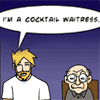
Joined: 24 Nov 2004
Posts: 740
|
 Posted: Thu Jan 27, 2005 4:14 am Post subject: Posted: Thu Jan 27, 2005 4:14 am Post subject: |
 |
|
he could always have sub banners next to it on either side  that always looks nice when done right. that always looks nice when done right.
|
|
|
|
|
 |
cyborg
Joined: 12 Oct 2004
Posts: 1102
Location: canada
|
 Posted: Thu Jan 27, 2005 7:13 am Post subject: Posted: Thu Jan 27, 2005 7:13 am Post subject: |
 |
|
i really like the 1st and last ones they look really good
|
|
|
|
|
 |
FadedinPS23

Joined: 27 Dec 2004
Posts: 183
|
 Posted: Thu Jan 27, 2005 4:28 pm Post subject: Posted: Thu Jan 27, 2005 4:28 pm Post subject: |
 |
|
but what about the effect?Does it look good?or does it need more?less?what?
I understand that it needs to be bigger, but i needed to shrink it, to post .
Thanks for the comments and constructive critisism.
Faded
|
|
|
|
|
 |
vel
Joined: 05 Oct 2004
Posts: 339
Location: oc|ca|usa
|
 Posted: Thu Jan 27, 2005 5:20 pm Post subject: Posted: Thu Jan 27, 2005 5:20 pm Post subject: |
 |
|
You dont have to shrink it...
_________________
postcount++; |
|
|
|
|
 |
REPphantomX
Joined: 26 Dec 2004
Posts: 28
|
 Posted: Thu Jan 27, 2005 6:24 pm Post subject: Posted: Thu Jan 27, 2005 6:24 pm Post subject: |
 |
|
blend the render cause its very choppy
|
|
|
|
|
 |
FadedinPS23

Joined: 27 Dec 2004
Posts: 183
|
 Posted: Thu Jan 27, 2005 8:20 pm Post subject: Posted: Thu Jan 27, 2005 8:20 pm Post subject: |
 |
|
how exactly do you do that? I understand somewhat, but not fully....REphantom
|
|
|
|
|
 |
|







