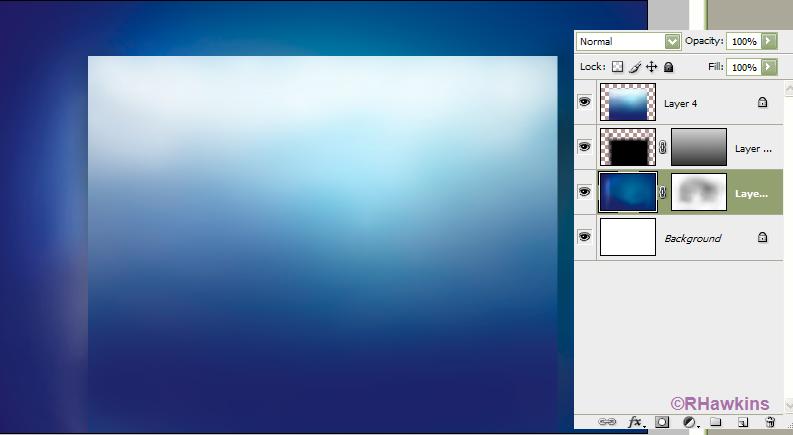|
|
| Author |
Message |
Jomimi
Joined: 10 Jul 2009
Posts: 3
|
 Posted: Fri Jul 10, 2009 8:43 am Post subject: background for web page Posted: Fri Jul 10, 2009 8:43 am Post subject: background for web page |
 |
|
I wanna make a web page. I like the style of whitehouse.org and barackobama.com But I donīt know how I could make the background for it. I tired the gradient tool but look not the same. Please help.
| Description: |
|
| Filesize: |
66.25 KB |
| Viewed: |
28289 Time(s) |

|
|
|
|
|
|
 |
hawkeye
Joined: 14 May 2009
Posts: 2377
Location: Mesa, Az
OS: Windows 7 Pro 64 bit
|
 Posted: Fri Jul 10, 2009 11:19 am Post subject: Posted: Fri Jul 10, 2009 11:19 am Post subject: |
 |
|
It's extremely difficult to duplicate an effect exactly. But here's how I would go about doing it.
Layer 1 is a blue and black Radial Gradient, with a layer mask. The top layer is a selection cut from layer 1, transparency locked and painted with a low opacity soft white brush. The layer under it is the black shadow with a layer mask.
| Description: |
|
| Filesize: |
27.33 KB |
| Viewed: |
28266 Time(s) |
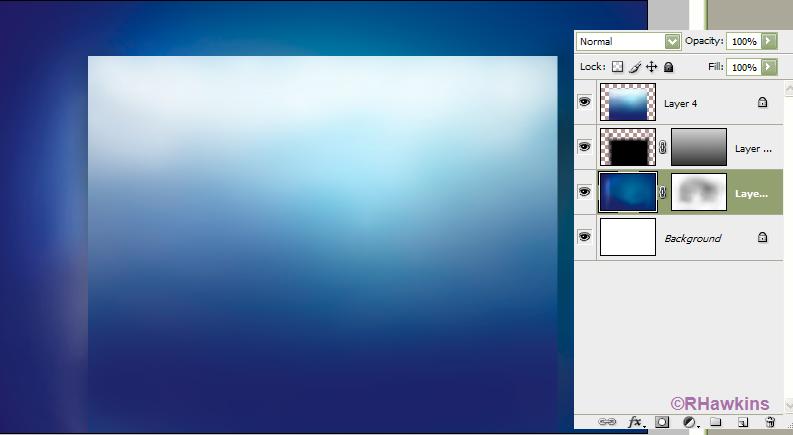
|
|
|
|
|
|
 |
Jomimi
Joined: 10 Jul 2009
Posts: 3
|
 Posted: Fri Jul 10, 2009 12:26 pm Post subject: Thank you Posted: Fri Jul 10, 2009 12:26 pm Post subject: Thank you |
 |
|
Thank you, for your gudie. But I Understood nothig.
Pleas could you writt a more comprehensive gudie for a dummy(for me).
|
|
|
|
|
 |
Jomimi
Joined: 10 Jul 2009
Posts: 3
|
 Posted: Sat Jul 11, 2009 10:15 am Post subject: Posted: Sat Jul 11, 2009 10:15 am Post subject: |
 |
|
pleas post a more detail guide, pleas....
|
|
|
|
|
 |
hawkeye
Joined: 14 May 2009
Posts: 2377
Location: Mesa, Az
OS: Windows 7 Pro 64 bit
|
 Posted: Sat Jul 11, 2009 11:24 am Post subject: Posted: Sat Jul 11, 2009 11:24 am Post subject: |
 |
|
It would be next to impossible to detail everything for you when, as you say, you understood nothing. You need to learn more than just the basics of PS before you attempt things like this.
Google for tutorials and learn about layers, layer masks, gradients, layer styles, brushes, etc., etc. When you have an understanding of these things come back and look at the screenshot I gave you of the layers palette and it will make sense to you.
|
|
|
|
|
 |
|