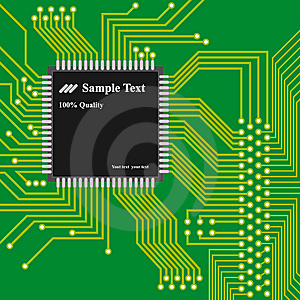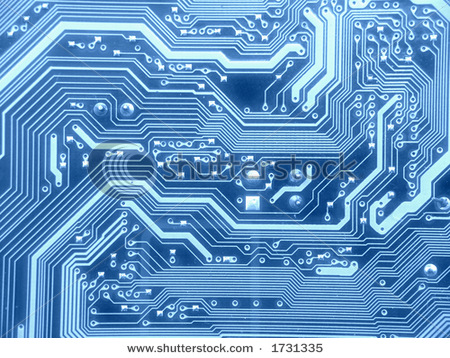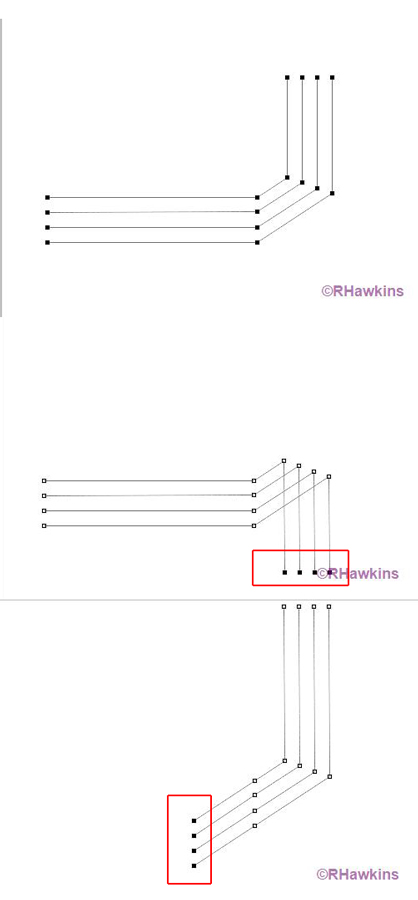|
|
| Author |
Message |
etc1337
Joined: 14 Feb 2010
Posts: 33
Location: Tampa,Florida,USA
|
 Posted: Fri May 07, 2010 4:58 am Post subject: Best way to make\draw computer circuit lines? Posted: Fri May 07, 2010 4:58 am Post subject: Best way to make\draw computer circuit lines? |
 |
|
Does anyone know what would be the easiest\best looking way to make a drawing composed of circuit lines like this:see attached.Any custom shapes or brushes or tipson making realistic lines. Something a little faster than using the Line tool?
| Description: |
|
| Filesize: |
82.58 KB |
| Viewed: |
6394 Time(s) |
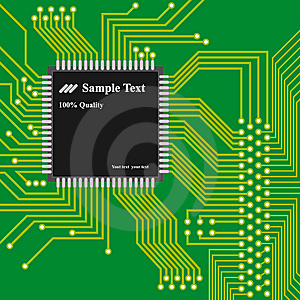
|
| Description: |
|
| Filesize: |
115.19 KB |
| Viewed: |
6394 Time(s) |
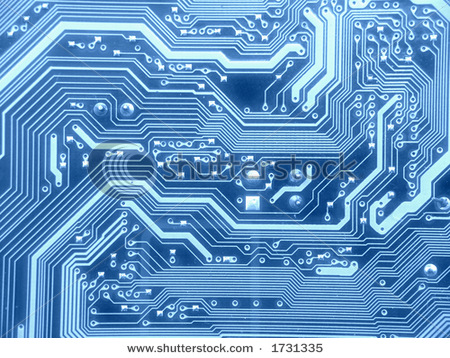
|
|
|
|
|
|
 |
hawkeye
Joined: 14 May 2009
Posts: 2377
Location: Mesa, Az
OS: Windows 7 Pro 64 bit
|
 Posted: Fri May 07, 2010 11:16 am Post subject: Posted: Fri May 07, 2010 11:16 am Post subject: |
 |
|
I honestly can't think of an "easy" way.
If this is something you do on a regular basis I'd recommend making a set of brushes. For that I think the pen tool should work best for laying them out.
|
|
|
|
|
 |
thehermit
Joined: 05 Mar 2003
Posts: 3987
Location: Cheltenham, UK
|
 Posted: Fri May 07, 2010 11:31 am Post subject: Posted: Fri May 07, 2010 11:31 am Post subject: |
 |
|
|
|
|
|
|
 |
hawkeye
Joined: 14 May 2009
Posts: 2377
Location: Mesa, Az
OS: Windows 7 Pro 64 bit
|
 Posted: Fri May 07, 2010 3:30 pm Post subject: Posted: Fri May 07, 2010 3:30 pm Post subject: |
 |
|
Good find hermit.
But as I think about this... I think it would make more sense to make a set of paths and save them, to do this. Paths can be altered in any way you like or need and when you stroke the altered path it would always be the same size stroke.
Whereas, if you alter a brush it would then make the lines larger or smaller, etc.
|
|
|
|
|
 |
etc1337
Joined: 14 Feb 2010
Posts: 33
Location: Tampa,Florida,USA
|
 Posted: Sat May 08, 2010 9:16 am Post subject: Thanks guys Posted: Sat May 08, 2010 9:16 am Post subject: Thanks guys |
 |
|
Hermit: The link dosent work : ( but the search results brought me to the right page.
Hawkeye: can you give me a little tut?
|
|
|
|
|
 |
Patrick
Administrator

Joined: 14 Feb 2003
Posts: 11945
Location: Harbinger, NC, U.S.A.
|
 Posted: Sat May 08, 2010 9:41 am Post subject: Posted: Sat May 08, 2010 9:41 am Post subject: |
 |
|
|
|
|
|
|
 |
hawkeye
Joined: 14 May 2009
Posts: 2377
Location: Mesa, Az
OS: Windows 7 Pro 64 bit
|
 Posted: Sat May 08, 2010 10:29 am Post subject: Posted: Sat May 08, 2010 10:29 am Post subject: |
 |
|
If you mean a tutorial for the pen tool, just Google, there should be plenty.
As an example, I made the top path. The other two are the same path, just by selecting the highlighted points and dragging them to get a different shape or size.
Regardless of the size of the path, you can stroke it with the same size brush, so all the lines will be the same thickness.
| Description: |
|
| Filesize: |
64.69 KB |
| Viewed: |
6348 Time(s) |
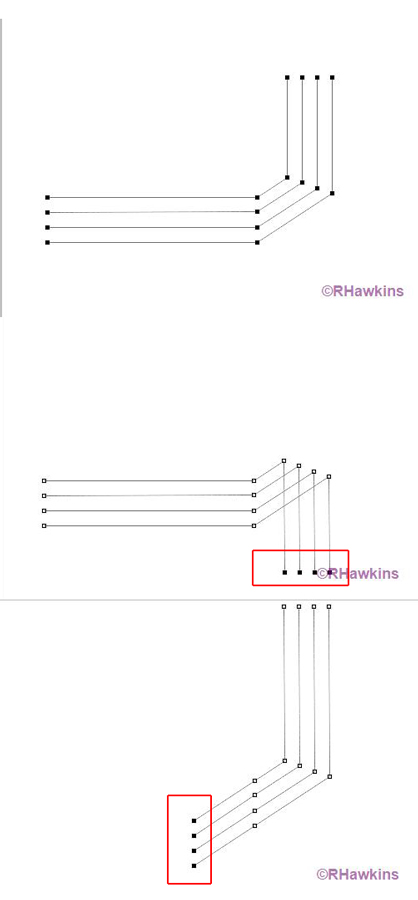
|
|
|
|
|
|
 |
thehermit
Joined: 05 Mar 2003
Posts: 3987
Location: Cheltenham, UK
|
 Posted: Sat May 08, 2010 1:09 pm Post subject: Posted: Sat May 08, 2010 1:09 pm Post subject: |
 |
|
And if you make your own you can feel the warm glow of satisfaction, that and you can customise to your hearts content!
Thanks for fixing my dodgy link.
_________________
If life serves you lemons, make lemonade! |
|
|
|
|
 |
etc1337
Joined: 14 Feb 2010
Posts: 33
Location: Tampa,Florida,USA
|
 Posted: Sun May 09, 2010 7:16 am Post subject: Posted: Sun May 09, 2010 7:16 am Post subject: |
 |
|
Thanks a bunch everyone.
Hopefully I will be able to figure it out.
|
|
|
|
|
 |
Patrick
Administrator

Joined: 14 Feb 2003
Posts: 11945
Location: Harbinger, NC, U.S.A.
|
 Posted: Mon May 10, 2010 3:38 pm Post subject: Posted: Mon May 10, 2010 3:38 pm Post subject: |
 |
|
|
|
|
|
|
 |
|