|
|
| Author |
Message |
kylesofly
Joined: 13 Mar 2008
Posts: 2
|
 Posted: Thu Mar 13, 2008 9:32 pm Post subject: change wall color Posted: Thu Mar 13, 2008 9:32 pm Post subject: change wall color |
 |
|
Hello, I took a picture of myself and I really want to change the wall color behind me.
I tryed using the quick selection tool but it always goes over areas i dont want to use.
Is there a better way to do this?
thanks!
im using photoshop CS3.[/b] |
|
|
|
|
 |
combiBob
Joined: 11 Mar 2008
Posts: 188
Location: Florida
|
 Posted: Fri Mar 14, 2008 6:56 am Post subject: Posted: Fri Mar 14, 2008 6:56 am Post subject: |
 |
|
Hey there,
You can make an adjustment layer*, and use the automatic layer mask you get with it to paint yourself in, or out.
*You can use everything from Curves, Hue/Saturation, to Solid Colors and Pattern Overlays.
Cheers,
bp |
|
|
|
|
 |
doubrovski
Joined: 29 Sep 2007
Posts: 230
|
 Posted: Sun Mar 16, 2008 2:49 am Post subject: Posted: Sun Mar 16, 2008 2:49 am Post subject: |
 |
|
Hi kylesofly,
Have you tried "Image > Adjustments > Replace Color"?
_________________
Andrei Doubrovski
SimplePhotoshop.com |
|
|
|
|
 |
kylesofly
Joined: 13 Mar 2008
Posts: 2
|
 Posted: Sun Mar 16, 2008 3:24 pm Post subject: Posted: Sun Mar 16, 2008 3:24 pm Post subject: |
 |
|
no i havent. but i just did. and it didnt do much. but thanks! |
|
|
|
|
 |
Kemeiz
Joined: 06 May 2008
Posts: 3
Location: Chicago
|
 Posted: Tue May 06, 2008 10:06 am Post subject: Posted: Tue May 06, 2008 10:06 am Post subject: |
 |
|
Make sure you have the wall selected and then when you go to adjust the color by going to
Image,
adjustments
hue /saturation
check the colorize button and play around with it.
That should work too. |
|
|
|
|
 |
Matt
VIP

Joined: 24 Sep 2007
Posts: 3515
Location: Haverhill, UK
PS Version: Lightroom 5, CS4 & Elements 11
OS: Windows 8.1
|
 Posted: Tue May 06, 2008 11:41 am Post subject: Posted: Tue May 06, 2008 11:41 am Post subject: |
 |
|
It's hard to help without seeing the colour of the background compared to that of the foreground. Likewise with the contrast and tones. That aside, you could try selecting the wall with the colour range command (inside the select menu).
Hope this helps
_________________
Matt
3photoshop.com
http://www.3photoshop.com |
|
|
|
|
 |
The Custom K1ng
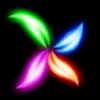
Joined: 15 Jun 2008
Posts: 58
PS Version: CS3
OS: Vista Ultimate, SP1
|
 Posted: Tue Jun 17, 2008 3:09 am Post subject: colour?? Posted: Tue Jun 17, 2008 3:09 am Post subject: colour?? |
 |
|
hey ermm what colour is the wall?
can u post a picture and that wud be alot easier for us to help yhoo pls
_________________
-Never Back Down-
-Ross- |
|
|
|
|
 |
LurkerPatrol

Joined: 19 Jun 2008
Posts: 26
Location: California
PS Version: CS3
OS: XP Professional
|
 Posted: Tue Jun 24, 2008 4:14 pm Post subject: Posted: Tue Jun 24, 2008 4:14 pm Post subject: |
 |
|
If nothing works, upload the picture here and I'll take care of it for you. |
|
|
|
|
 |
|




