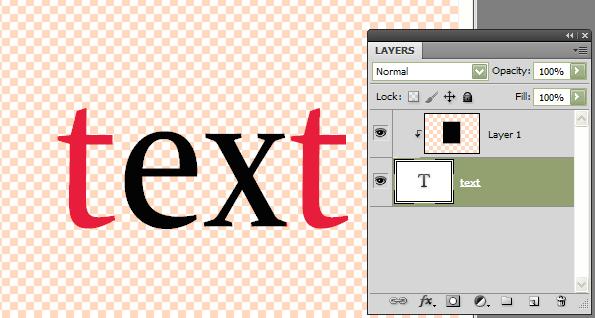|
|
| Author |
Message |
LadyJustice
Joined: 22 May 2010
Posts: 2
|
 Posted: Sat May 22, 2010 2:42 pm Post subject: Changing selection of text color?? There has to be a way!! Posted: Sat May 22, 2010 2:42 pm Post subject: Changing selection of text color?? There has to be a way!! |
 |
|
Is there anyway to change the color of text in just a specific selection?? When I use a selection tool to change the color in part of my text, it still changes color of the entire text layer. Any way to get around that? (I need to know for a logo I'm designing. The text is going to lie over a red box, but I want the part of the text that lies within the box to be white.) Does that make sense?? 
|
|
|
|
|
 |
hawkeye
Joined: 14 May 2009
Posts: 2377
Location: Mesa, Az
OS: Windows 7 Pro 64 bit
|
 Posted: Sat May 22, 2010 3:44 pm Post subject: Posted: Sat May 22, 2010 3:44 pm Post subject: |
 |
|
One way to do it:
Add a new layer above the text and select the area where you want to change the text color. Add the color to the selection and clip the layer to the text layer.
| Description: |
|
| Filesize: |
40.55 KB |
| Viewed: |
194 Time(s) |
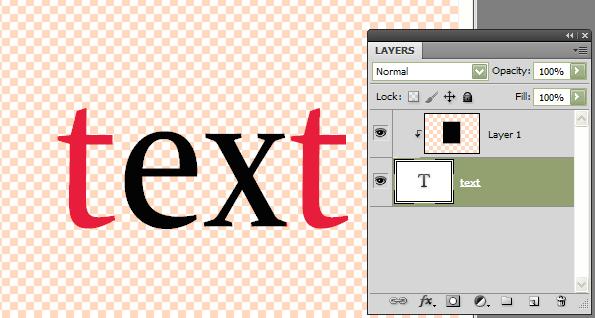
|
|
|
|
|
|
 |
LadyJustice
Joined: 22 May 2010
Posts: 2
|
 Posted: Sat May 22, 2010 5:32 pm Post subject: Posted: Sat May 22, 2010 5:32 pm Post subject: |
 |
|
That worked perfectly!! Thank you!!
|
|
|
|
|
 |
|