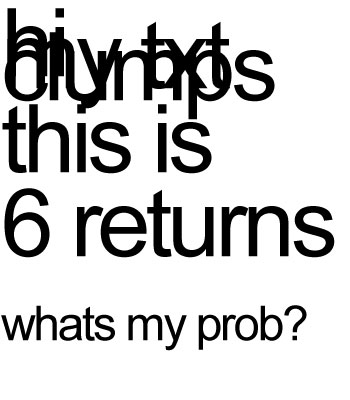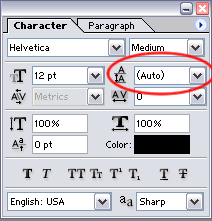|
|
| Author |
Message |
spingk
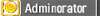
Joined: 06 Apr 2003
Posts: 4
|
 Posted: Sun Apr 06, 2003 12:08 pm Post subject: Clumping text Posted: Sun Apr 06, 2003 12:08 pm Post subject: Clumping text |
 |
|
my text clumps together. When i hit return it does like 1/10th of a new line. Any1 know how to fix this? i attatched a pic to show you what it looks like.
| Description: |
|
| Filesize: |
25.85 KB |
| Viewed: |
2690 Time(s) |
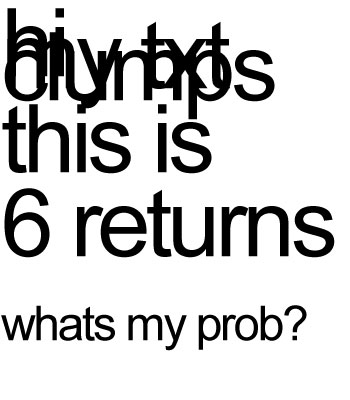
|
_________________
Spingk~ |
|
|
|
|
 |
nsr81

Joined: 20 Feb 2003
Posts: 70
|
|
|
|
|
 |
beetle

Joined: 04 Mar 2003
Posts: 105
|
 Posted: Sun Apr 06, 2003 5:09 pm Post subject: Posted: Sun Apr 06, 2003 5:09 pm Post subject: |
 |
|
Leading and line-height are the same thing.
It's called leading because back in the day of hot-type (printing-presses) a wooden box was filled with letter-stamps to create the text for the page. They used strips of lead in-between rows of letters to increase the line-height. Thusly, the amount of gap is called "leading".
_________________
I got nuthin.
Last edited by beetle on Sun Apr 06, 2003 5:18 pm; edited 1 time in total |
|
|
|
|
 |
nsr81

Joined: 20 Feb 2003
Posts: 70
|
 Posted: Sun Apr 06, 2003 5:15 pm Post subject: Posted: Sun Apr 06, 2003 5:15 pm Post subject: |
 |
|
|
|
|
|
|
 |
spingk
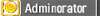
Joined: 06 Apr 2003
Posts: 4
|
 Posted: Sun Apr 06, 2003 6:57 pm Post subject: Posted: Sun Apr 06, 2003 6:57 pm Post subject: |
 |
|
thank you so much
_________________
Spingk~ |
|
|
|
|
 |
|