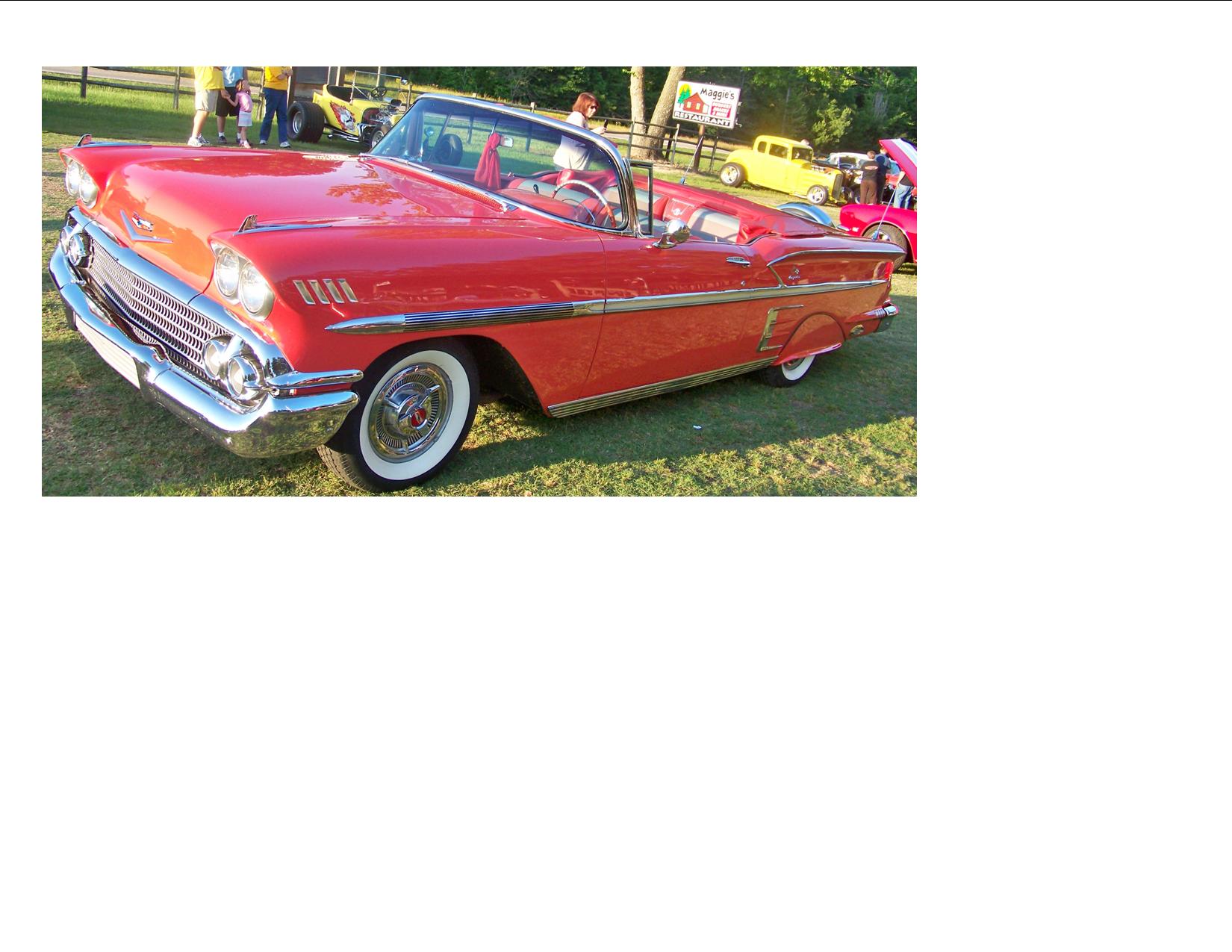|
|
| Author |
Message |
NatDragonne
Joined: 15 Jun 2009
Posts: 6
|
 Posted: Mon Jun 15, 2009 10:12 am Post subject: Color adjustment on red car >help? Posted: Mon Jun 15, 2009 10:12 am Post subject: Color adjustment on red car >help? |
 |
|
I'm sure this will seem simple to somebody, but I am having a tough time with it. The picture is of a red car out in the sunlight and while most of the car looks good when printed, the front of the hood is drastically orange. How can I make just that portion redder without painting or changing the entire picture and still have it look smooth and shiny. This is the third red car I've done and struggled with, can anyone help? 
|
|
|
|
|
 |
hawkeye
Joined: 14 May 2009
Posts: 2377
Location: Mesa, Az
OS: Windows 7 Pro 64 bit
|
 Posted: Mon Jun 15, 2009 10:16 am Post subject: Posted: Mon Jun 15, 2009 10:16 am Post subject: |
 |
|
You might want to post the picture so we could see the problem, as there are several methods that you might use depending on the image.
One method might be to select the area or use an adjustment mask, and hue/saturation to match the color.
|
|
|
|
|
 |
NatDragonne
Joined: 15 Jun 2009
Posts: 6
|
 Posted: Mon Jun 15, 2009 10:50 am Post subject: Posted: Mon Jun 15, 2009 10:50 am Post subject: |
 |
|
This is what I started with. I have since removed all of the background, but not touched the front of the car so you can see the orange on the front of the hood.
| Description: |
|
| Filesize: |
185.9 KB |
| Viewed: |
359 Time(s) |
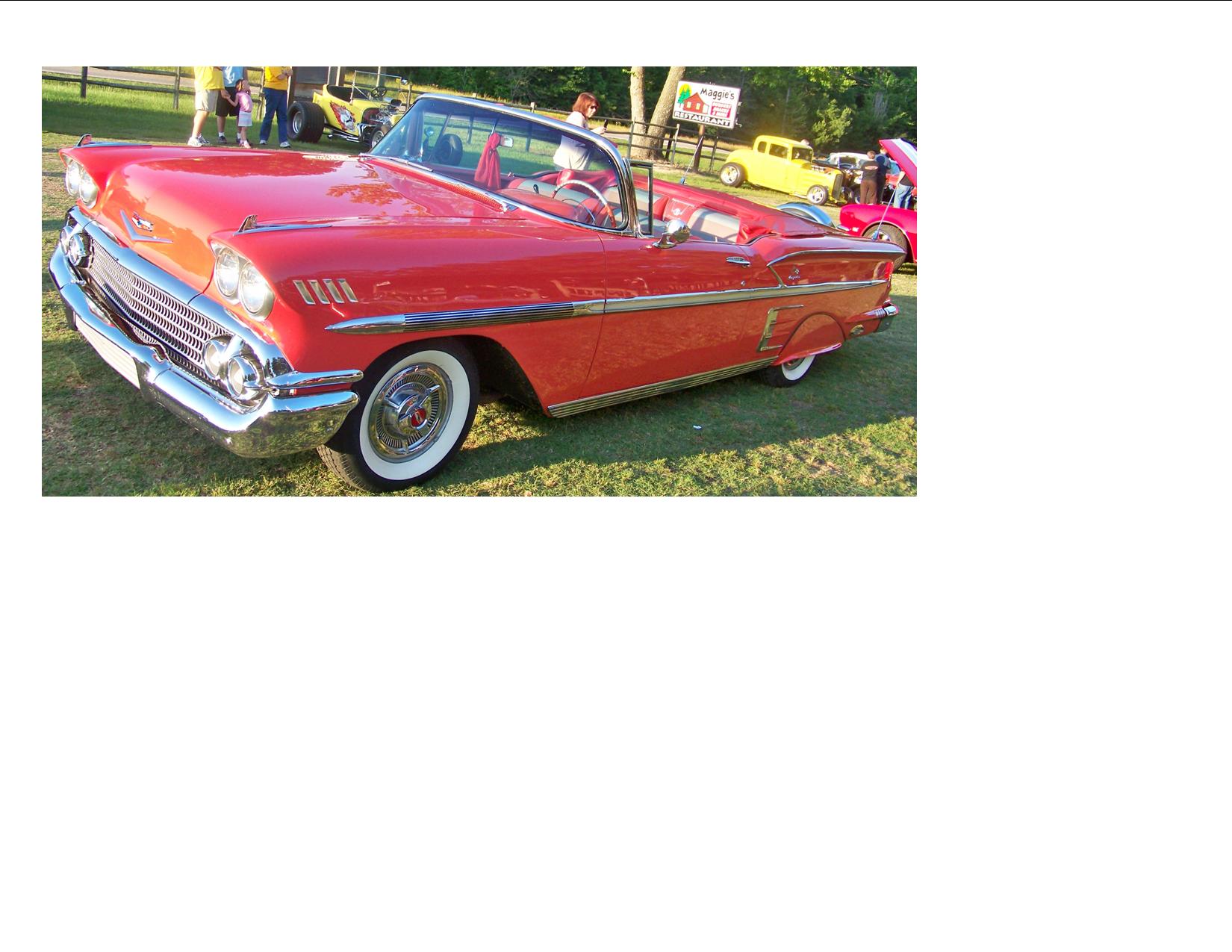
|
|
|
|
|
|
 |
iDad
Joined: 22 Feb 2009
Posts: 767
OS: iMac 24" 1TB harddrive OS10.5.6
|
 Posted: Mon Jun 15, 2009 10:54 am Post subject: Posted: Mon Jun 15, 2009 10:54 am Post subject: |
 |
|
that is going to be a fine picture when done! and I am sure Moondog can steer you in the right direction
|
|
|
|
|
 |
NatDragonne
Joined: 15 Jun 2009
Posts: 6
|
 Posted: Mon Jun 15, 2009 11:07 am Post subject: Posted: Mon Jun 15, 2009 11:07 am Post subject: |
 |
|
I do a plaque each month for the winner with their car on it, but these red ones are killing me. I'm hoping someone with a yellow car wins next month, or I learn how to fix the drastic color differences!
|
|
|
|
|
 |
hawkeye
Joined: 14 May 2009
Posts: 2377
Location: Mesa, Az
OS: Windows 7 Pro 64 bit
|
 Posted: Mon Jun 15, 2009 11:09 am Post subject: Posted: Mon Jun 15, 2009 11:09 am Post subject: |
 |
|
I used a hue/saturation adjustment layer mask, but selective color would work also. Make certain to use a soft brush when you do the masking.
| Description: |
|
| Filesize: |
59.74 KB |
| Viewed: |
334 Time(s) |

|
|
|
|
|
|
 |
iDad
Joined: 22 Feb 2009
Posts: 767
OS: iMac 24" 1TB harddrive OS10.5.6
|
 Posted: Mon Jun 15, 2009 11:09 am Post subject: Posted: Mon Jun 15, 2009 11:09 am Post subject: |
 |
|
it's an easy fix MD will probably do it up real well
|
|
|
|
|
 |
iDad
Joined: 22 Feb 2009
Posts: 767
OS: iMac 24" 1TB harddrive OS10.5.6
|
 Posted: Mon Jun 15, 2009 11:10 am Post subject: Posted: Mon Jun 15, 2009 11:10 am Post subject: |
 |
|
see LOL
|
|
|
|
|
 |
Patrick
Administrator

Joined: 14 Feb 2003
Posts: 11945
Location: Harbinger, NC, U.S.A.
|
 Posted: Mon Jun 15, 2009 11:14 am Post subject: Posted: Mon Jun 15, 2009 11:14 am Post subject: |
 |
|
|
|
|
|
|
 |
iDad
Joined: 22 Feb 2009
Posts: 767
OS: iMac 24" 1TB harddrive OS10.5.6
|
 Posted: Mon Jun 15, 2009 11:16 am Post subject: Posted: Mon Jun 15, 2009 11:16 am Post subject: |
 |
|
Doh!......... sorry guys. LOL
|
|
|
|
|
 |
|