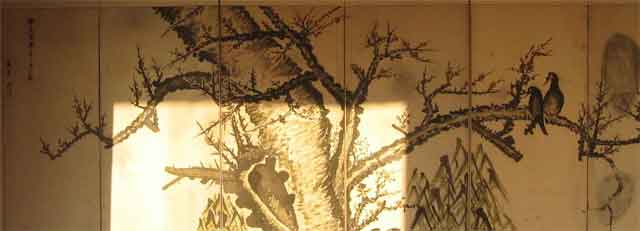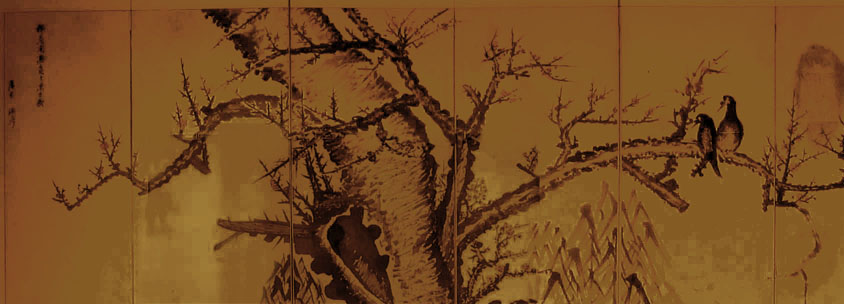|
|
| Author |
Message |
Zeke Loco

Joined: 08 Feb 2005
Posts: 12
|
 Posted: Wed Feb 09, 2005 9:19 pm Post subject: Compensating for Shadows Posted: Wed Feb 09, 2005 9:19 pm Post subject: Compensating for Shadows |
 |
|
This shot was taken through the window of a Korean palace, and I'd like to figure out a way to even out the shadowed areas. Any ideas?
| Description: |
|
| Filesize: |
12.1 KB |
| Viewed: |
1447 Time(s) |
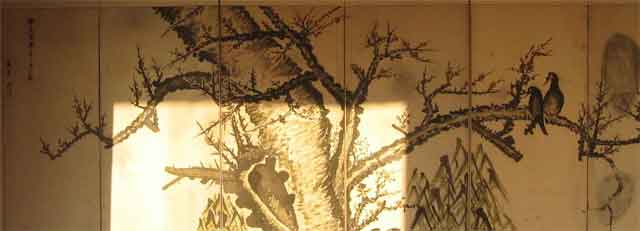
|
|
|
|
|
|
 |
witam

Joined: 27 Oct 2004
Posts: 812
Location: Belgium
|
 Posted: Thu Feb 10, 2005 12:08 am Post subject: Posted: Thu Feb 10, 2005 12:08 am Post subject: |
 |
|
|
|
|
|
|
 |
Zeke Loco

Joined: 08 Feb 2005
Posts: 12
|
 Posted: Thu Feb 10, 2005 7:12 am Post subject: Posted: Thu Feb 10, 2005 7:12 am Post subject: |
 |
|
Yes, OK, you busted me, I posted the same question in the "Beginner's Section." I just hadn't gotten much of a response (besides yours, which I appreciate), so I tried it in this forum, since maybe what I'm looking for is a technique more than an entry level question.
|
|
|
|
|
 |
gbf1lm
Joined: 07 Feb 2005
Posts: 50
|
 Posted: Thu Feb 10, 2005 9:44 am Post subject: Posted: Thu Feb 10, 2005 9:44 am Post subject: |
 |
|
this is the best i could do, is it posiible to get a better quality picture, when high compression jpegs are fine for viewing but not editing? also do you mind black and white, it would be easier to do it that way, and then maybe tone it.
spilt the shadow and and bright into 2 layers.
i made the shadow part bright with levels and brightness
adjusted hue/saturation it a bit so the paint/ink show the same color,
the little rectangle border it left was fixed with clone stamp,
merge the two layers
i bumped the contrast a bit,
made a new layer
fill that entire layer with dark brown, on overlay, 85% opacty.
i have the full size btw, i can post it if you like it.
| Description: |
|
| Filesize: |
72.64 KB |
| Viewed: |
1423 Time(s) |
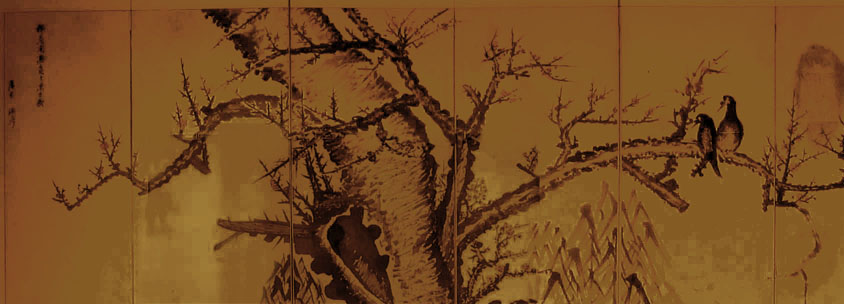
|
|
|
|
|
|
 |
Zeke Loco

Joined: 08 Feb 2005
Posts: 12
|
 Posted: Thu Feb 10, 2005 5:15 pm Post subject: Posted: Thu Feb 10, 2005 5:15 pm Post subject: |
 |
|
Thanks, this is getting me closer to what I was after. I wouldn't mind trying B&W, since I can probably add back the warmth of the original image after the shadow is fixed . . . If I come up with any good results I'll post them.
|
|
|
|
|
 |
|