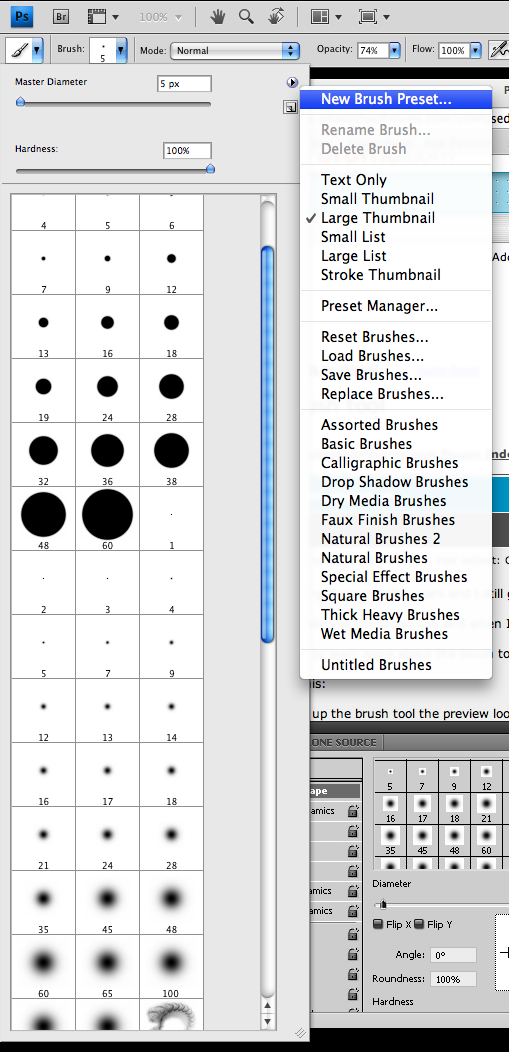|
|
| Author |
Message |
kreativkid

Joined: 17 Jan 2009
Posts: 199
PS Version: CS4
OS: Windows XP
|
 Posted: Thu Feb 26, 2009 9:02 am Post subject: Confused about the brush tool Posted: Thu Feb 26, 2009 9:02 am Post subject: Confused about the brush tool |
 |
|
I've been using Photoshop for years and I still get confused with the simplest little issues.
I don't normally use the brush tool and when I do, I just use the default settings and adjust the hardness.
So I'm trying to learn more about the brush tool and put it to good use more often.
My issue is this:
When I open up the brush tool the preview looks like this.

After playing with the Shape Dynamics all I get is this.

and this is what I'm trying to get:

How can I achieve this?
_________________
"For the wages of sin is death; but the gift of God is eternal life through Jesus Christ our Lord."
Romans 6:23 |
|
|
|
|
 |
iDad
Joined: 22 Feb 2009
Posts: 767
OS: iMac 24" 1TB harddrive OS10.5.6
|
 Posted: Thu Feb 26, 2009 10:12 am Post subject: Re: Confused about the brush tool Posted: Thu Feb 26, 2009 10:12 am Post subject: Re: Confused about the brush tool |
 |
|
|
|
|
|
|
 |
kreativkid

Joined: 17 Jan 2009
Posts: 199
PS Version: CS4
OS: Windows XP
|
 Posted: Thu Feb 26, 2009 10:33 am Post subject: Posted: Thu Feb 26, 2009 10:33 am Post subject: |
 |
|
Ah, never mind. I've got it working now. Still don't know what the problem was.
Thanks anyway.
_________________
"For the wages of sin is death; but the gift of God is eternal life through Jesus Christ our Lord."
Romans 6:23 |
|
|
|
|
 |
|