|
|
| Author |
Message |
DAVE1993
Joined: 03 Oct 2007
Posts: 3
|
 Posted: Thu Nov 08, 2007 11:00 am Post subject: Cool Fiery Effect! Posted: Thu Nov 08, 2007 11:00 am Post subject: Cool Fiery Effect! |
 |
|
This is my first tutorial guys, so if you could leave some feedback on it, that would be cool. I've been using Photoshop for a while and I've been mucking around making backgrounds for my desktop that look pretty cool. This is one of my favorites. See the bottom of this tutorial for an example of what it creates.
1. Make a new document and set the size to 2000x1500.
2. Go to filter > render > fibers. Set it to 16.0 and 4.0.
3. Go to filter > blur > radial blur. Set it to an amount of 50, zoom and set the quality to best.
4. Go to filter > render > lens flair. Set it to 105mm prime and about 120%. Place it in the center of the image.
5. Go to filter > artistic > plastic wrap. Set it to 15, 9 and 7.
6. Go to filter > artistic > watercolor. Set it to 7, 3 and 1.
7. Make a new layer - don't worry about the name - and change the layer type the overlay and go to filter > render > clouds.
8. Go back to the background layer and go to image > adjustments > hue/saturation. Check the box that says colorize. Change the settings to:
Hue: 0
Saturation: 100
Lightness: 0
9. Go back to layer 1 and then go to image/adjustments/hue/saturation and change the settings to:
Hue: 85
Saturation: 100
Lightness: -85
Or until it looks right. Then press CTRL + E to merge the two layers together. Here is what the finished product looks like:
 |
|
|
|
|
 |
Patrick
Administrator

Joined: 14 Feb 2003
Posts: 11945
Location: Harbinger, NC, U.S.A.
|
 Posted: Thu Nov 08, 2007 11:30 am Post subject: Posted: Thu Nov 08, 2007 11:30 am Post subject: |
 |
|
|
|
|
|
|
 |
The Custom K1ng
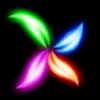
Joined: 15 Jun 2008
Posts: 58
PS Version: CS3
OS: Vista Ultimate, SP1
|
 Posted: Tue Jan 06, 2009 6:43 pm Post subject: Posted: Tue Jan 06, 2009 6:43 pm Post subject: |
 |
|
hey try this lol its sooo easy and leaves a well good background. btw just added a bit of detail with the pen tool, i hope u guys like it 
ill xplain later just popped on quickly.

_________________
-Never Back Down-
-Ross- |
|
|
|
|
 |
Patrick
Administrator

Joined: 14 Feb 2003
Posts: 11945
Location: Harbinger, NC, U.S.A.
|
 Posted: Wed Jan 07, 2009 1:39 pm Post subject: Posted: Wed Jan 07, 2009 1:39 pm Post subject: |
 |
|
|
|
|
|
|
 |
vanhooseja
Joined: 27 Jul 2009
Posts: 2
|
 Posted: Fri Jul 31, 2009 8:05 am Post subject: Posted: Fri Jul 31, 2009 8:05 am Post subject: |
 |
|
Custom King I really like your design how did you do that? |
|
|
|
|
 |
Rainiero
Joined: 16 May 2009
Posts: 46
|
 Posted: Fri Jul 31, 2009 5:07 pm Post subject: Posted: Fri Jul 31, 2009 5:07 pm Post subject: |
 |
|
Thanks for the Tutorial. |
|
|
|
|
 |
Caligal
Joined: 19 Aug 2009
Posts: 4
|
 Posted: Sat Sep 12, 2009 8:25 am Post subject: Cool Posted: Sat Sep 12, 2009 8:25 am Post subject: Cool |
 |
|
Don't know what I'd use it for, but I learned about some things I never use along the way! |
|
|
|
|
 |
deedsr
Joined: 25 Feb 2011
Posts: 2
|
 Posted: Sat Feb 26, 2011 8:02 am Post subject: Posted: Sat Feb 26, 2011 8:02 am Post subject: |
 |
|
great tutorial, but i would have liked some ongoing pictures to make sure i was doing stuff right.
_________________
Deeds Graphics |
|
|
|
|
 |
|







