|
|
| Author |
Message |
colinlyne
Joined: 02 Mar 2004
Posts: 2
Location: UK
|
 Posted: Tue Mar 02, 2004 11:09 am Post subject: Copyright Posted: Tue Mar 02, 2004 11:09 am Post subject: Copyright |
 |
|
Can anyone advise me as to how I place a copyright sign ("C" in a circle )on a picture in photoshop. Does photoshop have a way of doing it without using the type tool?
Thanks in advance.
Colin |
|
|
|
|
 |
JohnMcK

Joined: 30 Mar 2003
Posts: 38
Location: King of Prussia, PA
|
 Posted: Tue Mar 02, 2004 4:28 pm Post subject: Posted: Tue Mar 02, 2004 4:28 pm Post subject: |
 |
|
Other than using the type tool, I can't think of a way. But, more importantly, why not use the type tool. A simple (c) would be of little value without identifying the copyright holder, etc. for which you would need the type tool anyway.
_________________
-- John
Galahtech: An excellent Programmers forum - tell 'em John McKernan sent you. |
|
|
|
|
 |
colinlyne
Joined: 02 Mar 2004
Posts: 2
Location: UK
|
 Posted: Wed Mar 03, 2004 2:35 am Post subject: Posted: Wed Mar 03, 2004 2:35 am Post subject: |
 |
|
John,
Thank you for that. As you say, this could be better! However, the reason for asking was simply so thatanyone downloading a picture from the Internet would hace the copright symbol blaste across the picture (like the wedding PROOF) and would find it unsightly. Never the less, your helpful advice is welcome.
Thank you.
Colin |
|
|
|
|
 |
JohnMcK

Joined: 30 Mar 2003
Posts: 38
Location: King of Prussia, PA
|
 Posted: Wed Mar 03, 2004 9:03 am Post subject: Posted: Wed Mar 03, 2004 9:03 am Post subject: |
 |
|
|
|
|
|
|
 |
jtaylor1120
Joined: 03 Mar 2004
Posts: 4
Location: ohio
|
 Posted: Wed Mar 03, 2004 10:17 am Post subject: Posted: Wed Mar 03, 2004 10:17 am Post subject: |
 |
|
hit alt key then 0169 and you will see the copyright sign, it doesn't work with all fonts, you will have to experiment
_________________
see the light
jtaylor |
|
|
|
|
 |
JohnMcK

Joined: 30 Mar 2003
Posts: 38
Location: King of Prussia, PA
|
 Posted: Wed Mar 03, 2004 2:14 pm Post subject: Posted: Wed Mar 03, 2004 2:14 pm Post subject: |
 |
|
|
|
|
|
|
 |
White Warlock
Joined: 02 Mar 2004
Posts: 75
|
 Posted: Wed Mar 03, 2004 8:44 pm Post subject: Posted: Wed Mar 03, 2004 8:44 pm Post subject: |
 |
|
Create the copyright character via any of the ways mentioned above, then right click on the layer. Click on Rasterize Layer in the menu that pops up.
A little lost as to why you want to do this though... |
|
|
|
|
 |
genesis
Joined: 24 Apr 2004
Posts: 3
|
 Posted: Sat Apr 24, 2004 9:39 am Post subject: Posted: Sat Apr 24, 2004 9:39 am Post subject: |
 |
|
hey man, the best way to get a copyright 'c' is to go to almost any site, go to the bottom of the screen(or wherever a copyright thing is displayed) and select it then copy and paste in text layer.
*Look at the bottom of this forums screen. -genesis copyright ©<--see
_________________
"revenge is best when served cold." -kill bill 1 |
|
|
|
|
 |
gecko
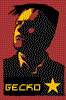
Joined: 29 Mar 2003
Posts: 293
|
 Posted: Wed Apr 28, 2004 2:42 am Post subject: Posted: Wed Apr 28, 2004 2:42 am Post subject: |
 |
|
|
|
|
|
|
 |
|




