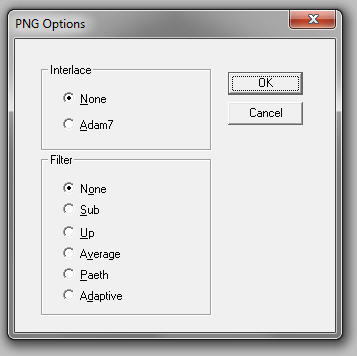|
|
| Author |
Message |
jrchards
Joined: 01 Jun 2012
Posts: 2
|
 Posted: Fri Jun 01, 2012 7:04 am Post subject: Create Transparent Background in PS 5 Posted: Fri Jun 01, 2012 7:04 am Post subject: Create Transparent Background in PS 5 |
 |
|
I am using Photoshop 5... I know, I know, the most important thing is to upgrade to CS5.
However, I have a short term issue using Photoshop 5. I am trying to make "transparent" images with no backgrounds. I know I have to save the file as a .png, but it keeps putting the white background in there.
How do I save it with the transparent background - and which options do I choose when I click save a copy, as a PNG (file with screenshot attached).
Any advice would be greatly appreciated!
| Description: |
| Which of these save options do I choose? |
|
| Filesize: |
17.52 KB |
| Viewed: |
895 Time(s) |
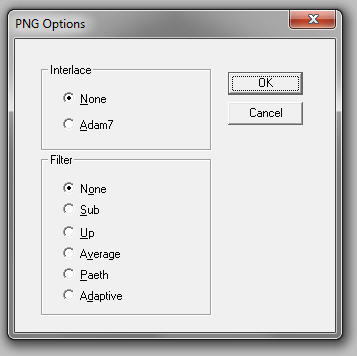
|
|
|
|
|
|
 |
thehermit
Joined: 05 Mar 2003
Posts: 3987
Location: Cheltenham, UK
|
 Posted: Fri Jun 01, 2012 6:05 pm Post subject: Posted: Fri Jun 01, 2012 6:05 pm Post subject: |
 |
|
Welcome to the forum 
I'm on a pure guessing trip here, but I guess you are attempting to save as a 8bit PNG which does not have alpha transparency as opposed to 24bit PNG, that does support transparency?
_________________
If life serves you lemons, make lemonade! |
|
|
|
|
 |
jrchards
Joined: 01 Jun 2012
Posts: 2
|
 Posted: Mon Jun 04, 2012 6:33 am Post subject: Posted: Mon Jun 04, 2012 6:33 am Post subject: |
 |
|
Thanks for offering to help! I'm a n00b, so forgive me when I ask the uneducated question - what does 8bit versus 24 bit mean? And how do I save as a 24 bit PNG?
Thanks again, I really appreciate all of the help.
|
|
|
|
|
 |
thehermit
Joined: 05 Mar 2003
Posts: 3987
Location: Cheltenham, UK
|
 Posted: Mon Jun 04, 2012 1:33 pm Post subject: Posted: Mon Jun 04, 2012 1:33 pm Post subject: |
 |
|
I'm wrong about 24bit vs 8bit, or at least did not get my point across in any meaningful way. Sorry.
Here's someone else that has already helped  PNG Help PNG Help
What I was trying to say is one supports transparency and one does not 
_________________
If life serves you lemons, make lemonade! |
|
|
|
|
 |
|