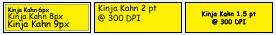|
|
| Author |
Message |
cwebmedia

Joined: 09 Mar 2003
Posts: 4
Location: Calgary, Alberta, Canada
|
 Posted: Tue Mar 11, 2003 9:44 am Post subject: Crummy Text Posted: Tue Mar 11, 2003 9:44 am Post subject: Crummy Text |
 |
|
 Yay! My first post at the Photoshop Forums! Yay! My first post at the Photoshop Forums!
Okay ... I'm wondering what techniques people have for text. It seems the smaller you go, the crummier it gets.
I've used small fonts for this like standard and kroge (sp?), but what if I need to use a specific font for a logo or something?
How does one get away from this? I've seen other people's work with nice crisp text so obviously it an attainable goal. 
Thanks
_________________
Error: File Not Found! Look Under Couch??? |
|
|
|
|
 |
beetle

Joined: 04 Mar 2003
Posts: 105
|
 Posted: Tue Mar 11, 2003 3:40 pm Post subject: Posted: Tue Mar 11, 2003 3:40 pm Post subject: |
 |
|
Well, you can only go so small. Once you drop under 10px you really need to drop the anti-aliasing. Anything under 6px and you can't expect much. How small are you talking?
You can choose the aliasing mode for type in 6 & 7 (don't remember before that). Smooth and Sharp seemed to be the least readable for really small text in a test I just did.
_________________
I got nuthin. |
|
|
|
|
 |
JMulder

Joined: 04 Mar 2003
Posts: 48
Location: Netherlands
|
 Posted: Wed Mar 12, 2003 5:21 am Post subject: Posted: Wed Mar 12, 2003 5:21 am Post subject: |
 |
|
Why would you want such small fonts anyway? They wouldn't add much value to a logo on the web. Although if you want them for print I suggest working at a resolution of 300DPI or higher.
When I use really small fonts they are always sans-serif. Things such as Arial or Verdana can go quite low. Playing around with the different Anti-Aliasing modes can help in some occassions. In my opinion Arial @ 8PX and Strong Aliasing is still readable.
Sometimes increasing the space of the letters may help too as small font sizes tend to have no spacing at all.
_________________
Jeroen Mulder
e: spj.mulder@planet.nl
w: http://www.mm2c.com | http://jmulder.deviantart.com |
|
|
|
|
 |
cwebmedia

Joined: 09 Mar 2003
Posts: 4
Location: Calgary, Alberta, Canada
|
 Posted: Wed Mar 12, 2003 9:00 am Post subject: Posted: Wed Mar 12, 2003 9:00 am Post subject: |
 |
|
I'm taking it down in size to put it on an 88x31 Web button. I can't remember off hand but I do believe that it's Verdana. I tried no anti-alias but no go as it really does change the look of the logo.
I have tried all the different types of anti-aliasing but to no avail.
Ah well. I was just hoping that it was something that I was doing wrong and that there was some sort of technique that could help but I see now that's not the case.
Like I said before, when I go smaller than 12px or so, I usually use a bitmap font like hooge, kroeger (bad spelling in my previous post), and/or standard. These are fonts that I grabbed for Flash movies but they work well in Photoshop too I find.
_________________
Error: File Not Found! Look Under Couch??? |
|
|
|
|
 |
Kinja Kahn

Joined: 06 Mar 2003
Posts: 168
Location: Detroit
|
 Posted: Wed Mar 12, 2003 11:54 am Post subject: Posted: Wed Mar 12, 2003 11:54 am Post subject: |
 |
|
It would help if ya posted a pic or screenshot...
| Description: |
|
| Filesize: |
4.52 KB |
| Viewed: |
2643 Time(s) |
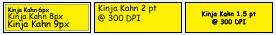
|
_________________
*novice Photochopper*
Kinja Kahn |
|
|
|
|
 |
beley

Joined: 19 Feb 2003
Posts: 109
Location: Georgia, USA
|
 Posted: Wed Mar 12, 2003 6:56 pm Post subject: Posted: Wed Mar 12, 2003 6:56 pm Post subject: |
 |
|
Definately drop the anti-aliasing... and use a sans-serif font as suggested above. If you're going really small, all caps may help.
_________________
Brandon Eley - I actually used Photoshop 2.0!
RackData Managed Business Hosting
Proud host of PhotoshopForums.com
2BigFeet.com - Large Size Shoes for Men and Women |
|
|
|
|
 |
Acecool
Joined: 04 Mar 2003
Posts: 58
|
 Posted: Thu Mar 13, 2003 5:51 am Post subject: Posted: Thu Mar 13, 2003 5:51 am Post subject: |
 |
|
|
|
|
|
|
 |
MoonGurl
Joined: 20 Apr 2003
Posts: 29
Location: USA
|
 Posted: Mon Apr 21, 2003 3:01 am Post subject: not sure if it works in other colors Posted: Mon Apr 21, 2003 3:01 am Post subject: not sure if it works in other colors |
 |
|
K what i do with all my dark back ground graphix is make it big then once all the layers are merdged etc...
I then resize the image down to the size i need
some times they blur a little but between faux bold and the sharpening tool i useualy can make it nice and clear
however i am not sure how well that would work with the light colored back grounds and black font
also there are some fonts out there that are made to be tiny
uuuum
i saw some at one of the font repositories
lol
can't member which
sorries
moons
|
|
|
|
|
 |
|