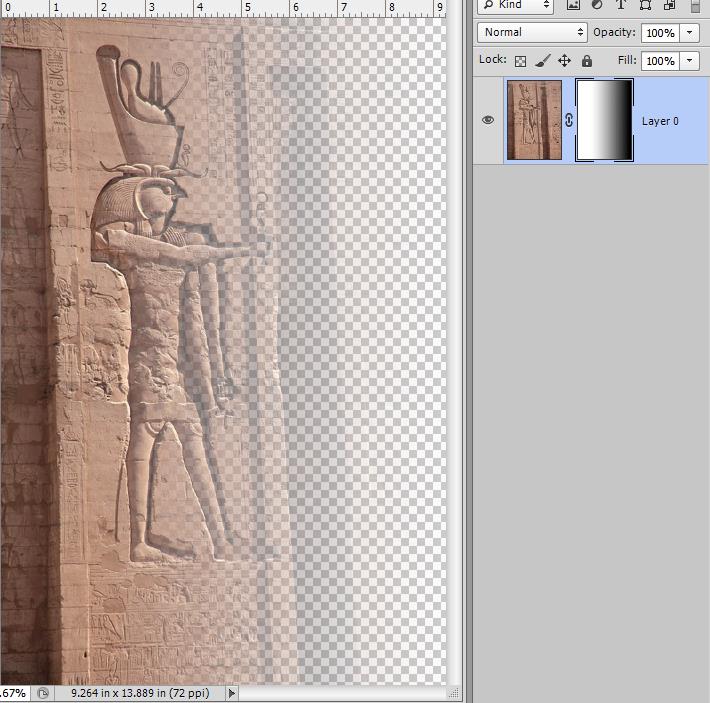|
|
| Author |
Message |
scottpattison1974
Joined: 22 Jun 2015
Posts: 2
|
 Posted: Mon Jun 22, 2015 5:20 am Post subject: CS6 fading an image to transparency issue. Posted: Mon Jun 22, 2015 5:20 am Post subject: CS6 fading an image to transparency issue. |
 |
|
Good Afternoon all,
I apologize, as this has probably been answered before, but I am have severe issues trying to get it to work, despite following step by step instructions.
1. Load an image.
2. Duplicate it so that it is not the background.
3. Make a new layer.
4. Move new layer up to under background copy
5. Click the eye on original background image so the visibility is hidden.
6. Ensure background copy image is selected.
7. Add a layer mask to the image.
8. Select gradient tool and select black and white.
9. Click and drag on image to create the transparency fade.
When I follow instructions this works for them. However when I drag on the image nothing happens. I have been trying to figure out what I am doing wrong but to no avail, and I am now pulling my hair out.
This is a cry for Help.....please.
Scott Pattison
|
|
|
|
|
 |
hawkeye
Joined: 14 May 2009
Posts: 2377
Location: Mesa, Az
OS: Windows 7 Pro 64 bit
|
 Posted: Mon Jun 22, 2015 2:28 pm Post subject: Posted: Mon Jun 22, 2015 2:28 pm Post subject: |
 |
|
Keep it simple. Just dbl click the BG layer to convert it then add the layer mask. Make certain the mask id selected and use the B-W gradient set to normal.
| Description: |
|
| Filesize: |
85.61 KB |
| Viewed: |
513 Time(s) |
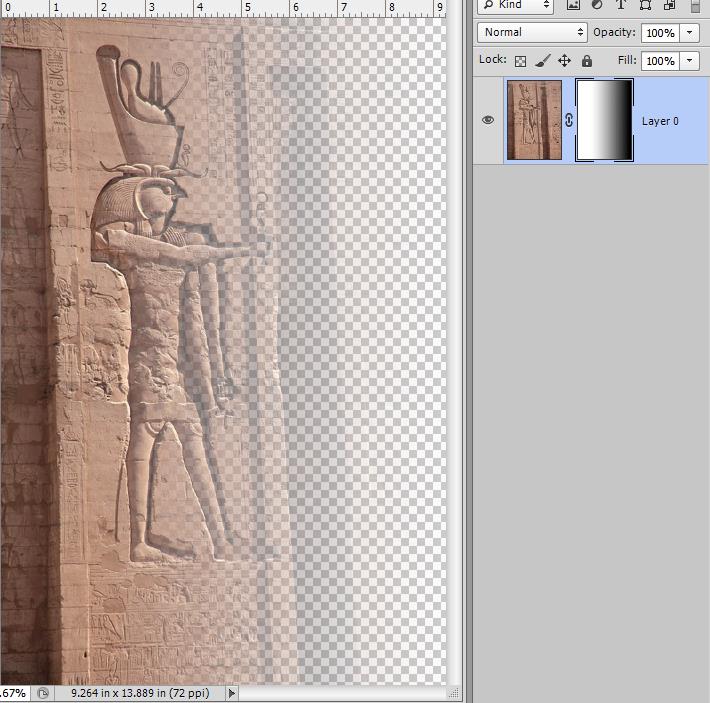
|
|
|
|
|
|
 |
scottpattison1974
Joined: 22 Jun 2015
Posts: 2
|
 Posted: Tue Jun 23, 2015 5:21 am Post subject: Posted: Tue Jun 23, 2015 5:21 am Post subject: |
 |
|
Hi thank you for your reply, I am not sure what I am doing wrong, as I followed your instructions, then when I drag the line to start the fade, nothing happens. Please see screen shot.
| Description: |
|
| Filesize: |
39.52 KB |
| Viewed: |
502 Time(s) |

|
|
|
|
|
|
 |
|