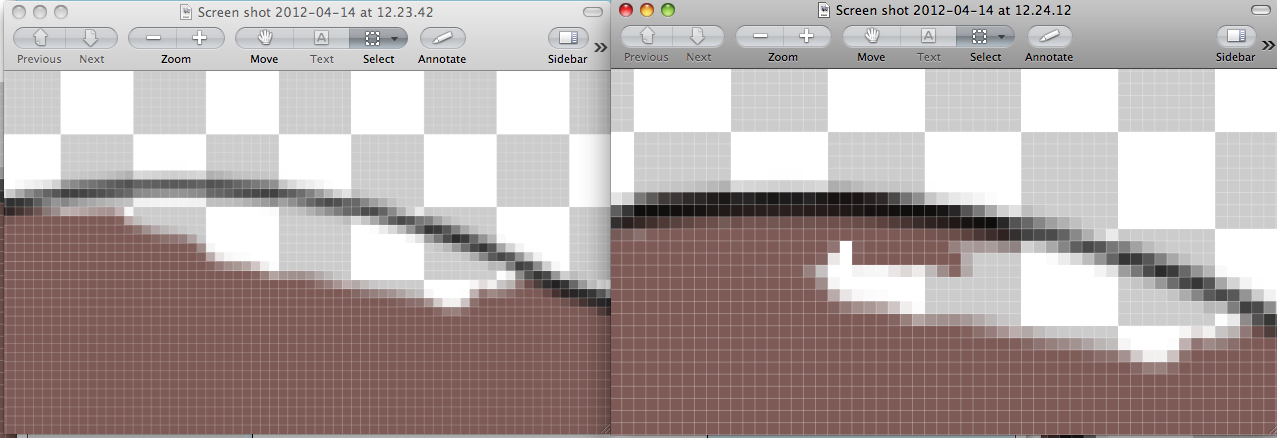|
|
| Author |
Message |
asamad91
Joined: 14 Apr 2012
Posts: 1
|
 Posted: Sat Apr 14, 2012 5:28 am Post subject: drawing clear Outlines Posted: Sat Apr 14, 2012 5:28 am Post subject: drawing clear Outlines |
 |
|
when i draw i have my outline on one layer and my colors on another. The problem is when i begin to color in and go over the outline, despite that the color does not go over the outline however it seems to darken the outline which makes my overall drawing inconsistent.
please see the attachment
thank you[/img]
| Description: |
|
| Filesize: |
119.61 KB |
| Viewed: |
831 Time(s) |
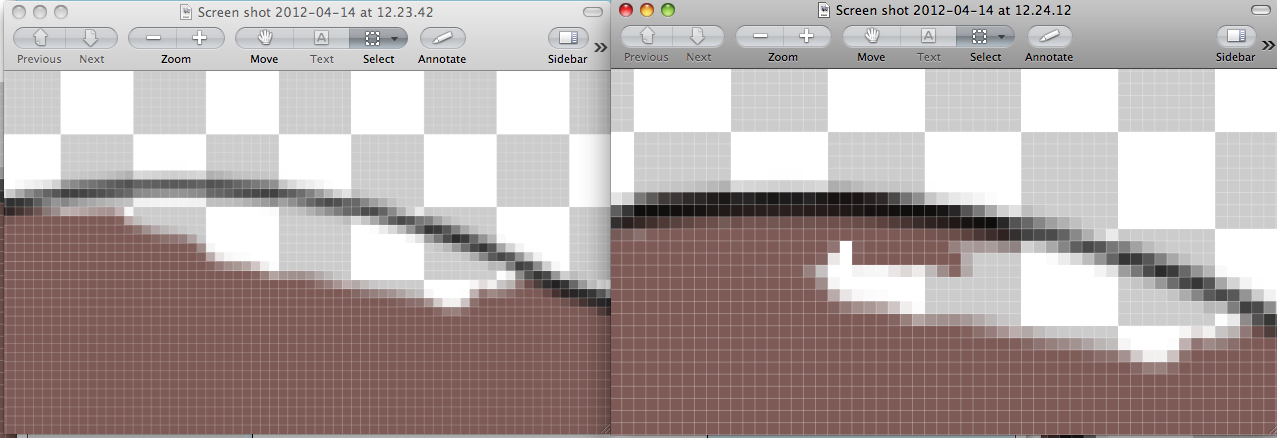
|
|
|
|
|
|
 |
Auieos
Joined: 29 Jan 2010
Posts: 2019
|
 Posted: Sat Apr 14, 2012 10:53 pm Post subject: Posted: Sat Apr 14, 2012 10:53 pm Post subject: |
 |
|
Its because the outline is partially transparent (opacity) and the same with the edges of your color fill.
So when you color in and the outline meets edge of your color, opacity is combined to make it less transparent giving you a darker edge.
As far as fixing it this might work:
Once you color it in and are left with inconsistent edges, hold down ctrl and click the layer thumbnail of your outline layer, then make sure you have your color fill layer selected and press delete key.
|
|
|
|
|
 |
|