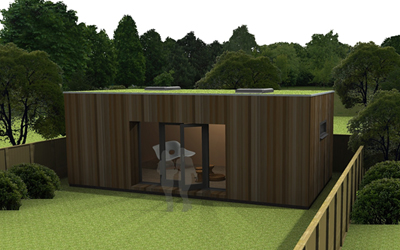|
|
| Author |
Message |
tails
Joined: 06 Jan 2011
Posts: 2
|
 Posted: Thu Jan 06, 2011 5:31 am Post subject: Easy question for you. . . Posted: Thu Jan 06, 2011 5:31 am Post subject: Easy question for you. . . |
 |
|
. . . difficult for me.
Hi I just joined here as it was a top hit under google photoshop forum, I know a little bit about adobe products but have never had to use them at an advanced stage.
My question, I have this image here of a building I created in SketchUp, I would like to change the white background for a image of a cloudy sky. How do I do this? I'm getting all muddled with magic/lasso/layers etc
Thanks for your help. Mods please feel free to move this if it's in the wrong sub forum.
| Description: |
|
| Filesize: |
101.93 KB |
| Viewed: |
374 Time(s) |
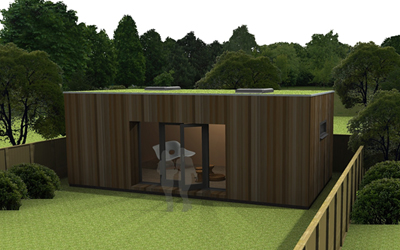
|
|
|
|
|
|
 |
Steve
Joined: 06 Aug 2010
Posts: 146
PS Version: CS3 & CS5
OS: Windows XP
|
 Posted: Thu Jan 06, 2011 4:55 pm Post subject: Posted: Thu Jan 06, 2011 4:55 pm Post subject: |
 |
|
There are a lot of ways to get an accurate selection I would just use the magic want or quick select tool on the white area of the sky.
Invert the selection with Ctrl+Shift+I, and click on the mask button on the bottom of the layers pallet.
I would use a mask instead of deleting it because you smooth and fine tune it.
For the sky create a new layer, select white and your blue sky color and go to Filter|Render|Clouds
|
|
|
|
|
 |
thehermit
Joined: 05 Mar 2003
Posts: 3987
Location: Cheltenham, UK
|
 Posted: Thu Jan 06, 2011 5:04 pm Post subject: Posted: Thu Jan 06, 2011 5:04 pm Post subject: |
 |
|
I would go with a Blend If.. All roads lead to Rome and that.
_________________
If life serves you lemons, make lemonade! |
|
|
|
|
 |
tails
Joined: 06 Jan 2011
Posts: 2
|
 Posted: Fri Jan 07, 2011 3:47 am Post subject: Posted: Fri Jan 07, 2011 3:47 am Post subject: |
 |
|
Thanks for your help guys. A lady at my work has said to use this method
Select > Colour range > select white colour > change fuzziness level > delete > place sky > move layer backwards.
This works okay but I shall try your methods to try and get a better finish. Thanks once again for your help.
|
|
|
|
|
 |
seaco

Joined: 31 Dec 2009
Posts: 729
Location: UK
PS Version: CC
OS: Windows 10
|
 Posted: Wed Jan 12, 2011 3:07 pm Post subject: Posted: Wed Jan 12, 2011 3:07 pm Post subject: |
 |
|
| tails wrote: | Thanks for your help guys. A lady at my work has said to use this method
Select > Colour range > select white colour > change fuzziness level > delete > place sky > move layer backwards.
This works okay but I shall try your methods to try and get a better finish. Thanks once again for your help. |
That would be my method!
| Description: |
|
| Filesize: |
115.95 KB |
| Viewed: |
331 Time(s) |

|
_________________
Lee |
|
|
|
|
 |
|