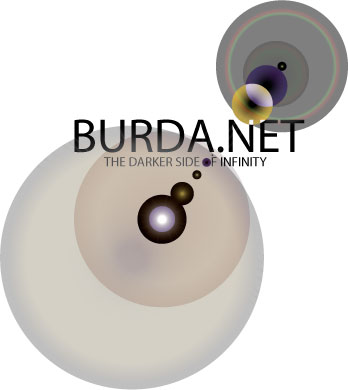|
|
| Author |
Message |
cubic
Joined: 18 Apr 2009
Posts: 2
|
 Posted: Sat Apr 18, 2009 8:32 pm Post subject: Editing lens flare image Posted: Sat Apr 18, 2009 8:32 pm Post subject: Editing lens flare image |
 |
|
Hey I while back a created a really cool logo that had a lens flare in it. I saved the image as a jpg but no longer have the illustrator file for it.
When I originally created it, I created it with a white background. This is problematic because I now want to use it, but the background will be dark/purple. But the flare is opaque with a white background. How can I make this look like it was originally created with the background I have in mind? The flare is unique and I cannot recreate it.
I have attached the image.
| Description: |
|
| Filesize: |
14.24 KB |
| Viewed: |
248 Time(s) |
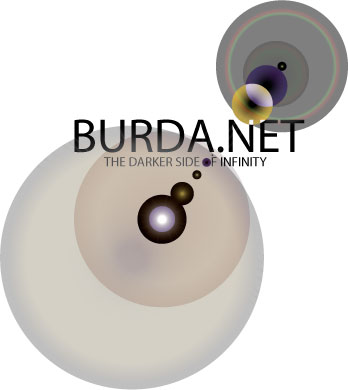
|
|
|
|
|
|
 |
66stang66
Joined: 06 Mar 2009
Posts: 197
|
 Posted: Sun Apr 19, 2009 12:08 am Post subject: Posted: Sun Apr 19, 2009 12:08 am Post subject: |
 |
|
It all depends on what you want it to look like. Below are two quick and dirty examples of what I came up with. The first is merely a new layer filled with purple and set to multiply. Kind of unsightly to me. The other takes a bit more effort. A new layer filled with purple. I cut the circles from this layer and set it to multiply. Then used another layer with just the area of those circles filled with purple and set it to soft light. Not too bad. Maybe not the purple you had in mind, but you get the picture.

Hope it helps,
Dave
|
|
|
|
|
 |
cubic
Joined: 18 Apr 2009
Posts: 2
|
 Posted: Mon Apr 20, 2009 10:14 am Post subject: Posted: Mon Apr 20, 2009 10:14 am Post subject: |
 |
|
Thanks for the effort and time you put in. I guess I want it to look like there never was a white background and have the lenses opaque without making the the text transparent.
|
|
|
|
|
 |
|