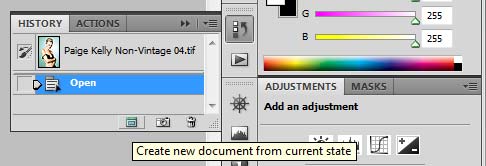|
|
| Author |
Message |
Dumpling-Boy
Joined: 25 Nov 2009
Posts: 27
|
 Posted: Thu Jan 27, 2011 3:20 pm Post subject: Editing the wrong layer Posted: Thu Jan 27, 2011 3:20 pm Post subject: Editing the wrong layer |
 |
|
Hi everyone, just another quickie here:
I have an image with 2 layers. I have drawn a tree on the bottom layer and it looks good.
The problem is that it was supposed to have been on the top layer. I do this all the time- I draw on the wrong layer. Because I use so many layers in my work, it's not possible to just cut it out and paste it onto the proper layer.
Is there a way to go into the history pallet, select all the history states in question, then somehow remove that entire sequence of steps and paste it back into the appropriate layer?
Thanks so much again guys
|
|
|
|
|
 |
alexoneal10
Joined: 02 Feb 2011
Posts: 1
|
 Posted: Wed Feb 02, 2011 7:12 am Post subject: Posted: Wed Feb 02, 2011 7:12 am Post subject: |
 |
|
|
|
|
|
|
 |
thehermit
Joined: 05 Mar 2003
Posts: 3987
Location: Cheltenham, UK
|
 Posted: Wed Feb 02, 2011 9:27 am Post subject: Posted: Wed Feb 02, 2011 9:27 am Post subject: |
 |
|
Is the bottom layer (or was) it transparent/clear before filling it with a tree, if so why not move your layer above the other (perhaps too obvious).
As for the crux of your question, I'm no history palette pro, so I could be winging it a bit here. Your history palette should show a record of every action that you have done, the snag will come in that I think by default it only saves the last 20 changes, that coupled with you have to set history snapshots.
If it is still in your history then its simply a matter of navigating to that state and clicking on the Make New Document from Current State.
| Description: |
|
| Filesize: |
16.78 KB |
| Viewed: |
419 Time(s) |
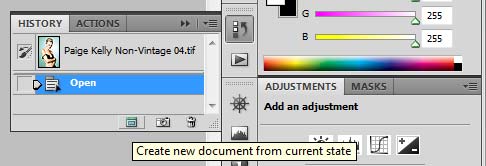
|
_________________
If life serves you lemons, make lemonade! |
|
|
|
|
 |
Dumpling-Boy
Joined: 25 Nov 2009
Posts: 27
|
 Posted: Wed Feb 02, 2011 11:28 pm Post subject: Posted: Wed Feb 02, 2011 11:28 pm Post subject: |
 |
|
Thanks Hermit, that's interesting. I'll try it out.
No, when I paint on the incorrect layer, most of the time the layer already has pixels on it, so I'm basically just adding more paint to the wrong layer and everything gets mixed in, therefore I can't just cut/paste it out onto the intended layer. I just click back on my history states, then re-paint on the proper layer but this is a big hassle considering I have changed my history state amount to 500 states. Sometimes I paint hundreds of brushstrokes on the wrong layer not realizing it until it's too late. When there's more than 500 states it's just too far to go back and re-do it all again on the proper layer.
So I was hoping to just go back 500 history states or so in the history pallet, highlight all 500 of them in question, cut them , then paste them onto the proper layer.
What you've suggested might actually work- it might take out all 500 history states and re-paste them into its own new layer. Then, I can just merge the new layer in with the proper layer. I'll let you know, thanks!
(is this confusing or what)
|
|
|
|
|
 |
YourOnlySin
Joined: 23 Jan 2011
Posts: 230
|
 Posted: Thu Feb 03, 2011 12:03 am Post subject: Posted: Thu Feb 03, 2011 12:03 am Post subject: |
 |
|
|
|
|
|
|
 |
|