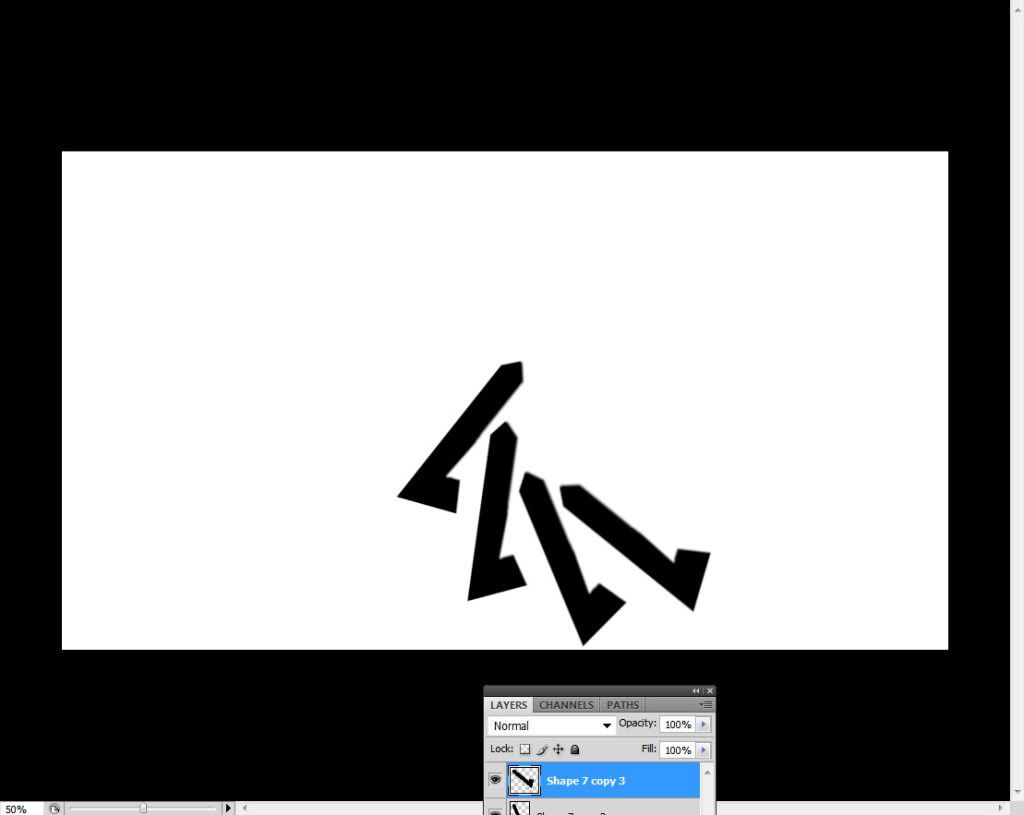|
|
| Author |
Message |
R0ckiieGaming
Joined: 23 Feb 2012
Posts: 1
|
 Posted: Thu Feb 23, 2012 6:05 am Post subject: Emblem Design and visual animation Posted: Thu Feb 23, 2012 6:05 am Post subject: Emblem Design and visual animation |
 |
|
 Hello I'm new, I do gaming and sooner or later I'm gonna be commentating gameplays/doing montages etc. and I have an intro but it's kind of lame so I was thinking of making my black ops emblem (if you can see it it's right beside my name https://elite.callofduty.com/career#/playercard) animated and rotate, but I'm stuck on positioning right now as you can see Hello I'm new, I do gaming and sooner or later I'm gonna be commentating gameplays/doing montages etc. and I have an intro but it's kind of lame so I was thinking of making my black ops emblem (if you can see it it's right beside my name https://elite.callofduty.com/career#/playercard) animated and rotate, but I'm stuck on positioning right now as you can see 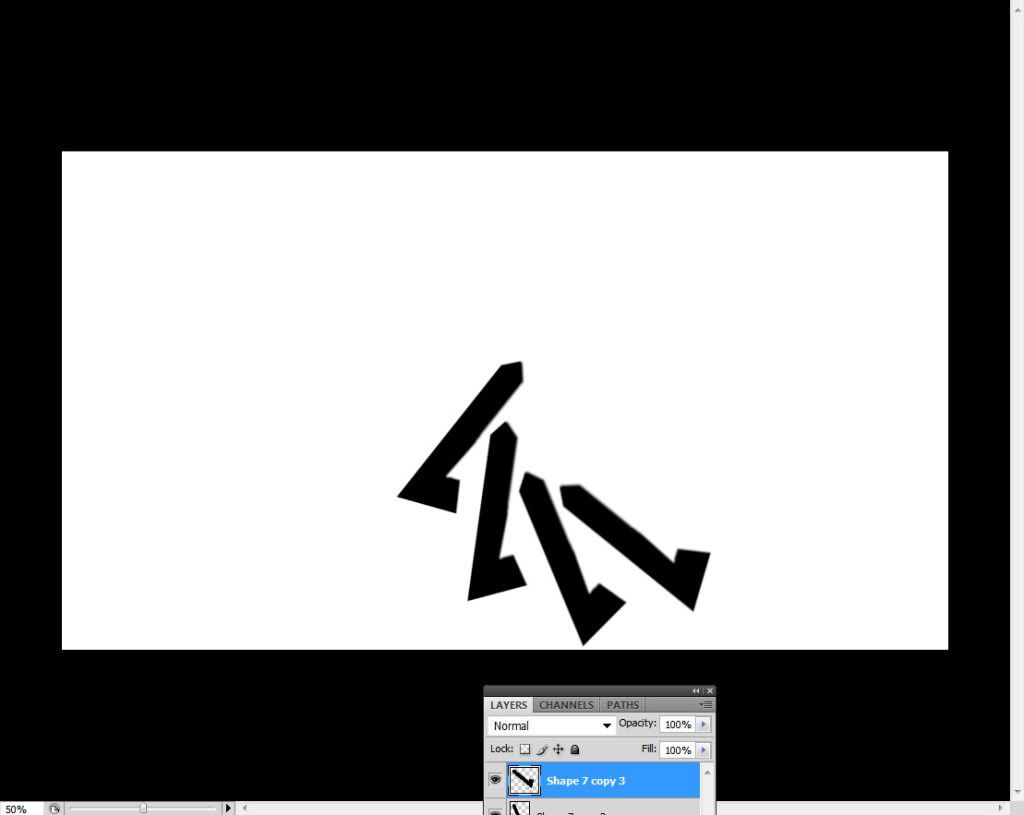
How can I position these correctly? My plan to make it multi-colored/layered is to complete this 12-shape circle and stack them on each other in Adobe AfterFX and then animate from there but I really need some major help if anyone can help  |
|
|
|
|
 |
Auieos
Joined: 29 Jan 2010
Posts: 2019
|
 Posted: Fri Feb 24, 2012 8:30 am Post subject: Posted: Fri Feb 24, 2012 8:30 am Post subject: |
 |
|
Use grids and snap to to keep things clean.
Create the first L shape, duplicate the layer then transform > flip horizontal followed by transform > flip vertical.
Move them apart till they space is adequate. Then merge the layers and you now have a center point.
Duplicate this layer, transform > rotate it by 30 degrees
Do this 6 times and your done. |
|
|
|
|
 |
|




 Hello I'm new, I do gaming and sooner or later I'm gonna be commentating gameplays/doing montages etc. and I have an intro but it's kind of lame so I was thinking of making my black ops emblem (if you can see it it's right beside my name
Hello I'm new, I do gaming and sooner or later I'm gonna be commentating gameplays/doing montages etc. and I have an intro but it's kind of lame so I was thinking of making my black ops emblem (if you can see it it's right beside my name