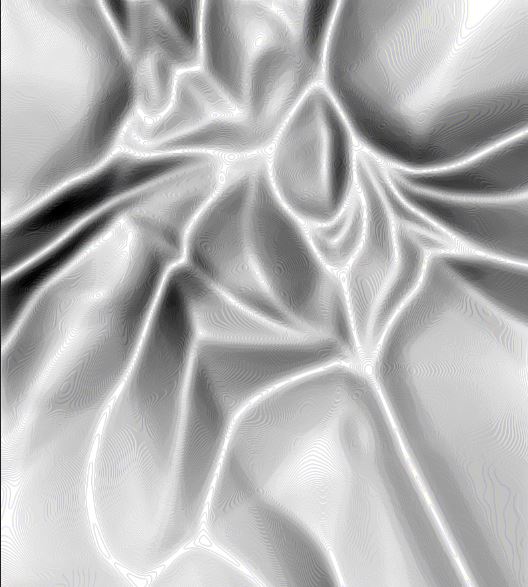strangecarrots
Joined: 09 Jun 2014
Posts: 1
Location: Netherlands
|
 Posted: Mon Jun 09, 2014 11:32 pm Post subject: HELP! A "Find Edges" then Levels to darken image Posted: Mon Jun 09, 2014 11:32 pm Post subject: HELP! A "Find Edges" then Levels to darken image |
 |
|
Hi, I'm new here so "Hi all"... I have a question regarding trying to achieve a Satin effect... Long story short:
1. New Image 800 x 800 transparent res 72
2. Black/white gradient - Mode: Difference, Opcity 100%, Dither on
3. I create small random gradients across down, up, etc about 10-12 times and end up with a B/W sort of tortoise shell look (try it & you'll see what I mean
4. Gaussian Blur to around 8 or 9
5. Then Filter Stylize Find Edges and this really brightens the image
6. Image: Adjustmens: Levels and slide black pointer across from left to right until you meet the black image lines above.
Problem is that this creates like a fingerprint look or tight isobars on a weather map which I really am not happy with - I have searched for a solution but cannot see any reference anywhere referring to a 'fingerprint or isobar description - (Can't think of anything better!!)
Can anyone tell me if there is a method of avoiding this? (ps..I have added noise to the image, about 2.0) between steps 3 & 4 but doesn't help.
Ps, Apologies in advance in case this is a really dumb question! :-)
Please see image I have attached and you'll see what I mean... :-)
Many thanks...Andy
| Description: |
|
| Filesize: |
52.26 KB |
| Viewed: |
333 Time(s) |
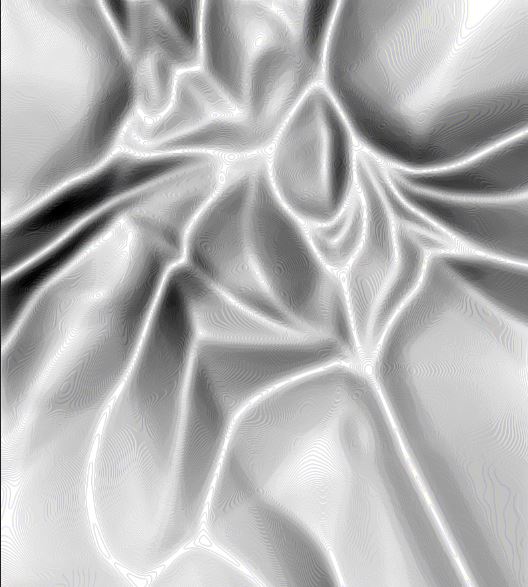
|
_________________
Loving Photoshop learning - Like learning Dutch, it's simply never ending! |
|