|
|
| Author |
Message |
JennyHumphrey
Joined: 05 Jul 2009
Posts: 6
PS Version: CS4
OS: Windows Vista Home Premium
|
 Posted: Sun Jul 05, 2009 2:36 am Post subject: Help me plz im havin trouble with saving Posted: Sun Jul 05, 2009 2:36 am Post subject: Help me plz im havin trouble with saving |
 |
|
hey well im like new to photoshop n i just made a avvy and when i save it and i go to upload it to like photobucket its not in the folder i saved it in
plz help 
_________________
Help me |
|
|
|
|
 |
Nuf.
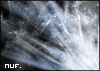
Joined: 30 Nov 2007
Posts: 85
Location: Estonia
PS Version: CS4
OS: W7
|
 Posted: Sun Jul 05, 2009 6:26 am Post subject: Posted: Sun Jul 05, 2009 6:26 am Post subject: |
 |
|
Make sure it is saved in .jpg format. |
|
|
|
|
 |
JennyHumphrey
Joined: 05 Jul 2009
Posts: 6
PS Version: CS4
OS: Windows Vista Home Premium
|
 Posted: Sun Jul 05, 2009 6:28 am Post subject: Posted: Sun Jul 05, 2009 6:28 am Post subject: |
 |
|
it is i saved in both png and jpeg
n the 1 i made yesterday is gone now cuz it didnt save ><
_________________
Help me |
|
|
|
|
 |
hawkeye
Joined: 14 May 2009
Posts: 2377
Location: Mesa, Az
OS: Windows 7 Pro 64 bit
|
 Posted: Sun Jul 05, 2009 11:01 am Post subject: Posted: Sun Jul 05, 2009 11:01 am Post subject: |
 |
|
You need to be specific about the steps you are using to save the file, so we can see exactly what you may be doing wrong.
And as a personal favor when you reply, can you please use capitalization and punctuation, it makes it much easier to read and understand. |
|
|
|
|
 |
JennyHumphrey
Joined: 05 Jul 2009
Posts: 6
PS Version: CS4
OS: Windows Vista Home Premium
|
 Posted: Mon Jul 06, 2009 5:23 am Post subject: Posted: Mon Jul 06, 2009 5:23 am Post subject: |
 |
|
Well I click on file, then save as, then the folder I want it in, then I name it, I put the format as jpeg, then i put the quality to 12 and I save.
_________________
Help me |
|
|
|
|
 |
hawkeye
Joined: 14 May 2009
Posts: 2377
Location: Mesa, Az
OS: Windows 7 Pro 64 bit
|
 Posted: Mon Jul 06, 2009 9:38 am Post subject: Posted: Mon Jul 06, 2009 9:38 am Post subject: |
 |
|
Just to test it, try saving the file to the desktop and see if it saves correctly. |
|
|
|
|
 |
JennyHumphrey
Joined: 05 Jul 2009
Posts: 6
PS Version: CS4
OS: Windows Vista Home Premium
|
 Posted: Mon Jul 06, 2009 7:57 pm Post subject: Posted: Mon Jul 06, 2009 7:57 pm Post subject: |
 |
|
it saves to my desktop but it neva saves to my folder
_________________
Help me |
|
|
|
|
 |
hawkeye
Joined: 14 May 2009
Posts: 2377
Location: Mesa, Az
OS: Windows 7 Pro 64 bit
|
 Posted: Mon Jul 06, 2009 8:58 pm Post subject: Posted: Mon Jul 06, 2009 8:58 pm Post subject: |
 |
|
Make a folder on the desktop and see if you can save there. Right click-New-Folder. |
|
|
|
|
 |
JennyHumphrey
Joined: 05 Jul 2009
Posts: 6
PS Version: CS4
OS: Windows Vista Home Premium
|
 Posted: Wed Jul 08, 2009 6:20 am Post subject: Posted: Wed Jul 08, 2009 6:20 am Post subject: |
 |
|
it saved there
_________________
Help me |
|
|
|
|
 |
hawkeye
Joined: 14 May 2009
Posts: 2377
Location: Mesa, Az
OS: Windows 7 Pro 64 bit
|
 Posted: Wed Jul 08, 2009 9:50 am Post subject: Posted: Wed Jul 08, 2009 9:50 am Post subject: |
 |
|
| JennyHumphrey wrote: | | it saved there |
You must have been doing something wrong, I don't know what it can be, but I'm certain you can get to the bottom of it. At least you now know that you can save jpeg's in a folder. |
|
|
|
|
 |
|




