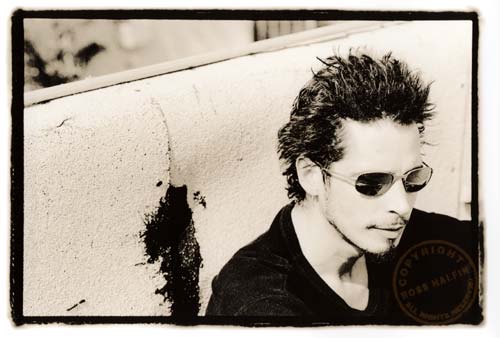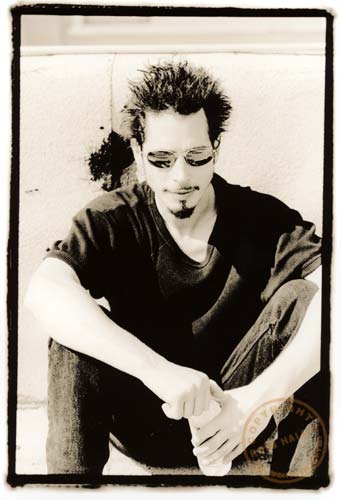|
|
| Author |
Message |
Beginner
Joined: 09 Oct 2009
Posts: 3
|
 Posted: Fri Oct 09, 2009 11:01 am Post subject: Help required for black and white kind of effect... Posted: Fri Oct 09, 2009 11:01 am Post subject: Help required for black and white kind of effect... |
 |
|
Hello Photoshop experts.
This is my first time here. I am a complete beginner in teh world of digital photography edition.
I need your help and knowledge for the recreation of this kind of feel/effect:
http://www.rosshalfin.com/chris-cornell/chris-cornell01.php#
The ones at the bottom of the page, the "black and white" kind of photos.
The photos are by Ross Halfin, and this kind of feel is very typical of Ross.
Thanks in advance, thanks for your time.
Please, bear in mind I am a COMPLETE beginner, any sort of short tutorial will be welcomed.
| Description: |
|
| Filesize: |
26.34 KB |
| Viewed: |
342 Time(s) |
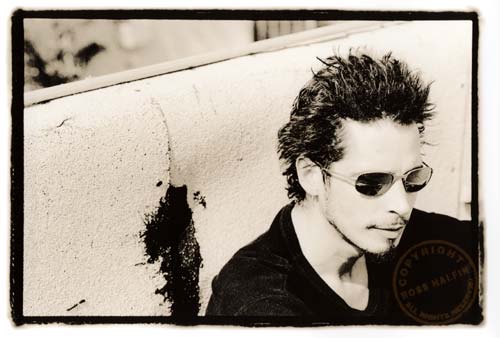
|
| Description: |
|
| Filesize: |
25.18 KB |
| Viewed: |
342 Time(s) |
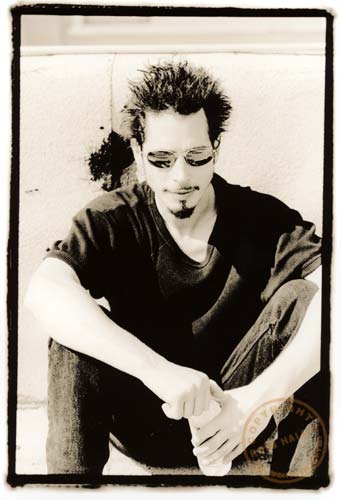
|
_________________
Wishing to learn |
|
|
|
|
 |
hawkeye
Joined: 14 May 2009
Posts: 2377
Location: Mesa, Az
OS: Windows 7 Pro 64 bit
|
 Posted: Fri Oct 09, 2009 11:37 am Post subject: Posted: Fri Oct 09, 2009 11:37 am Post subject: |
 |
|
It looks like an overexposed picture (blown out highlights) then converted to B&W, in this case a slight tint too. You can get pretty much get the same effect by raising the brightness and contrast.
The type of picture is important too, note that both of the ones you posted are contrasty, they don't have many mid-tones.
|
|
|
|
|
 |
Beginner
Joined: 09 Oct 2009
Posts: 3
|
 Posted: Fri Oct 09, 2009 3:22 pm Post subject: Posted: Fri Oct 09, 2009 3:22 pm Post subject: |
 |
|
I understand...
Could you be a little more specific and give me a very quick Photoshop guide for begginers like:
Image ->Size ->Whatever...
You know, a quick guide naming the options and places where I can find the basic "tools" to do it? So that I could start messing around and testing until I start approaching the effect?
That would be most appreciated.
Thanks for your very useful help!
_________________
Wishing to learn |
|
|
|
|
 |
hawkeye
Joined: 14 May 2009
Posts: 2377
Location: Mesa, Az
OS: Windows 7 Pro 64 bit
|
 Posted: Fri Oct 09, 2009 3:32 pm Post subject: Posted: Fri Oct 09, 2009 3:32 pm Post subject: |
 |
|
You really should be looking to learn the basics before you do anything else, and a book is the best place to start.
I'd suggest the library, rather than buying one. A book on any version will help you learn the basics and then some.
|
|
|
|
|
 |
Beginner
Joined: 09 Oct 2009
Posts: 3
|
 Posted: Fri Oct 09, 2009 4:50 pm Post subject: Posted: Fri Oct 09, 2009 4:50 pm Post subject: |
 |
|
Thank you, you can be sure I will.
You can't run before you learn to walk, isn't it?
If any other user has any tricks/advices, please share them with me.
Thanks!
_________________
Wishing to learn |
|
|
|
|
 |
hawkeye
Joined: 14 May 2009
Posts: 2377
Location: Mesa, Az
OS: Windows 7 Pro 64 bit
|
 Posted: Fri Oct 09, 2009 5:10 pm Post subject: Posted: Fri Oct 09, 2009 5:10 pm Post subject: |
 |
|
Very true, that's the point.
|
|
|
|
|
 |
|