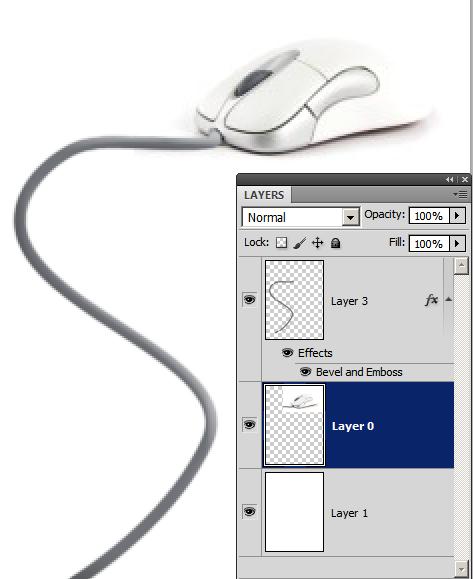|
|
| Author |
Message |
gleno747
Joined: 25 Jul 2011
Posts: 2
|
 Posted: Mon Jul 25, 2011 1:34 am Post subject: Help with an image of a Mouse Posted: Mon Jul 25, 2011 1:34 am Post subject: Help with an image of a Mouse |
 |
|
Hi, i'm not sure this is the right place to post this, if its not can you please move it.
I have an image of a computer mouse that i am using for a webpage. I'd like to know how to extend the cord down the page, it will be the background image on the webpage, but i would still like the cord all the way down. Is there anyway of doing this and is it possible you could lead me to a tutorial or just some words on how to do it.
Thanks
| Description: |
|
| Filesize: |
3.04 KB |
| Viewed: |
463 Time(s) |

|
|
|
|
|
|
 |
hawkeye
Joined: 14 May 2009
Posts: 2377
Location: Mesa, Az
OS: Windows 7 Pro 64 bit
|
 Posted: Tue Jul 26, 2011 2:44 pm Post subject: Posted: Tue Jul 26, 2011 2:44 pm Post subject: |
 |
|
Enlarge the canvas as needed, add a white fill layer below.
Add a new layer above and with the pen tool draw a line for the cord up to the mouse. Stoke that path with a brush of the right size and color. Use layer styles to make it look right, I used just bevel and emboss on this one.
| Description: |
|
| Filesize: |
27.86 KB |
| Viewed: |
438 Time(s) |
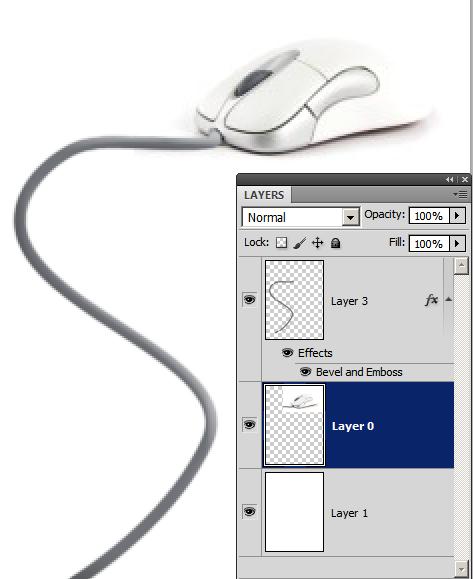
|
|
|
|
|
|
 |
gleno747
Joined: 25 Jul 2011
Posts: 2
|
 Posted: Wed Jul 27, 2011 12:57 am Post subject: Posted: Wed Jul 27, 2011 12:57 am Post subject: |
 |
|
Thank you, that has helped me out heaps.
|
|
|
|
|
 |
|