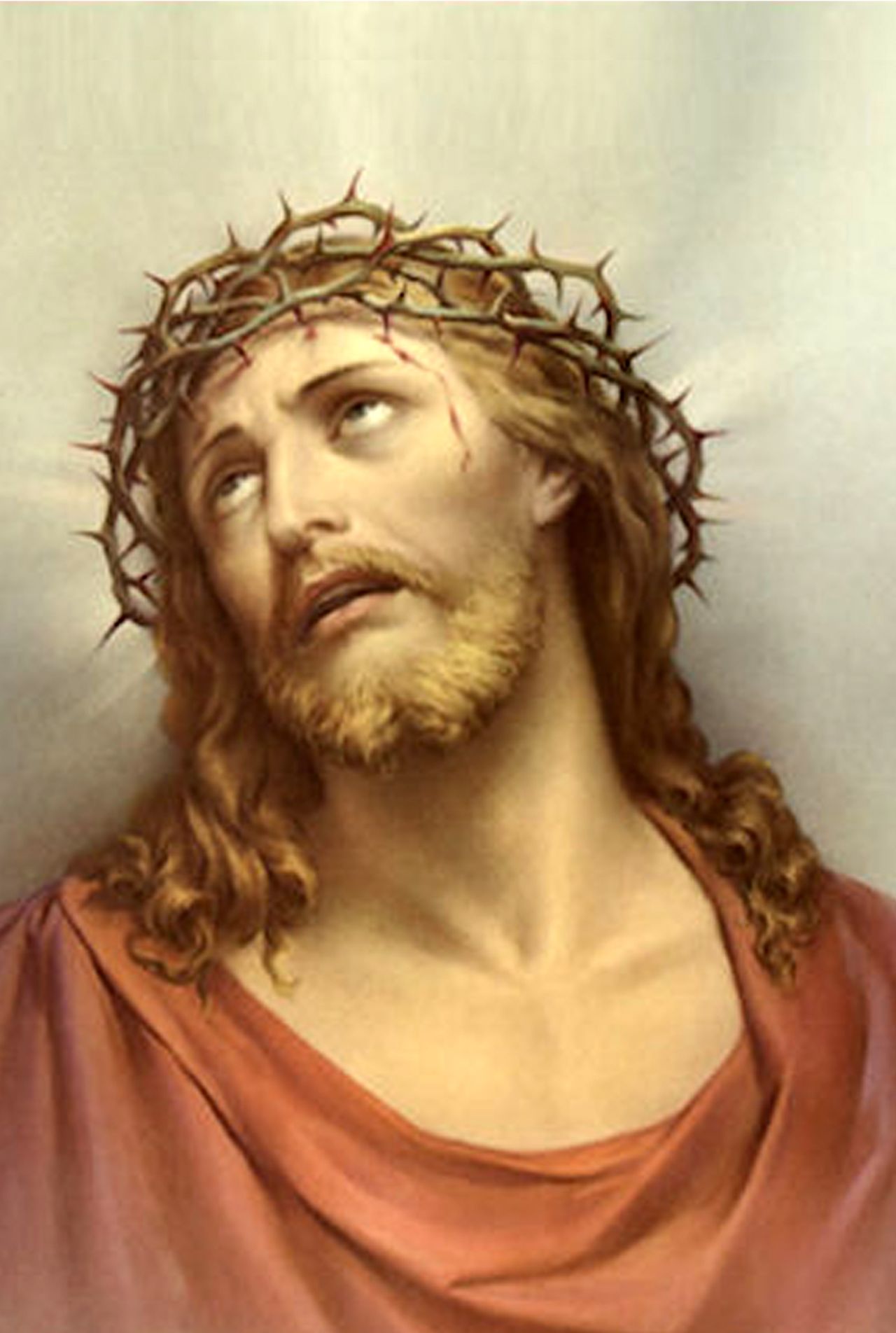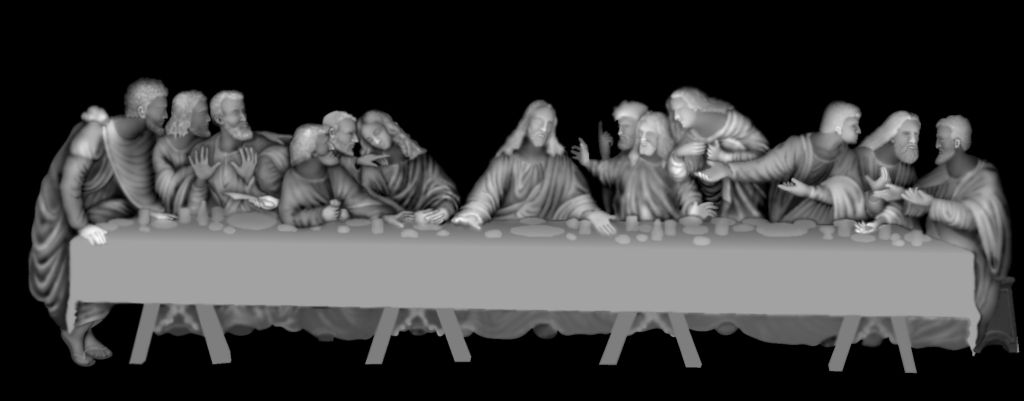|
|
| Author |
Message |
palphoto
Joined: 21 Feb 2010
Posts: 2
|
 Posted: Sun Feb 21, 2010 3:51 pm Post subject: Help with image black & white conversion Posted: Sun Feb 21, 2010 3:51 pm Post subject: Help with image black & white conversion |
 |
|
I have a wood carving machine, and i am using a modling program for it, this program uses a special kind of images, it has to be like black& white images in order to convert it to model and to curve it as 3D, i have attached like this photo, the balck color is understood by the machine as a curving area, for example the face have to be lighter than the nick in the picture in order to get it as 3d, attached is a sample picture, and another picture that i want to convert to this shape. can anyone please tell me how can i do that in photoshop.
thanks
| Description: |
|
| Filesize: |
160.57 KB |
| Viewed: |
248 Time(s) |
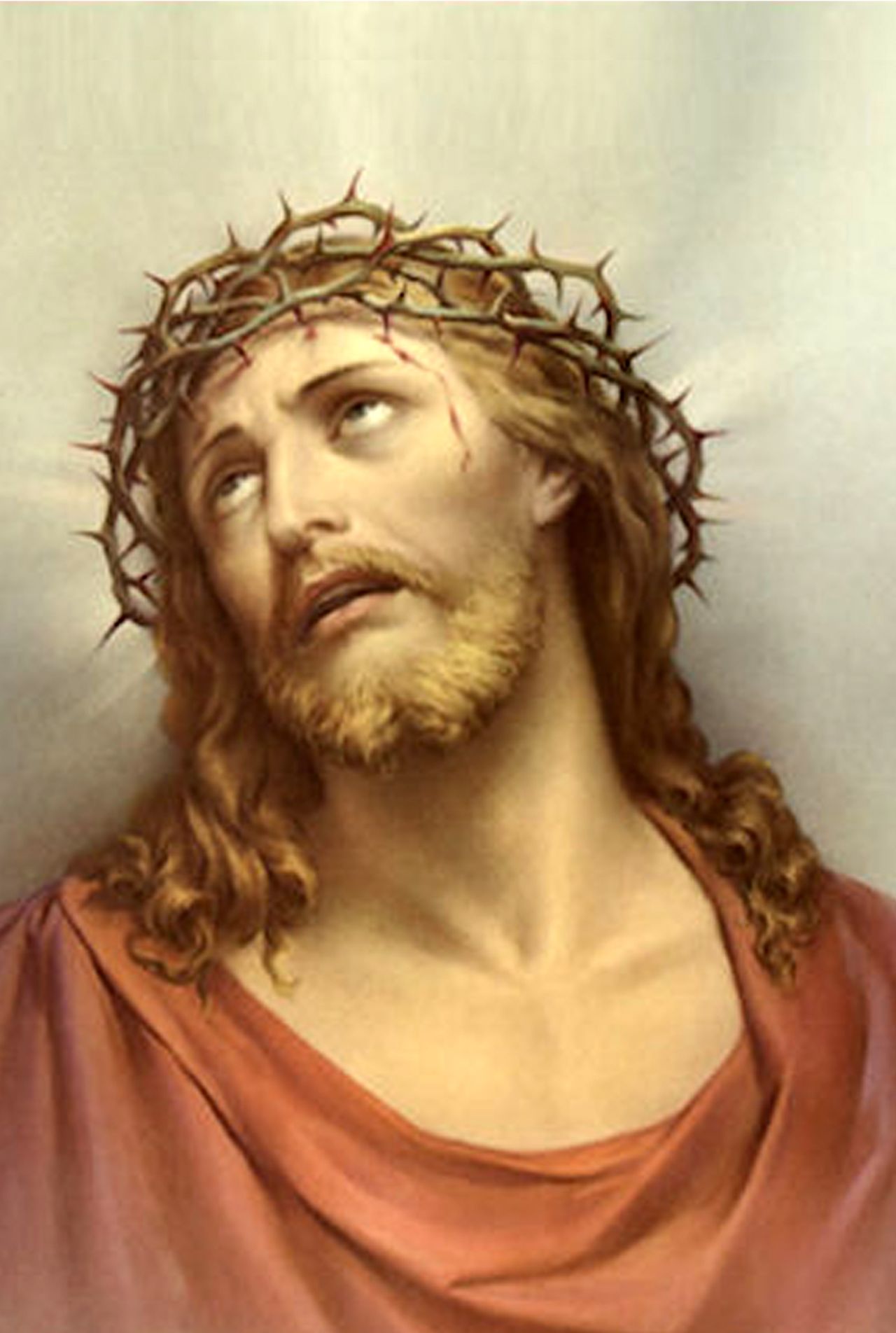
|
| Description: |
|
| Filesize: |
32.8 KB |
| Viewed: |
248 Time(s) |
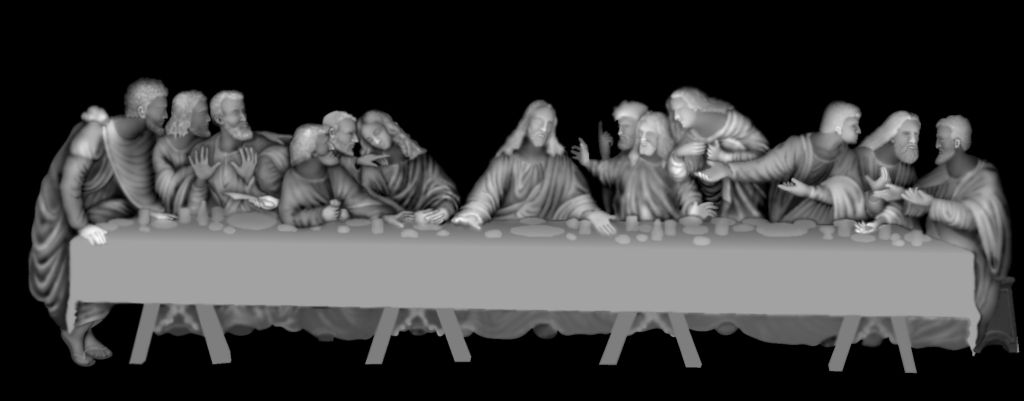
|
|
|
|
|
|
 |
Auieos
Joined: 29 Jan 2010
Posts: 2019
|
 Posted: Sun Feb 21, 2010 5:17 pm Post subject: Posted: Sun Feb 21, 2010 5:17 pm Post subject: |
 |
|
Image > Adjustments > black and white.
Image > Adjustments > brightness and contrast
I guess you will have to cut around Jesus head to black it out. Also the second pic has no light shadows and looks real 3D which makes me wonder. Things like your machine will see the darkness in the first pic caused by Jesus chin shadow and he will have a divot in his neck etc.
What model of machine do you have?
|
|
|
|
|
 |
palphoto
Joined: 21 Feb 2010
Posts: 2
|
 Posted: Mon Feb 22, 2010 3:05 pm Post subject: Posted: Mon Feb 22, 2010 3:05 pm Post subject: |
 |
|
Thanks for your reply.
I did what i adviced me to do but i am not getting a perfect result as a 3d module.
The matter is not the model of the machine, it about how can i get such 3d design for any picture in black & white
|
|
|
|
|
 |
Auieos
Joined: 29 Jan 2010
Posts: 2019
|
 Posted: Mon Feb 22, 2010 6:41 pm Post subject: Posted: Mon Feb 22, 2010 6:41 pm Post subject: |
 |
|
No worries. You can make a 2D picture out of a 3D model, unfortunately you cant do the reverse in photoshop. You may be able to find 2D imaging software specific to the machine.
|
|
|
|
|
 |
|