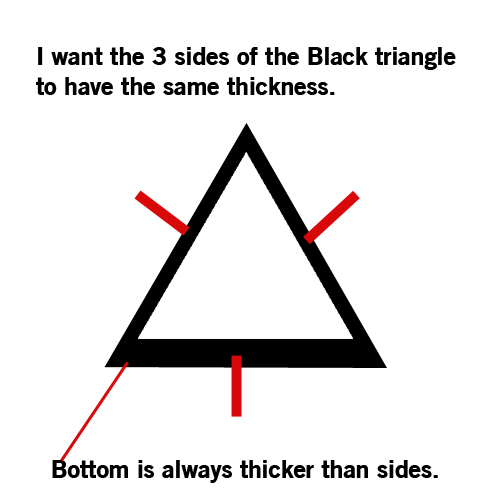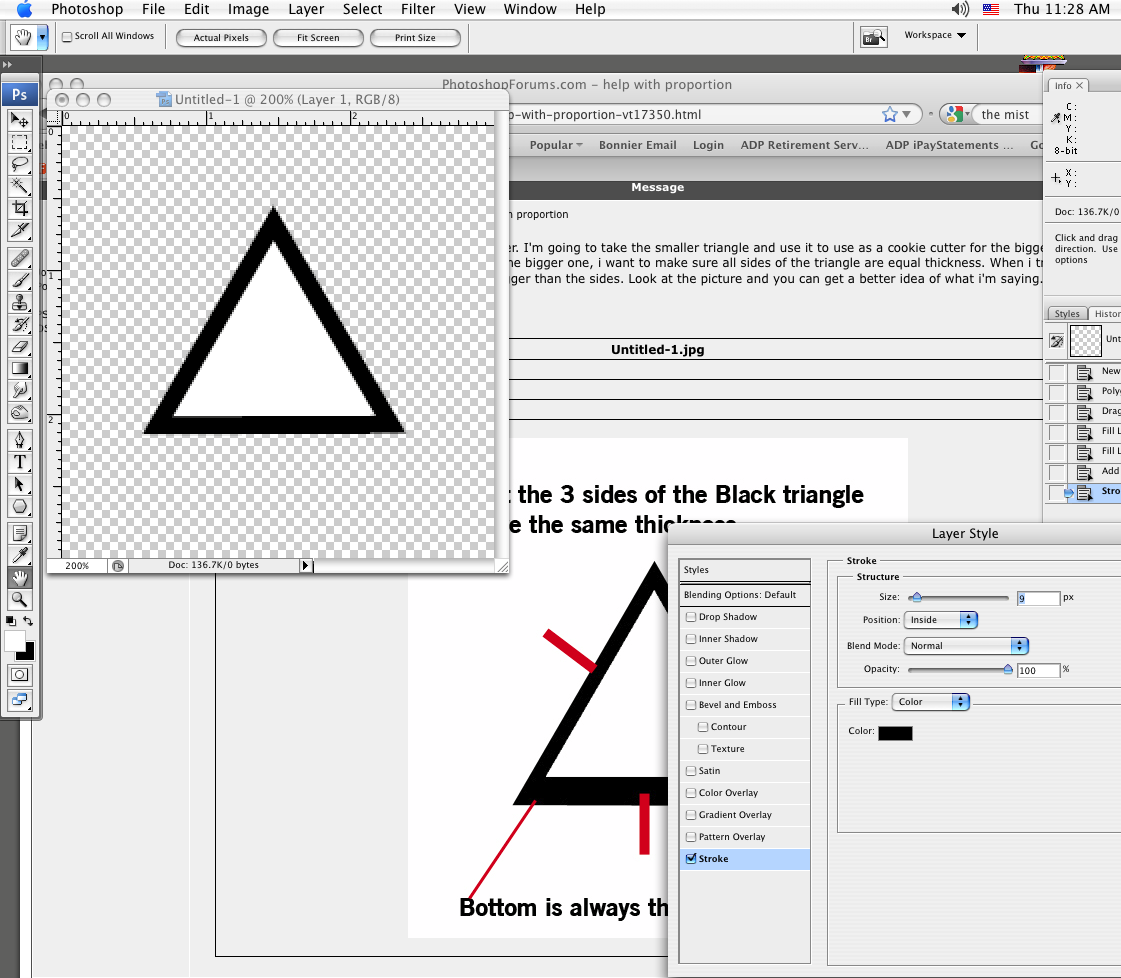|
|
| Author |
Message |
kwrbassist
Joined: 08 Apr 2009
Posts: 10
PS Version: CS4
OS: Windows XP
|
 Posted: Wed Jan 27, 2010 9:16 pm Post subject: help with proportion Posted: Wed Jan 27, 2010 9:16 pm Post subject: help with proportion |
 |
|
So i have 2 triangles and one is bigger than the other. I'm going to take the smaller triangle and use it to use as a cookie cutter for the bigger triangle if you will and when I cut this smaller triangle out of the bigger one, i want to make sure all sides of the triangle are equal thickness. When i try to align them up, the bottom of the triangle always looks bigger than the sides. Look at the picture and you can get a better idea of what i'm saying. Anyone know of an easy way to do this?
| Description: |
|
| Filesize: |
84.76 KB |
| Viewed: |
150 Time(s) |
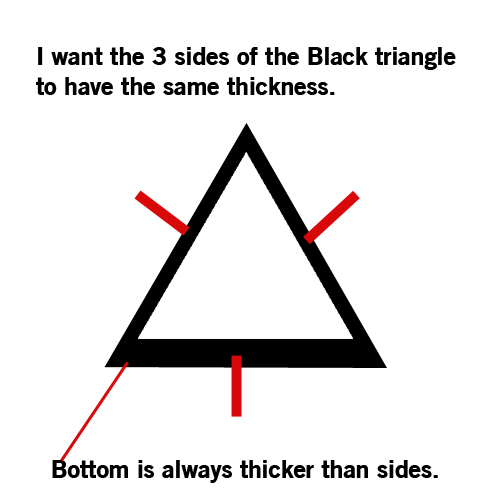
|
|
|
|
|
|
 |
combiBob
Joined: 11 Mar 2008
Posts: 188
Location: Florida
|
 Posted: Thu Jan 28, 2010 10:36 am Post subject: Posted: Thu Jan 28, 2010 10:36 am Post subject: |
 |
|
OK.
Make a layer.
Select the shape tool>polygon
Go to the top and change the sides to 3 (for a triangle)
Make your triangle and save the path. (or make a vector mask of it)
Make a selection of your path and fill it with white.
Double click on the layer to get the effects palette.
Go to stroke, inside, and color it black.
Pretty quick.
| Description: |
|
| Filesize: |
187.33 KB |
| Viewed: |
146 Time(s) |
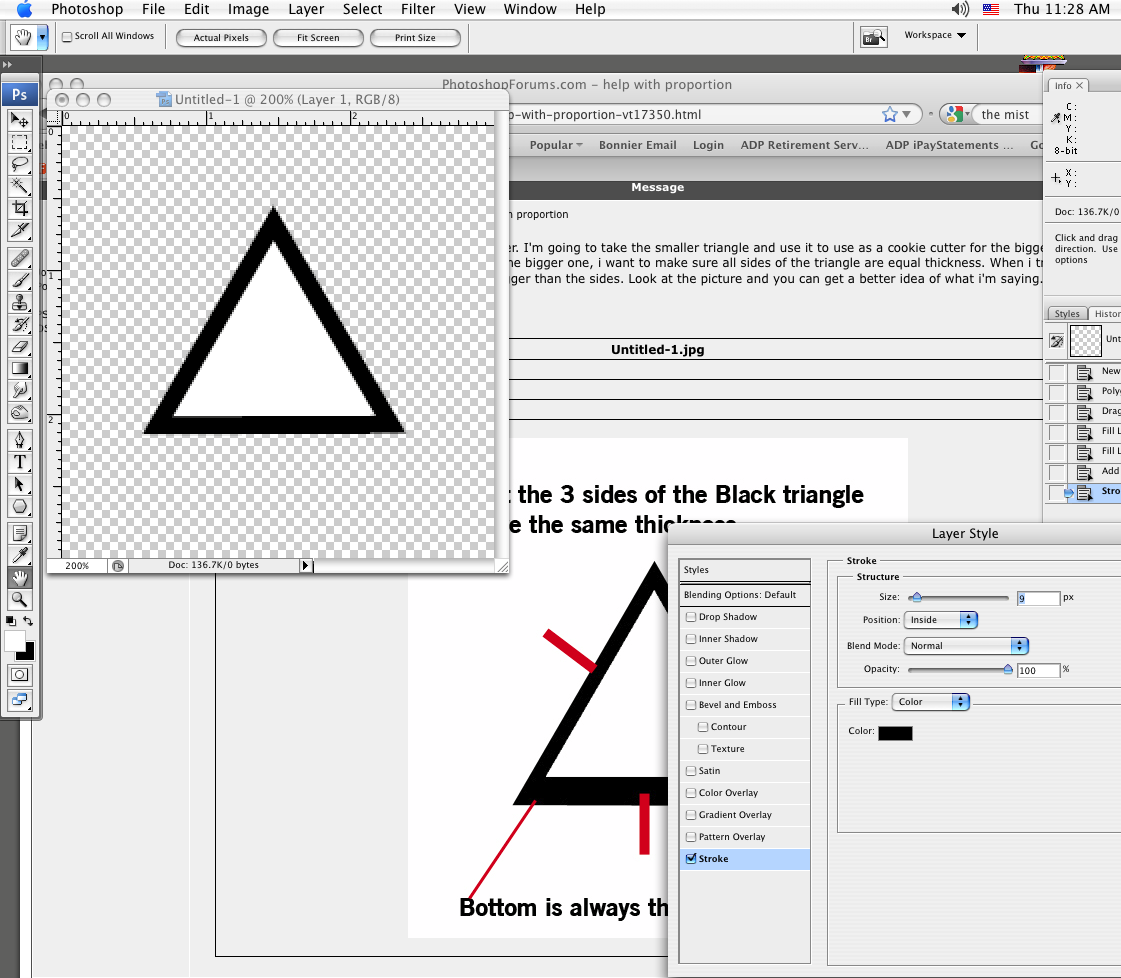
|
|
|
|
|
|
 |
kwrbassist
Joined: 08 Apr 2009
Posts: 10
PS Version: CS4
OS: Windows XP
|
 Posted: Fri Jan 29, 2010 2:55 pm Post subject: Posted: Fri Jan 29, 2010 2:55 pm Post subject: |
 |
|
I am making an image based off a tutorial and he says to make the big triangle (Black) then make an inner triangle (white) and hold shift+alt to constrain in proportion from the center, but it still always leaves a thicker line on the bottom of the triangle than the 2 sides. Maybe a setting i dont have correct?
|
|
|
|
|
 |
kwrbassist
Joined: 08 Apr 2009
Posts: 10
PS Version: CS4
OS: Windows XP
|
 Posted: Fri Jan 29, 2010 3:13 pm Post subject: Posted: Fri Jan 29, 2010 3:13 pm Post subject: |
 |
|
I just proportionally constrained a square just perfectly. It looks as if the reference point is towards the top of the triangle when I make the triangle and not exactly in center of it. why is this?
|
|
|
|
|
 |
|