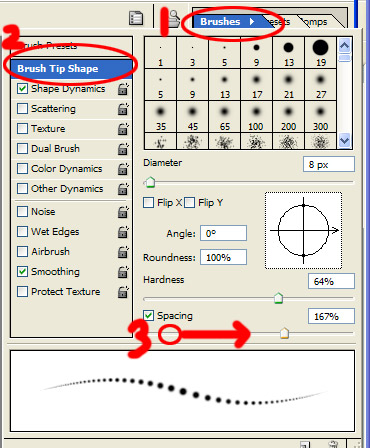|
|
| Author |
Message |
karmalina
Joined: 23 Feb 2007
Posts: 3
|
 Posted: Thu Mar 01, 2007 2:42 am Post subject: How do brushes do those cool effects? Posted: Thu Mar 01, 2007 2:42 am Post subject: How do brushes do those cool effects? |
 |
|
How can I make brushes do cool effects like paint in different colors and paint symbols in a straight line instead of all over eachother?
|
|
|
|
|
 |
lasa

Joined: 08 Aug 2005
Posts: 1090
Location: Florida
PS Version: CS
OS: MS XP
|
 Posted: Thu Mar 01, 2007 7:52 am Post subject: Posted: Thu Mar 01, 2007 7:52 am Post subject: |
 |
|
everything is done in the brush palette.
look up SHAPE DYNAMICS, SCATTERING and SPACING in the PS help or google them.
SPACING sample attached
Good luck,
Lasa
| Description: |
|
| Filesize: |
65.83 KB |
| Viewed: |
877 Time(s) |
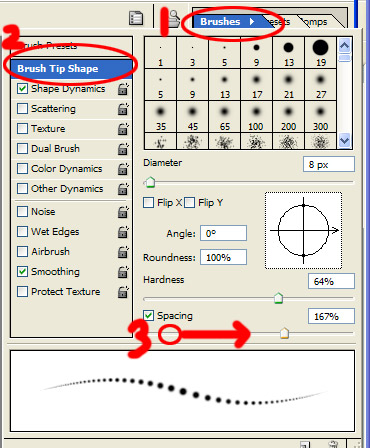
|
|
|
|
|
|
 |
karmalina
Joined: 23 Feb 2007
Posts: 3
|
 Posted: Thu Mar 01, 2007 9:19 am Post subject: Thanks Posted: Thu Mar 01, 2007 9:19 am Post subject: Thanks |
 |
|
You are awesome!
|
|
|
|
|
 |
julievive

Joined: 06 Mar 2007
Posts: 64
|
 Posted: Thu Mar 08, 2007 2:18 am Post subject: Posted: Thu Mar 08, 2007 2:18 am Post subject: |
 |
|
|
|
|
|
|
 |
|