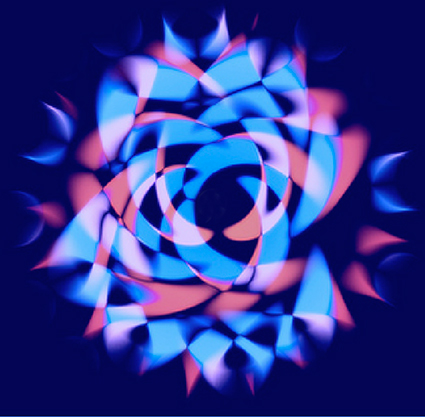|
|
| Author |
Message |
clearyjames
Joined: 09 May 2014
Posts: 1
|
 Posted: Fri May 09, 2014 10:33 am Post subject: How do I achieve this lighting effect? Posted: Fri May 09, 2014 10:33 am Post subject: How do I achieve this lighting effect? |
 |
|
I am trying to create something similar to the reference posted but using a different vector pattern I created in illustrator.
I am having two issues:
The first is getting the nice interference that is happening between the two colours in the refence where the colours start to go white and blend together nicely. Multiply makes them go darker (and also I need this to work on a black background and they just disappear using multiply). and the other setting such as lighten etc don't seem to give this effect...
The other thing I am having issues with is the subtle blurring that seems almost organic rather than just a straight gaussian or radial blur... This is hard to achieve starting from vector shapes it seems
I don't want the end result to look to computer generated. I want it too feel like real light.
please help!
| Description: |
|
| Filesize: |
116.79 KB |
| Viewed: |
369 Time(s) |
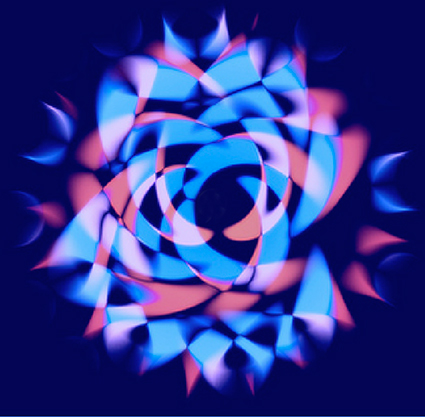
|
|
|
|
|
|
 |
michael80
Joined: 12 Dec 2012
Posts: 80
|
 Posted: Sun May 18, 2014 1:22 am Post subject: Posted: Sun May 18, 2014 1:22 am Post subject: |
 |
|
the blur isnt that just a gausian blur??
on pc you can go to the toplayer press crt+shift+alt+D and then you create a image of all visible layers merge to one. you can use gausian blur on this layer and give it a blend mode set to screen, darken, etc or/ and lower the oppacity. its the same ill do for the lightning or use a huge white (maybe slightly yellow) circle and give it a gausian blur and reduce opacity maybe even use several layers with bigger circle and different blur
hope my idea is good and helpfull
|
|
|
|
|
 |
|