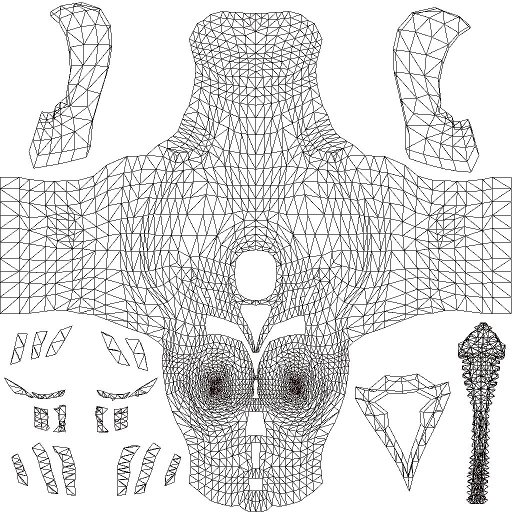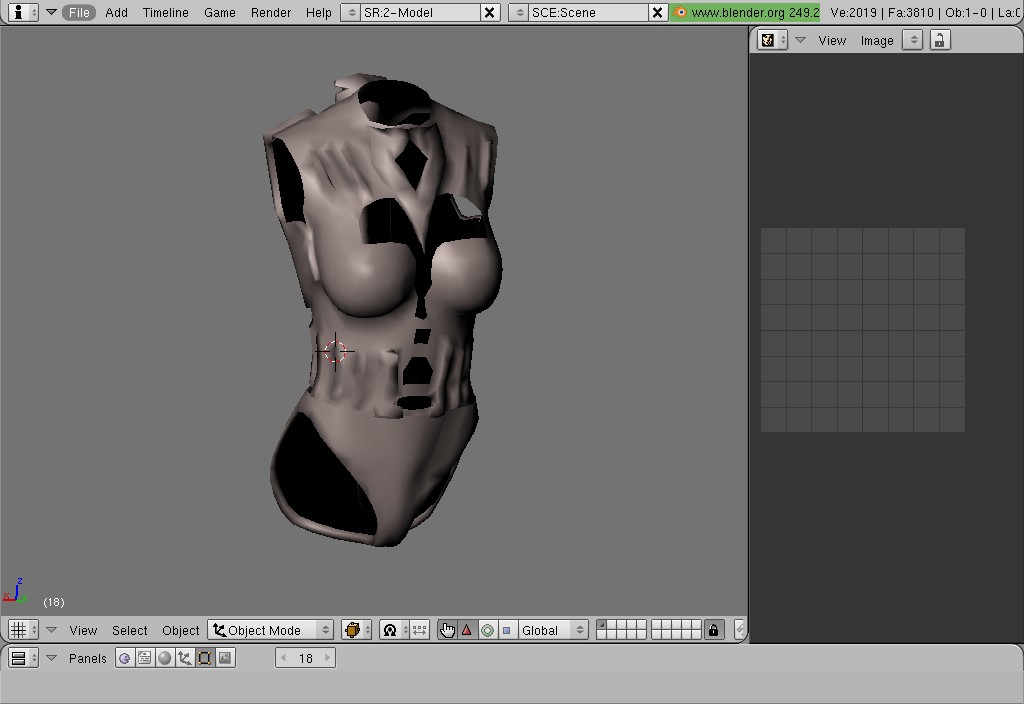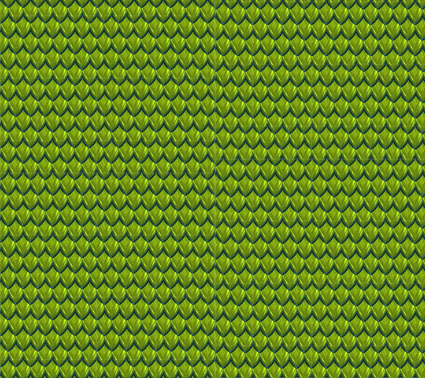|
|
| Author |
Message |
eternalsoul2012
Joined: 10 Mar 2012
Posts: 2
|
 Posted: Sun Mar 11, 2012 1:39 pm Post subject: how do you insert an image onto a uv map of a piece of armor Posted: Sun Mar 11, 2012 1:39 pm Post subject: how do you insert an image onto a uv map of a piece of armor |
 |
|
ok i made a armor in blender for a game (skyrim) i have a picture of reptile scales i would like on my armor,using the uv maps of my armor is there a way to add the reptile image onto my uv map of my armor.i'm new to photoshop so a step by step process would be perfect please help
thx
| Description: |
|
| Filesize: |
107.35 KB |
| Viewed: |
884 Time(s) |
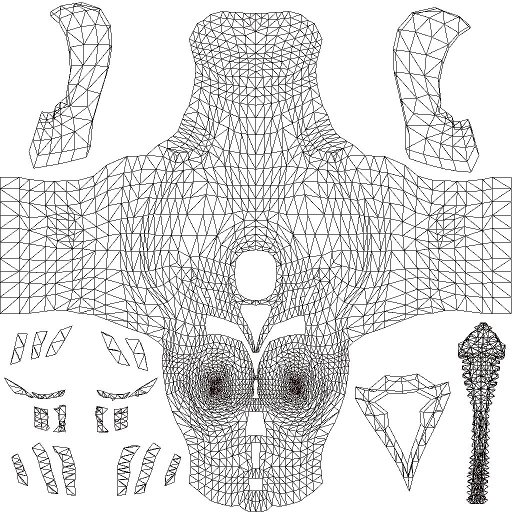
|
| Description: |
|
| Filesize: |
71.26 KB |
| Viewed: |
896 Time(s) |
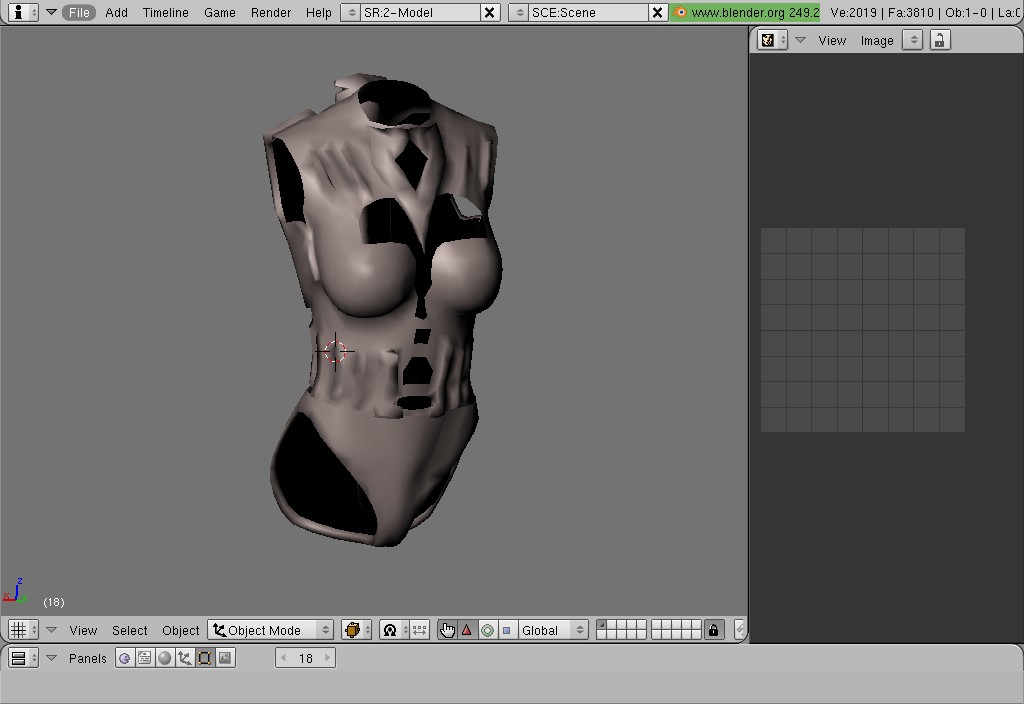
|
| Description: |
|
| Filesize: |
152 KB |
| Viewed: |
897 Time(s) |
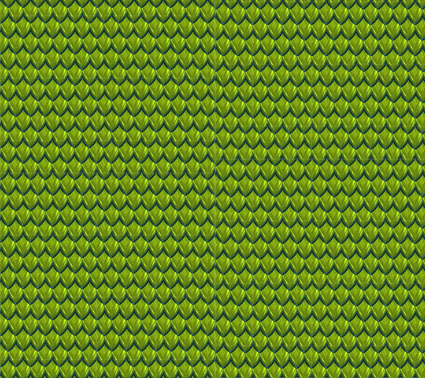
|
Last edited by eternalsoul2012 on Mon Mar 12, 2012 6:53 pm; edited 3 times in total |
|
|
|
|
 |
jerryb4417
Joined: 20 Dec 2008
Posts: 710
Location: Oklahoma
PS Version: photoshop cs5
OS: win7 pro 64 bit, i7-3.2g, GTS 450,
|
 Posted: Sun Mar 11, 2012 5:25 pm Post subject: Posted: Sun Mar 11, 2012 5:25 pm Post subject: |
 |
|
|
|
|
|
|
 |
eternalsoul2012
Joined: 10 Mar 2012
Posts: 2
|
 Posted: Mon Mar 12, 2012 7:00 pm Post subject: Posted: Mon Mar 12, 2012 7:00 pm Post subject: |
 |
|
it didn't work using displacement maps,i used overlay and that didn't seem to do nothing
|
|
|
|
|
 |
|