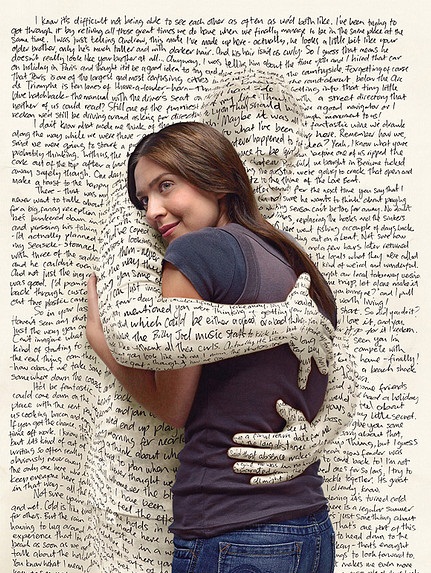|
|
| Author |
Message |
Netaddict
Joined: 16 Feb 2011
Posts: 332
Location: Earth
PS Version: CS6
OS: Windows 7 Professional
|
 Posted: Sun Mar 04, 2012 11:27 am Post subject: How is this effect created? Posted: Sun Mar 04, 2012 11:27 am Post subject: How is this effect created? |
 |
|
How is this effect created?
Is it 3D?
| Description: |
|
| Filesize: |
196.92 KB |
| Viewed: |
952 Time(s) |
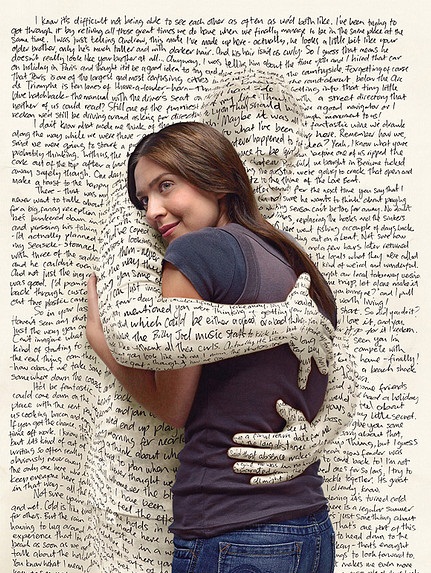
|
|
|
|
|
|
 |
Matt
VIP

Joined: 24 Sep 2007
Posts: 3515
Location: Haverhill, UK
PS Version: Lightroom 5, CS4 & Elements 11
OS: Windows 8.1
|
 Posted: Sun Mar 04, 2012 1:07 pm Post subject: Posted: Sun Mar 04, 2012 1:07 pm Post subject: |
 |
|
It's a really great effect.
I've never tried to do anything like this so I'm not 100% sure. The answer might lay with displacement maps though.
You could definitely achieve it with the use of 3D models but it would take a lot of time to get it set up.
_________________
Matt
3photoshop.com
http://www.3photoshop.com |
|
|
|
|
 |
Netaddict
Joined: 16 Feb 2011
Posts: 332
Location: Earth
PS Version: CS6
OS: Windows 7 Professional
|
 Posted: Fri Mar 09, 2012 11:55 am Post subject: Posted: Fri Mar 09, 2012 11:55 am Post subject: |
 |
|
OK but how do I get the displacement map to wrap the text's "arm" around the lady?
|
|
|
|
|
 |
thehermit
Joined: 05 Mar 2003
Posts: 3987
Location: Cheltenham, UK
|
 Posted: Fri Mar 09, 2012 4:53 pm Post subject: Posted: Fri Mar 09, 2012 4:53 pm Post subject: |
 |
|
Photograph a hug or composite one.
_________________
If life serves you lemons, make lemonade! |
|
|
|
|
 |
jerryb4417
Joined: 20 Dec 2008
Posts: 710
Location: Oklahoma
PS Version: photoshop cs5
OS: win7 pro 64 bit, i7-3.2g, GTS 450,
|
 Posted: Fri Mar 09, 2012 5:58 pm Post subject: Posted: Fri Mar 09, 2012 5:58 pm Post subject: |
 |
|
hi,
what you might try...
once you have your dancing ants selection of the person...
then activate th newspaper layer...
once that is done then use the liquiddfy> bloat tool
to get the magnafication and distorion you want like that in the sameple..
note: for that gal they probably just mask her off...
|
|
|
|
|
 |
Netaddict
Joined: 16 Feb 2011
Posts: 332
Location: Earth
PS Version: CS6
OS: Windows 7 Professional
|
 Posted: Tue Mar 20, 2012 1:22 am Post subject: Posted: Tue Mar 20, 2012 1:22 am Post subject: |
 |
|
What an idea jerryb4417, thanks I wouldn't have thought of that
|
|
|
|
|
 |
SCTRWD
Joined: 20 Jul 2011
Posts: 79
|
 Posted: Wed Mar 21, 2012 9:21 am Post subject: Posted: Wed Mar 21, 2012 9:21 am Post subject: |
 |
|
Just Liquify filter and shadows in Hard Light mode. Nothing new really.
In Liquify filter I would suggest Forward Warp tool with masks.
Bloat or Pucker tools work bad here, just look at the face(under the eye socket) - this is the result of the Pucker tool, it really spoils the whole impression.
I tried doing something similar with much better results. The key point here - masks, either made in advance or right in the Liquify filter.
|
|
|
|
|
 |
thehermit
Joined: 05 Mar 2003
Posts: 3987
Location: Cheltenham, UK
|
 Posted: Wed Mar 21, 2012 3:57 pm Post subject: Posted: Wed Mar 21, 2012 3:57 pm Post subject: |
 |
|
If anyone here could do that with a liquify action I'm a monkeys uncle (that is without sweating for 40 hours). I am wrong often in life and in Photoshop, but in this case I don't really see any other way than a displacement map.
_________________
If life serves you lemons, make lemonade! |
|
|
|
|
 |
SCTRWD
Joined: 20 Jul 2011
Posts: 79
|
 Posted: Wed Mar 21, 2012 7:38 pm Post subject: Posted: Wed Mar 21, 2012 7:38 pm Post subject: |
 |
|
Well, It took 10 minutes, no sweat.
Actually, this very image was done with Liquify, it is clear.
Just try yourself and you'll see.
|
|
|
|
|
 |
|