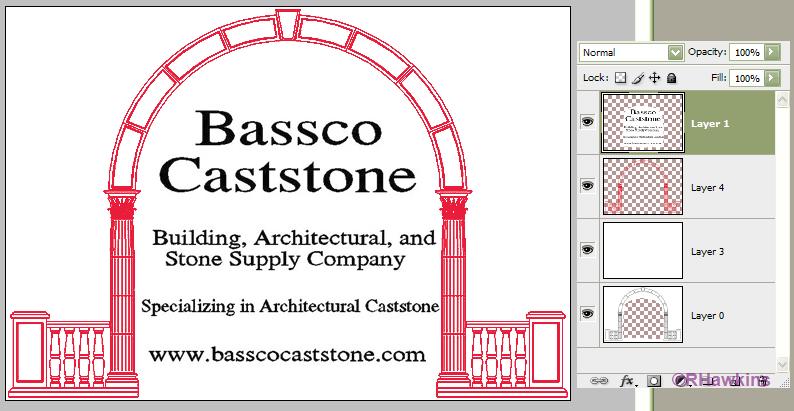|
|
| Author |
Message |
knight2255
Joined: 04 Mar 2010
Posts: 6
|
 Posted: Mon Mar 08, 2010 3:15 pm Post subject: How to change color of logo? Posted: Mon Mar 08, 2010 3:15 pm Post subject: How to change color of logo? |
 |
|
I would like to change everything but the text over to red, how can I do this in photoshop?

|
|
|
|
|
 |
hawkeye
Joined: 14 May 2009
Posts: 2377
Location: Mesa, Az
OS: Windows 7 Pro 64 bit
|
 Posted: Mon Mar 08, 2010 3:56 pm Post subject: Posted: Mon Mar 08, 2010 3:56 pm Post subject: |
 |
|
Use the lasso tool to select the text area, cut and paste it to a new layer. Do a levels adjustment on the original layer to increase the contrast, then use select, colr range to slect the black outline.
Add a new layer below the text layer, and fill the selection with red. Add a new layer below the red layer and fill it with white.
| Description: |
|
| Filesize: |
60.31 KB |
| Viewed: |
219 Time(s) |
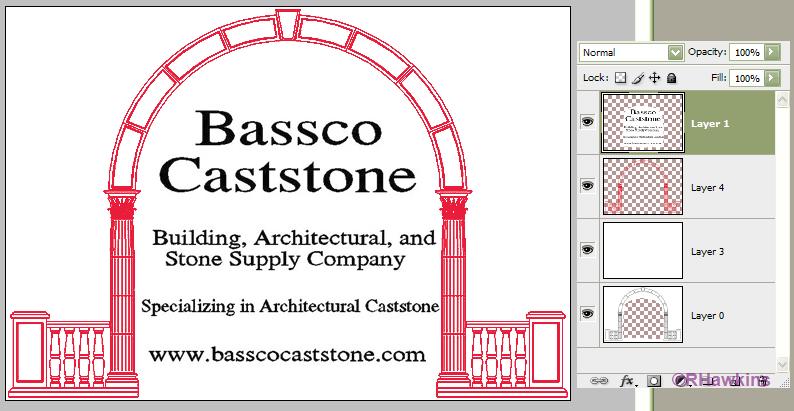
|
|
|
|
|
|
 |
thehermit
Joined: 05 Mar 2003
Posts: 3987
Location: Cheltenham, UK
|
 Posted: Mon Mar 08, 2010 4:42 pm Post subject: Posted: Mon Mar 08, 2010 4:42 pm Post subject: |
 |
|
Ctrl+U, check the colourise box and alter the lightness of the image. If you want the text black put a mask on the inside of the arch
_________________
If life serves you lemons, make lemonade! |
|
|
|
|
 |
hawkeye
Joined: 14 May 2009
Posts: 2377
Location: Mesa, Az
OS: Windows 7 Pro 64 bit
|
 Posted: Mon Mar 08, 2010 6:59 pm Post subject: Posted: Mon Mar 08, 2010 6:59 pm Post subject: |
 |
|
| thehermit wrote: | | Ctrl+U, check the colourise box and alter the lightness of the image. If you want the text black put a mask on the inside of the arch |
Very good suggestion, I took the harder approach.
|
|
|
|
|
 |
thehermit
Joined: 05 Mar 2003
Posts: 3987
Location: Cheltenham, UK
|
 Posted: Mon Mar 08, 2010 7:15 pm Post subject: Posted: Mon Mar 08, 2010 7:15 pm Post subject: |
 |
|
All roads lead to Rome. As we know hawk 
_________________
If life serves you lemons, make lemonade! |
|
|
|
|
 |
knight2255
Joined: 04 Mar 2010
Posts: 6
|
 Posted: Tue Mar 09, 2010 9:05 am Post subject: Posted: Tue Mar 09, 2010 9:05 am Post subject: |
 |
|
Thanks guys!
|
|
|
|
|
 |
|