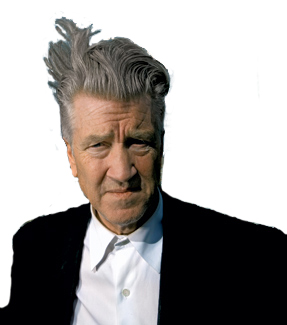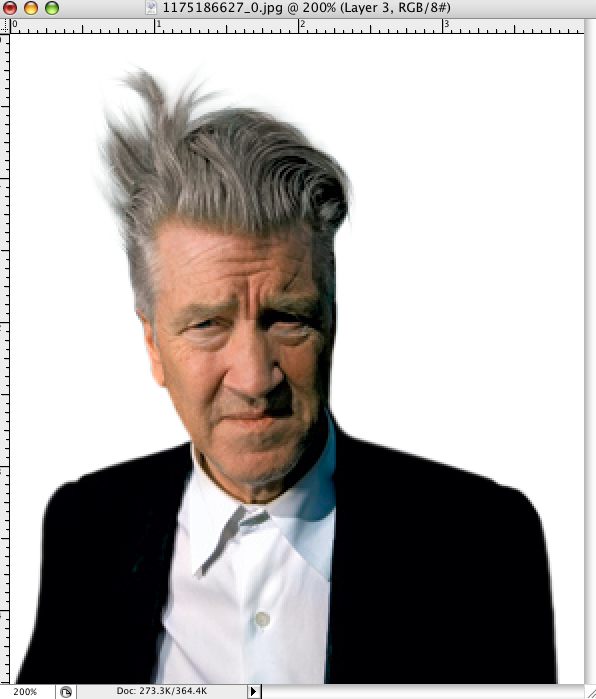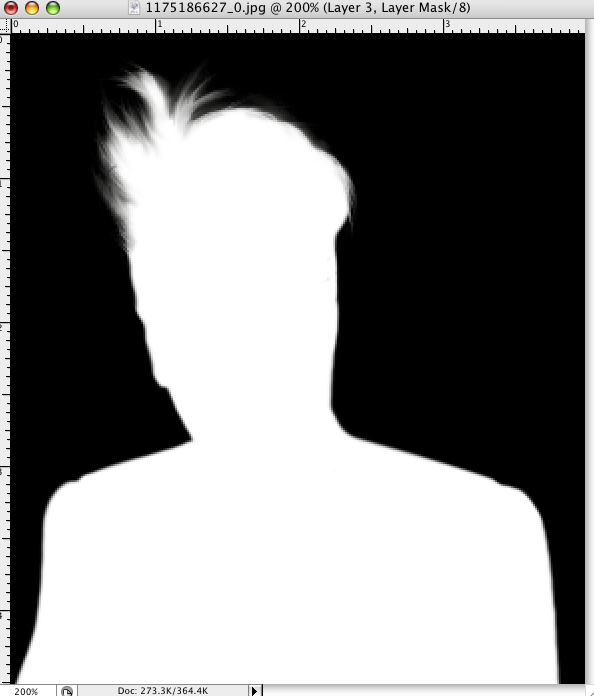|
|
| Author |
Message |
Rayden1993
Joined: 28 Sep 2009
Posts: 2
|
 Posted: Mon Sep 28, 2009 5:06 pm Post subject: How to cut the hair correctly Posted: Mon Sep 28, 2009 5:06 pm Post subject: How to cut the hair correctly |
 |
|
|
|
|
|
|
 |
bdbolin

Joined: 01 Jul 2009
Posts: 134
PS Version: CS3
OS: Mac OS X
|
 Posted: Mon Sep 28, 2009 9:41 pm Post subject: Posted: Mon Sep 28, 2009 9:41 pm Post subject: |
 |
|
Extract tool is your friend in this case. :-)
_________________
FREE PHOTOSHOP TUTORIALS: http://www.redpixelmedia.com
(Looking for advertising trade-offs! We advertise you, you advertise us!) |
|
|
|
|
 |
Rayden1993
Joined: 28 Sep 2009
Posts: 2
|
 Posted: Sat Oct 03, 2009 5:32 pm Post subject: Posted: Sat Oct 03, 2009 5:32 pm Post subject: |
 |
|
what's that?
|
|
|
|
|
 |
Iain
Joined: 19 Sep 2009
Posts: 303
Location: NZ
PS Version: CS6
OS: w7 pro 64 bit
|
 Posted: Sat Oct 03, 2009 8:29 pm Post subject: Posted: Sat Oct 03, 2009 8:29 pm Post subject: |
 |
|
The magic eraser tool is also a good one
Iain
|
|
|
|
|
 |
bdbolin

Joined: 01 Jul 2009
Posts: 134
PS Version: CS3
OS: Mac OS X
|
 Posted: Sat Oct 03, 2009 10:07 pm Post subject: Posted: Sat Oct 03, 2009 10:07 pm Post subject: |
 |
|
Extract tool is under filter's. Magic eraser tool? You mean the magic wand? Not, not really.
_________________
FREE PHOTOSHOP TUTORIALS: http://www.redpixelmedia.com
(Looking for advertising trade-offs! We advertise you, you advertise us!) |
|
|
|
|
 |
photorelive
Joined: 03 Sep 2009
Posts: 20
|
 Posted: Mon Oct 26, 2009 6:46 pm Post subject: Posted: Mon Oct 26, 2009 6:46 pm Post subject: |
 |
|
here is the professional used way :
. after you change the back ground ( leave the background which is around the hair )
1. use lasso tool around the face and hair
2. make 2 layers of the head with the hair .
3. make the second layer ( multiplay )
4. erase the hair slightly on the first layer
5. bright the second layer a little till you see the hair looks good .
* the first layer is the up one
* second it on down .
_________________
http://photorelive.com |
|
|
|
|
 |
numbrabbit
Joined: 01 Jan 2007
Posts: 99
|
 Posted: Mon Oct 26, 2009 10:03 pm Post subject: Posted: Mon Oct 26, 2009 10:03 pm Post subject: |
 |
|
|
|
|
|
|
 |
Iain
Joined: 19 Sep 2009
Posts: 303
Location: NZ
PS Version: CS6
OS: w7 pro 64 bit
|
 Posted: Tue Oct 27, 2009 12:19 am Post subject: Posted: Tue Oct 27, 2009 12:19 am Post subject: |
 |
|
|
|
|
|
|
 |
numbrabbit
Joined: 01 Jan 2007
Posts: 99
|
 Posted: Tue Oct 27, 2009 7:23 am Post subject: Posted: Tue Oct 27, 2009 7:23 am Post subject: |
 |
|
i did one using the magic eraser and it worked pretty good as well. i think it depends on what you get use to using and how much detail you want. the magic eraser was very quick for using around the top of the head and around the hair. but once i got into the lower parts of the image, i pretty much had to use the regular eraser but still, i was able to delete the background pretty quickly. thanks Iain, was a good tip.
|
|
|
|
|
 |
combiBob
Joined: 11 Mar 2008
Posts: 188
Location: Florida
|
 Posted: Tue Oct 27, 2009 9:04 am Post subject: Posted: Tue Oct 27, 2009 9:04 am Post subject: |
 |
|
Smudge tool on the layer mask. David Lynch is starting to look like Max Von Sydow.
| Description: |
|
| Filesize: |
112.49 KB |
| Viewed: |
318 Time(s) |
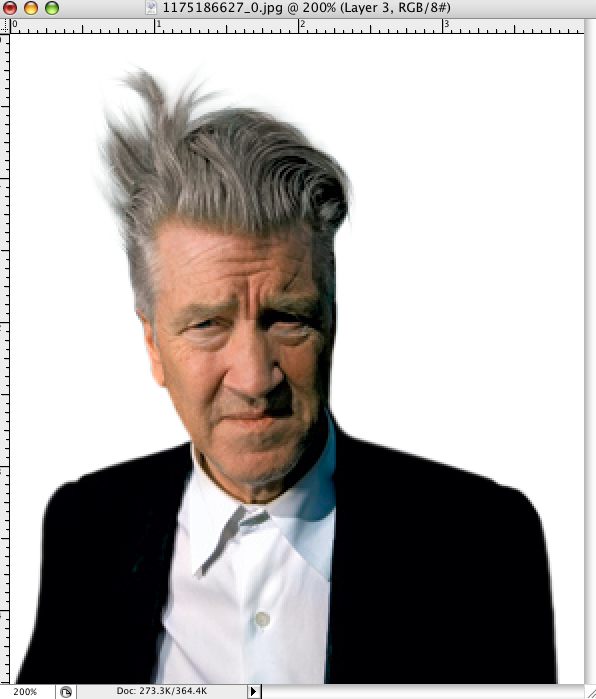
|
| Description: |
|
| Filesize: |
43.5 KB |
| Viewed: |
318 Time(s) |
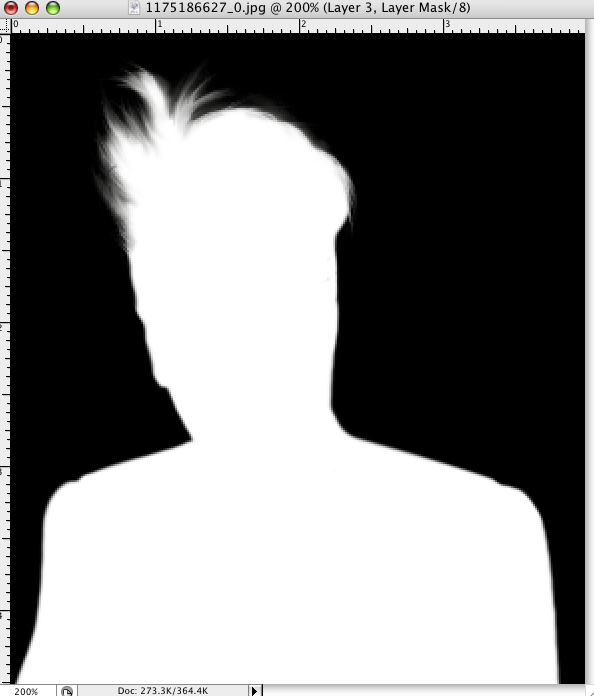
|
|
|
|
|
|
 |
|