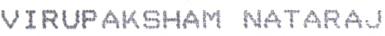|
|
| Author |
Message |
natrajdreams
Joined: 02 May 2009
Posts: 6
|
 Posted: Sat May 02, 2009 8:39 pm Post subject: how to decrease the font size in a scanned document Posted: Sat May 02, 2009 8:39 pm Post subject: how to decrease the font size in a scanned document |
 |
|
Hi to all....
How to decrease the font size in a scanned document?please help me
thank you for all.
|
|
|
|
|
 |
66stang66
Joined: 06 Mar 2009
Posts: 197
|
 Posted: Sat May 02, 2009 8:47 pm Post subject: Posted: Sat May 02, 2009 8:47 pm Post subject: |
 |
|
Well, you cant just decrease the font size. The text is part of the image. If it's a large bold text, there isn't much you can do. If it's smaller type, there are techniques that can "hide" it (more or less) so that you can create new text over it.
The folks on here would probably need to see the pic to guide you the right direction.
Regards,
Dave
|
|
|
|
|
 |
natrajdreams
Joined: 02 May 2009
Posts: 6
|
 Posted: Sat May 02, 2009 8:55 pm Post subject: Posted: Sat May 02, 2009 8:55 pm Post subject: |
 |
|
this is kedarnath font
| Description: |
|
| Filesize: |
1.89 KB |
| Viewed: |
429 Time(s) |

|
|
|
|
|
|
 |
natrajdreams
Joined: 02 May 2009
Posts: 6
|
 Posted: Sat May 02, 2009 8:58 pm Post subject: Posted: Sat May 02, 2009 8:58 pm Post subject: |
 |
|
this is NATARAJ font
| Description: |
|
| Filesize: |
3.29 KB |
| Viewed: |
426 Time(s) |
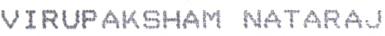
|
|
|
|
|
|
 |
natrajdreams
Joined: 02 May 2009
Posts: 6
|
 Posted: Sat May 02, 2009 9:01 pm Post subject: Posted: Sat May 02, 2009 9:01 pm Post subject: |
 |
|
Hi 66stang66.. thank for your reply. In the above there are two images...one is "Modi kedarnath" and antoher is "Virupaksham natraj"..............
Kedar font is smaller than the Natraj font...
I want to decrese the Natraj font..i want Natraj font same as the Kedar font............Please help me ..its somw what urgent......please help me
thank yoy
|
|
|
|
|
 |
66stang66
Joined: 06 Mar 2009
Posts: 197
|
 Posted: Sun May 03, 2009 12:10 am Post subject: Posted: Sun May 03, 2009 12:10 am Post subject: |
 |
|
Sorry. Life elsewhere had my attention.
That the picture you are trying to change? If it is, Just open the one you want to change and grab the type tool. Select your font from the dropdown. Set the size to 10 or 12 for now. Click on your image and type what you want it to read. With that layer still selected and type tool in hand, adjust the height to the right size. Create a new layer beneath it and fill with white.
Save it. It will save as a PSD file. Then Save As and pic jpeg for the type. Done.
Regards,
Dave
|
|
|
|
|
 |
natrajdreams
Joined: 02 May 2009
Posts: 6
|
 Posted: Sun May 03, 2009 5:02 am Post subject: Posted: Sun May 03, 2009 5:02 am Post subject: |
 |
|
Hi 66stang66 , thanks for giving my reply..but still its not getting...If possible can u please give your mail id... I will send my files.......please help its some waht urjent.....my gmail id is natrajdreams@gmail.com or natraj_virupaksham@yahoo.com...please tell me ur id..i can add u and can chat with u..............
thank you
|
|
|
|
|
 |
66stang66
Joined: 06 Mar 2009
Posts: 197
|
 Posted: Sun May 03, 2009 12:34 pm Post subject: Posted: Sun May 03, 2009 12:34 pm Post subject: |
 |
|
I don't give out my email addy. Especially on a public forum. And I have no chat software. Sorry, but if it can't be done using the forum(s), it won't get done by me.
If you want, post the scanned image that you are wanting changed. I, along with the rest of the members, can look at it and see if there is anything that can be done. For all I know at this point, what you want to do may be impossible for that particular image.
Regards,
Dave
|
|
|
|
|
 |
|