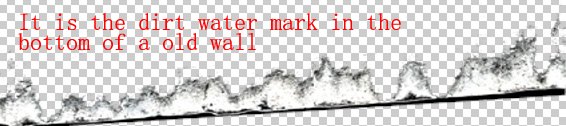|
|
| Author |
Message |
hjzhjzgoldlemon
Joined: 02 Jan 2009
Posts: 1
|
 Posted: Fri Jan 02, 2009 4:51 am Post subject: How to do these effect(dirt water mask at old wall bottom) Posted: Fri Jan 02, 2009 4:51 am Post subject: How to do these effect(dirt water mask at old wall bottom) |
 |
|
Hi,I am trying do some effect just like the dirt water mask at the bottom of a old wall (the image is for 3ds max texture).
please check the attachment ,the image is generated by photoshop but I don't know how to get this result in photoshop,any one can tell me?
| Description: |
|
| Filesize: |
65.86 KB |
| Viewed: |
384 Time(s) |
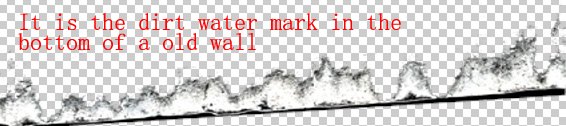
|
|
|
|
|
|
 |
moondog

Joined: 02 Apr 2008
Posts: 778
Location: Michigan
PS Version: CS2
OS: Vista
|
 Posted: Fri Jan 02, 2009 8:46 am Post subject: Posted: Fri Jan 02, 2009 8:46 am Post subject: |
 |
|
|
|
|
|
|
 |
|