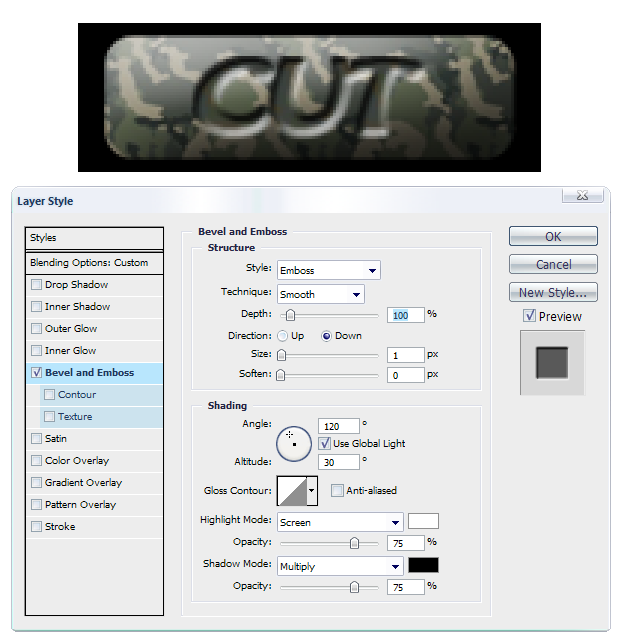|
|
| Author |
Message |
ShadowMasada
Joined: 06 May 2010
Posts: 4
|
 Posted: Thu May 06, 2010 4:07 pm Post subject: How to make it look like the text is cut into the button? Posted: Thu May 06, 2010 4:07 pm Post subject: How to make it look like the text is cut into the button? |
 |
|
I'm making a button for a DVD, Which has a camo look to it, which can be seen below.

OR

And Im wondering how i can add in text that looks like its actually cut into the button. I tried adding a Bevel, but that really didn't work. Suggestions?
|
|
|
|
|
 |
ShadowMasada
Joined: 06 May 2010
Posts: 4
|
 Posted: Thu May 06, 2010 4:08 pm Post subject: Posted: Thu May 06, 2010 4:08 pm Post subject: |
 |
|
and before anybody asks, these ARE Modern Warfare 2 camouflage textures.
|
|
|
|
|
 |
Auieos
Joined: 29 Jan 2010
Posts: 2019
|
 Posted: Thu May 06, 2010 7:03 pm Post subject: Posted: Thu May 06, 2010 7:03 pm Post subject: |
 |
|
Add Bevel & Emboss, except change style to emboss and direction to down.
Layer blending mode in the example below has been changed to Luminosity, grey coloured text has been used.
| Description: |
|
| Filesize: |
55.76 KB |
| Viewed: |
265 Time(s) |
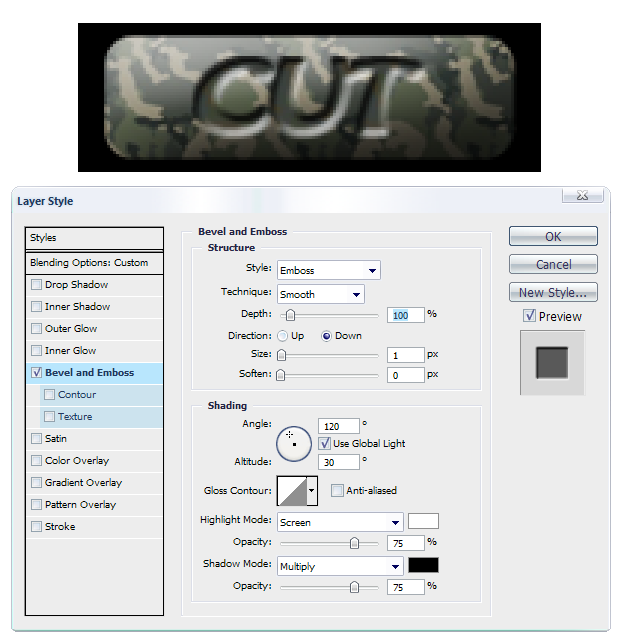
|
|
|
|
|
|
 |
ShadowMasada
Joined: 06 May 2010
Posts: 4
|
 Posted: Thu May 06, 2010 8:36 pm Post subject: Posted: Thu May 06, 2010 8:36 pm Post subject: |
 |
|
Thanks a lot for the help, worked like a charm.
|
|
|
|
|
 |
thehermit
Joined: 05 Mar 2003
Posts: 3987
Location: Cheltenham, UK
|
 Posted: Fri May 07, 2010 2:28 am Post subject: Posted: Fri May 07, 2010 2:28 am Post subject: |
 |
|
GJ Aueios.
_________________
If life serves you lemons, make lemonade! |
|
|
|
|
 |
Patrick
Administrator

Joined: 14 Feb 2003
Posts: 11945
Location: Harbinger, NC, U.S.A.
|
 Posted: Sat May 08, 2010 9:44 am Post subject: Posted: Sat May 08, 2010 9:44 am Post subject: |
 |
|
|
|
|
|
|
 |
|