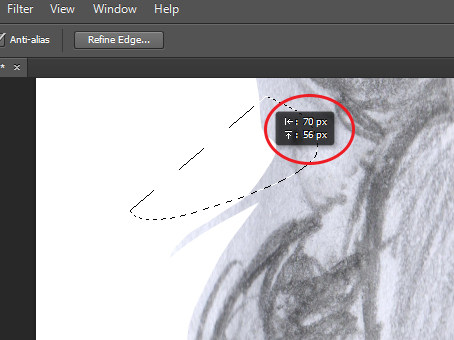|
|
| Author |
Message |
sirgilmour
Joined: 02 Apr 2014
Posts: 1
Location: Canada
|
 Posted: Wed Apr 02, 2014 12:28 pm Post subject: How to move the unwanted info when moving a selection (CS6) Posted: Wed Apr 02, 2014 12:28 pm Post subject: How to move the unwanted info when moving a selection (CS6) |
 |
|
when i use lasso and want to move my selection by dragging it a box appears out of nowhere and tells me in cm verticaly and horizontaly the distance between the old and the new target, i dont want to see it anymore, it hides a good part of what i a trying to see...
| Description: |
|
| Filesize: |
99.97 KB |
| Viewed: |
341 Time(s) |
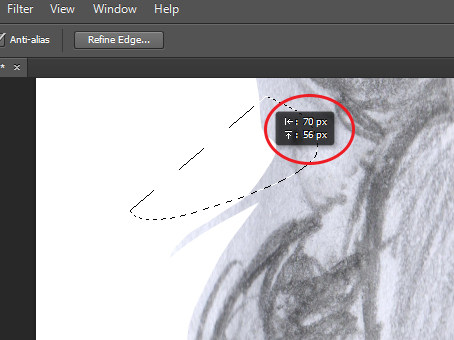
|
|
|
|
|
|
 |
Sebastian
Joined: 24 Feb 2014
Posts: 60
Location: Serbia
|
 Posted: Wed Apr 02, 2014 1:51 pm Post subject: Posted: Wed Apr 02, 2014 1:51 pm Post subject: |
 |
|
Hi there, and welcome.
You just simply go to Edit>Preferences>Interface and about in the middle you'll have ''Show Transformation Values'' with a dropbox right next to it and select never, aaand it's gone 
|
|
|
|
|
 |
|