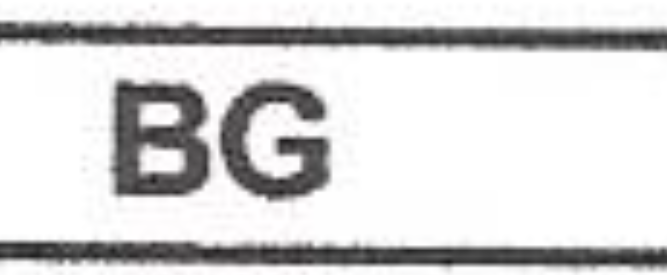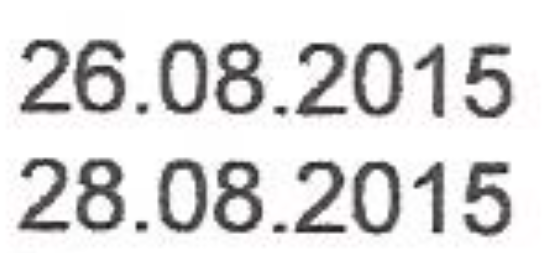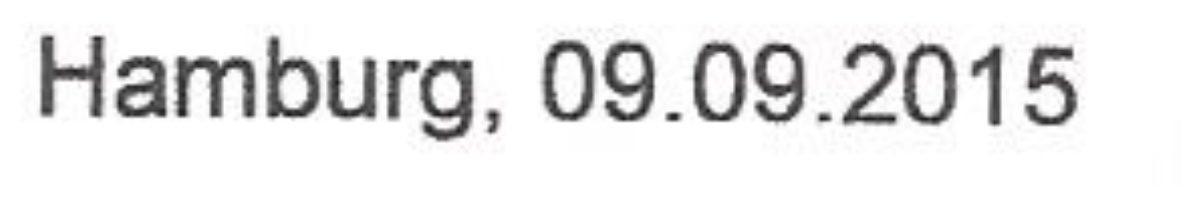Jordy90
Joined: 12 Sep 2015
Posts: 1
|
 Posted: Sat Sep 12, 2015 11:08 am Post subject: How to tell if it has been modified Posted: Sat Sep 12, 2015 11:08 am Post subject: How to tell if it has been modified |
 |
|
Hi Guys,
My name is Jordy and I'm new to this forum. I have read some great tips overhere and now it was time to register. Hopefully, one day I can be of help to this forum. I know the basics of photoshop, so I'm not a newbie, but not a pro as well :-)
At the moment I have a specific question myself and I hope you guys can be of help with this. I have received a document from someone, however I doubt whether this is a legit document or not. Throughout the document I see different squares with a different colour than the rest of the document.
I have attached three pictures to show what I mean:
Picture 1: below the first 09
Picture 2: above the 6
Picture 3: below the G on the right
I am not sure what causes these "purple" squares to appear. I have tried to recreate this myself, but it is not possible, thus I do not know what these are. Maybe I am too good at editing files haha :-)
Can someone maybe confirm that these squares are a result of modification to these exact elements? Or if not, what causes this to appear. It is most likely a scanned document that has been sent to me in .pdf fyi.
PS. If anyone wants to provide tips and tricks: I work on Mac OSX.
Looking forward to your opinions!
| Description: |
|
| Filesize: |
122.4 KB |
| Viewed: |
489 Time(s) |
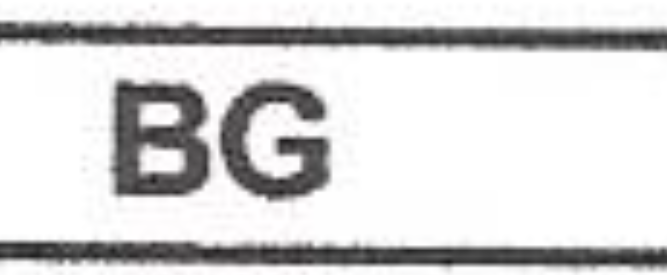
|
| Description: |
|
| Filesize: |
128.27 KB |
| Viewed: |
489 Time(s) |
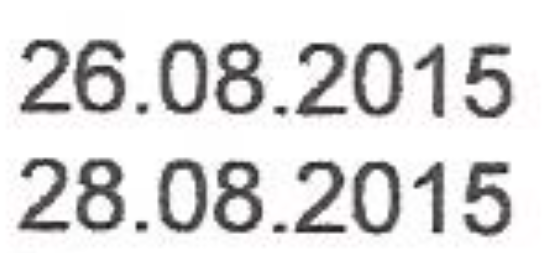
|
| Description: |
|
| Filesize: |
140.46 KB |
| Viewed: |
489 Time(s) |
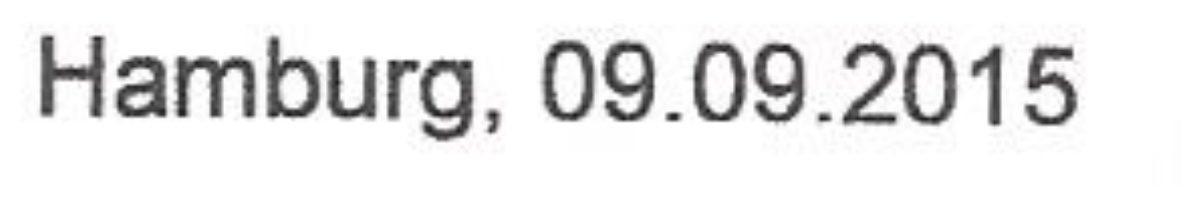
|
|
|