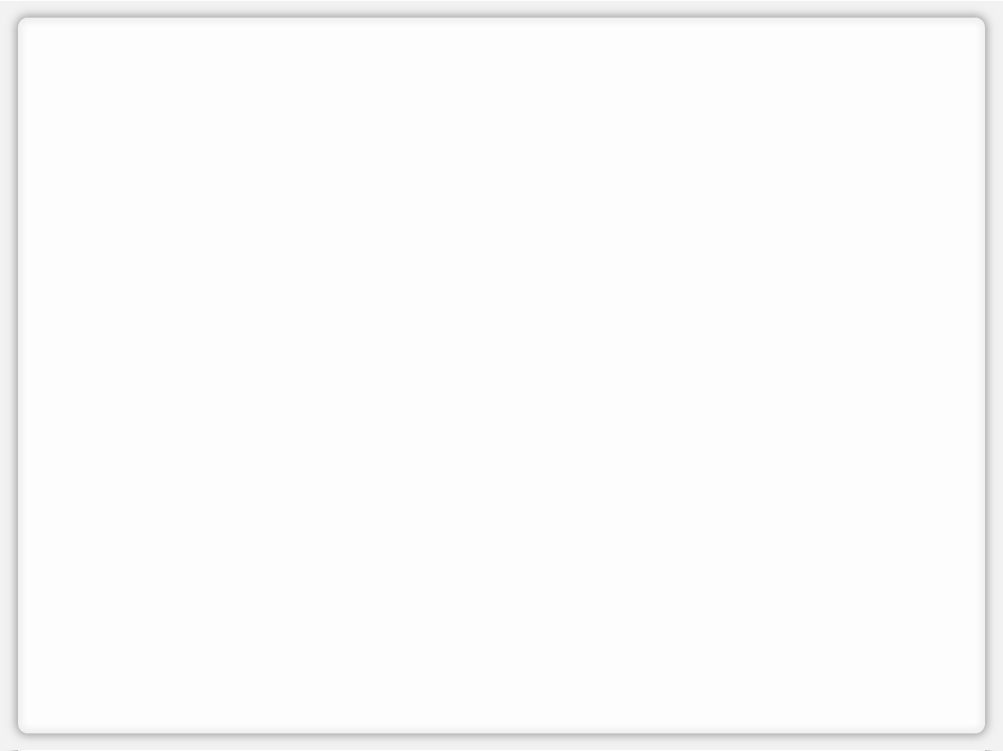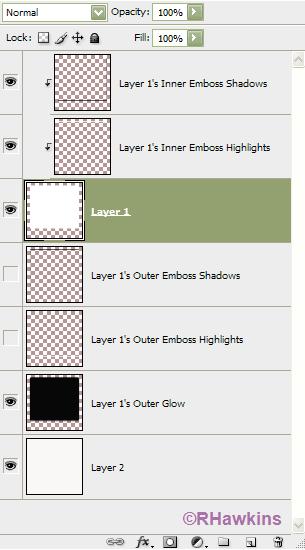|
|
| Author |
Message |
akberrattani
Joined: 04 Jul 2009
Posts: 2
Location: Pakistan
|
 Posted: Tue Jul 07, 2009 9:13 am Post subject: I need to know how to create below image in Adobe Photoshop Posted: Tue Jul 07, 2009 9:13 am Post subject: I need to know how to create below image in Adobe Photoshop |
 |
|
Hello,
I am unable to know what kind of effect has been used on the attached images, I am looking to create such effect from a month but unable to find it and make it, I will be thankful if any one could help me then I will be thankful.
| Description: |
| need to know the effect has been used at this image |
|
| Filesize: |
81.82 KB |
| Viewed: |
223 Time(s) |
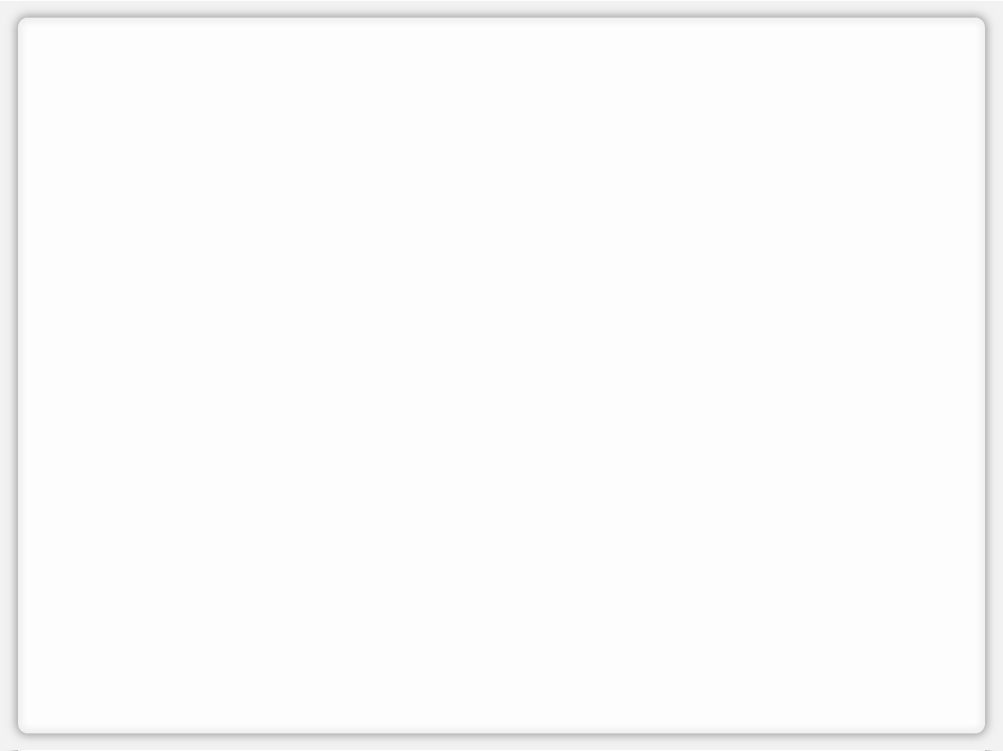
|
_________________
Regards,
Akber Rattani |
|
|
|
|
 |
hawkeye
Joined: 14 May 2009
Posts: 2377
Location: Mesa, Az
OS: Windows 7 Pro 64 bit
|
 Posted: Tue Jul 07, 2009 10:18 am Post subject: Posted: Tue Jul 07, 2009 10:18 am Post subject: |
 |
|
Does this look about right?
| Description: |
|
| Filesize: |
22.5 KB |
| Viewed: |
212 Time(s) |

|
|
|
|
|
|
 |
akberrattani
Joined: 04 Jul 2009
Posts: 2
Location: Pakistan
|
 Posted: Wed Jul 08, 2009 2:59 am Post subject: Posted: Wed Jul 08, 2009 2:59 am Post subject: |
 |
|
Hi,
Well its near by but the bottom part is not looking as it looking in my image, but can you let me know how did you make it can you share it with me?
_________________
Regards,
Akber Rattani |
|
|
|
|
 |
hawkeye
Joined: 14 May 2009
Posts: 2377
Location: Mesa, Az
OS: Windows 7 Pro 64 bit
|
 Posted: Wed Jul 08, 2009 10:20 am Post subject: Posted: Wed Jul 08, 2009 10:20 am Post subject: |
 |
|
I used a Bevel/Emboss and Outer Glow layer styles. Then put the styles on separate layers and turned off some to get the effect.
| Description: |
|
| Filesize: |
28.13 KB |
| Viewed: |
170 Time(s) |
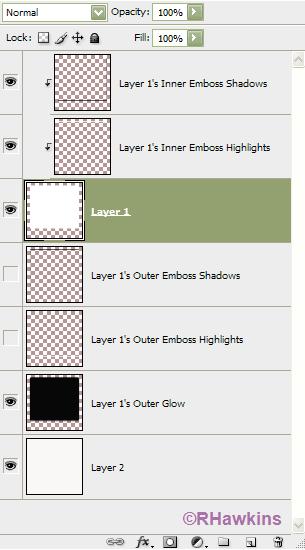
|
|
|
|
|
|
 |
|