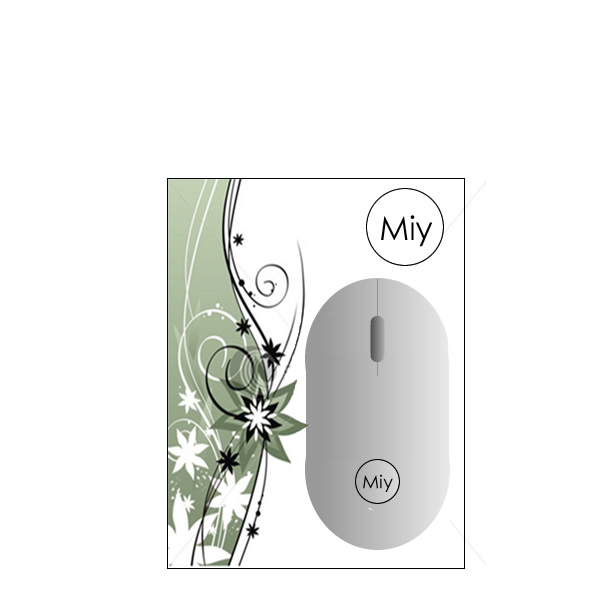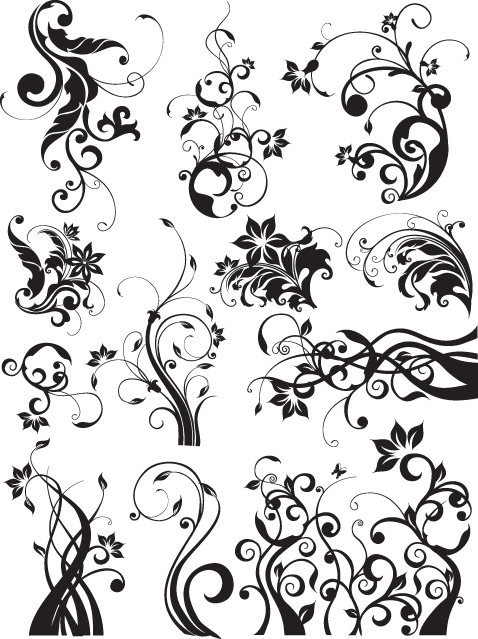|
|
| Author |
Message |
t_pinchen
Joined: 10 Dec 2008
Posts: 4
|
 Posted: Wed Dec 10, 2008 5:48 am Post subject: Looking for some help Posted: Wed Dec 10, 2008 5:48 am Post subject: Looking for some help |
 |
|
Hi Everyone,
I am currently in the process of designing a new computer mouse product. I am however by no means a designer and have only dabbled with programs such as photoshop in the past for editing photographs.
I am looking for some help with my problem. I have managed to design the shape and general look of the mouse using macromedia fireworks however want to both make it appear glossy and add a floral design to it.
The whole concept behind the product is to make computer peripherals more friendly to the female market and so I am looking to include a modern floral pattern to the design. I have attached two pictures to this post, the first of what my current design looks like and the second shows the kind of floral art look I am after.
I would be really grateful if someone could help me make my mouse look beautiful so that I can further my project.
Many thanks for all your help and advice.
Thomas Pinchen 
| Description: |
| Idea as to what I mean by floral design |
|
| Filesize: |
35.8 KB |
| Viewed: |
185416 Time(s) |
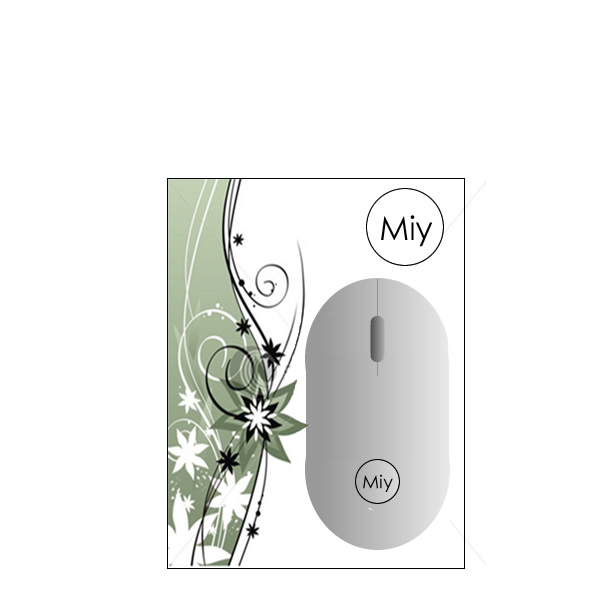
|
| Description: |
|
| Filesize: |
11.55 KB |
| Viewed: |
185416 Time(s) |

|
|
|
|
|
|
 |
moondog

Joined: 02 Apr 2008
Posts: 778
Location: Michigan
PS Version: CS2
OS: Vista
|
 Posted: Wed Dec 10, 2008 9:03 am Post subject: Posted: Wed Dec 10, 2008 9:03 am Post subject: |
 |
|
Hi t_pinchen,
perhaps this is something along what you were thinking of?

I took the liberty of changing your "logo" to something perhaps a bit more feminine although I'm sure there are other fonts that would give off a better feel. You could imagine a small version of your logo in the same place as the one I put.
Also, this print could be done in almost any color you could imagine. If you want to see others, just ask.
Please let me know what you think.
dog
|
|
|
|
|
 |
t_pinchen
Joined: 10 Dec 2008
Posts: 4
|
|
|
|
|
 |
t_pinchen
Joined: 10 Dec 2008
Posts: 4
|
|
|
|
|
 |
moondog

Joined: 02 Apr 2008
Posts: 778
Location: Michigan
PS Version: CS2
OS: Vista
|
 Posted: Wed Dec 10, 2008 4:36 pm Post subject: Posted: Wed Dec 10, 2008 4:36 pm Post subject: |
 |
|
So would you like these specific prints on the mouse ... perhaps in different colors. When it comes to frilly and like that I'm not that good at improvising. I can take "existing" and add to your mouse and change the colors and what not, so let me know
dog
|
|
|
|
|
 |
t_pinchen
Joined: 10 Dec 2008
Posts: 4
|
 Posted: Thu Dec 11, 2008 10:30 am Post subject: Posted: Thu Dec 11, 2008 10:30 am Post subject: |
 |
|
Hey Moondog,
Thanks again for posting back. It would be great if you could take some of the most recent examples I gave and place them on the design. As for the colours I think if you leave them black and white to begin and then once I have seen it I will have a better idea of whether it should be in colour or not.
Thanks,
Tom 
|
|
|
|
|
 |
|