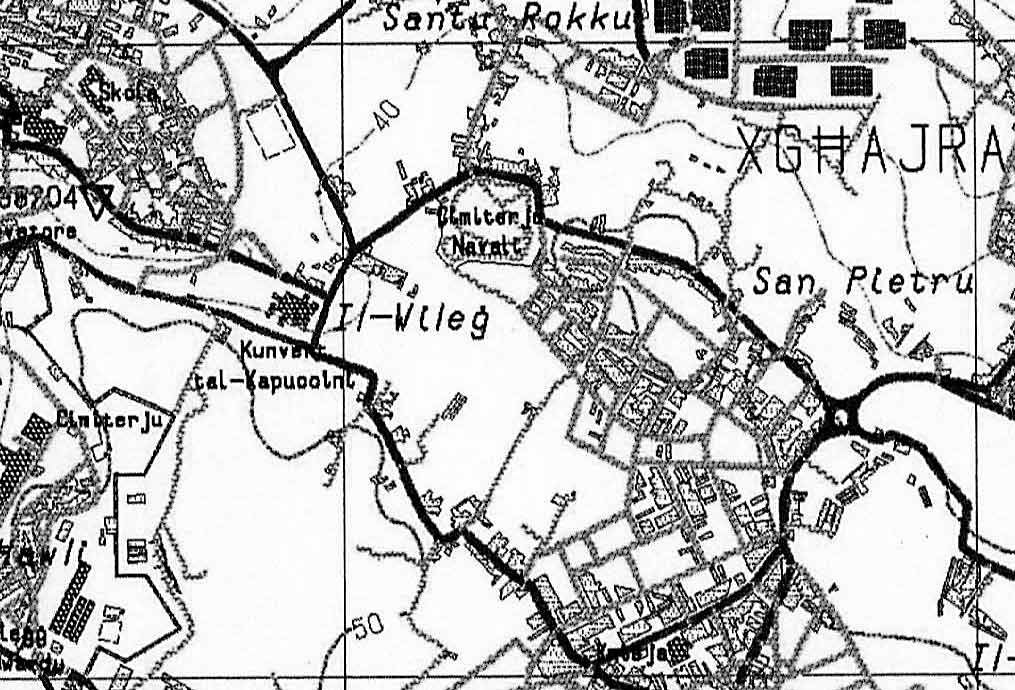|
|
| Author |
Message |
chrisdarmanin
Joined: 13 Oct 2009
Posts: 2
|
 Posted: Tue Oct 13, 2009 10:30 am Post subject: map tracing..... Posted: Tue Oct 13, 2009 10:30 am Post subject: map tracing..... |
 |
|
hi everyone
firstly, i am a beginner in photoshop
i have this map of malta that i need to print on a large scale B&W printer. the problem is that the map is in colour and i need some sharpness rather than everything looking the same shade of gray.
i was thinking of tracing every road with a solid colour with the brush tool but its too time consuming
is there a way i can select all the pink roads and then apply a solid fill then to they yellow roads etc etc
or is there another way?
or is it impossible?
here is an image of the map
its the actual resolution

|
|
|
|
|
 |
hawkeye
Joined: 14 May 2009
Posts: 2377
Location: Mesa, Az
OS: Windows 7 Pro 64 bit
|
 Posted: Tue Oct 13, 2009 12:08 pm Post subject: Posted: Tue Oct 13, 2009 12:08 pm Post subject: |
 |
|
The lines aren't solid so any selection method isn't going to work well. I just converted it to greyscale then adjusted the levels and sharpened it.
| Description: |
|
| Filesize: |
119.46 KB |
| Viewed: |
231 Time(s) |
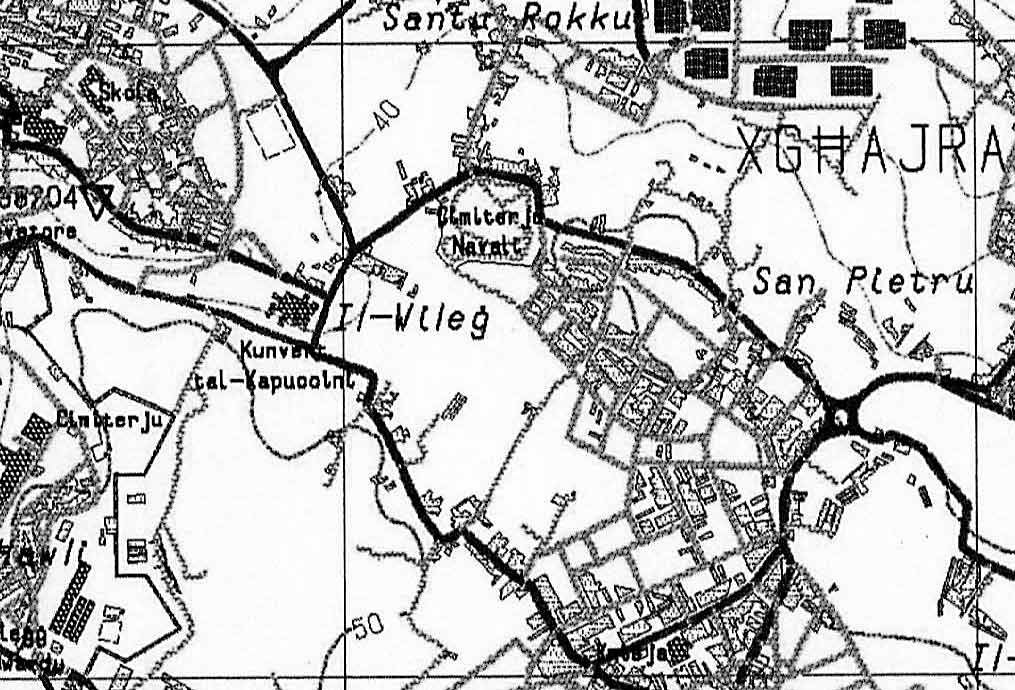
|
|
|
|
|
|
 |
chrisdarmanin
Joined: 13 Oct 2009
Posts: 2
|
 Posted: Wed Oct 14, 2009 3:30 am Post subject: Posted: Wed Oct 14, 2009 3:30 am Post subject: |
 |
|
thanks!
i'll probably try to use a graphics tablet and trace over the lines
regarding file size, the original jpg is 20mb and the psd file il 300mb with layers. my pc can handle it bust is there a way to reduce the size or make it faster?
|
|
|
|
|
 |
|