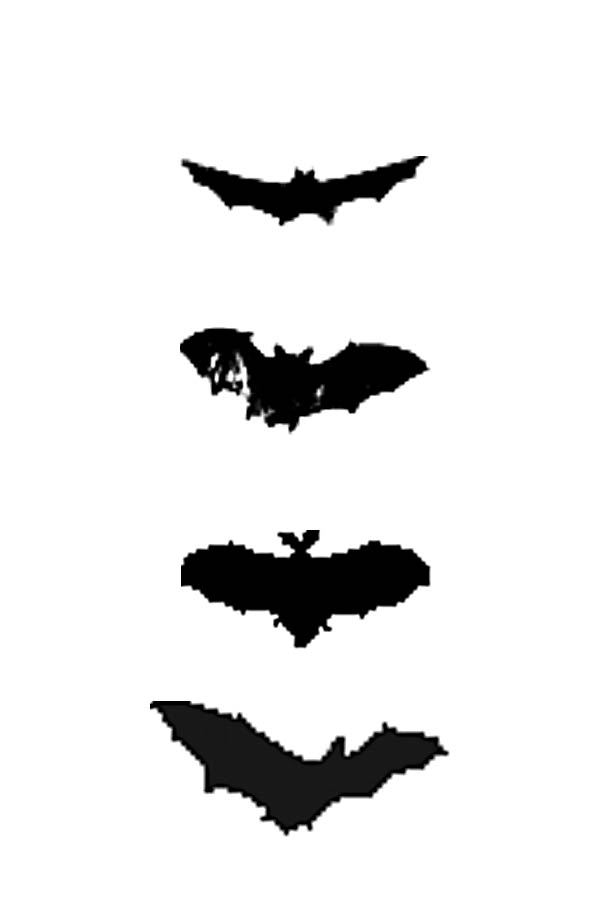|
|
| Author |
Message |
FinkyDink
Joined: 16 Jan 2006
Posts: 5
Location: Michigan
|
 Posted: Mon Jan 16, 2006 10:17 am Post subject: Moose Brushes or Custom Shapes Posted: Mon Jan 16, 2006 10:17 am Post subject: Moose Brushes or Custom Shapes |
 |
|
Hey, just registered here. I have started getting back into PS and decided it would be a good idea to hop on some forums. Anyways....
I was just wondering if anyone had any Moose Brushes or Custom Shapes, It's something I use alot since my username to most things involves Moose 
If not, is it possible to make a custom shape or brush out of an image or photo.
Sorry I am a n00b, especially when it comes to making brushes or actions or any of that type of stuff in PS. Thanks for the help.
|
|
|
|
|
 |
swanseamale47
Joined: 23 Nov 2004
Posts: 1478
Location: Swansea UK
|
 Posted: Mon Jan 16, 2006 11:39 am Post subject: Posted: Mon Jan 16, 2006 11:39 am Post subject: |
 |
|
It's really easy to make your own if you have a pic of a moose. all you need to do is make the pic as black and white as you can (preferably just black on a white background) resize to about 60-100 pixels longest side, then edit/define brush, and it's added to your brush palette.
I haven't any moose brushes, but funnily enough I have been making bat brushes (for a spooky church pic) so when I get time I'll upload them somewhere for everybody. Wayne
|
|
|
|
|
 |
FinkyDink
Joined: 16 Jan 2006
Posts: 5
Location: Michigan
|
 Posted: Mon Jan 16, 2006 11:47 am Post subject: Posted: Mon Jan 16, 2006 11:47 am Post subject: |
 |
|
Thanks, I am sure I could use some bat brushes somewhere, would love to see them. I am starting to get the hang of making Custom Shapes from my moose pictures, I will upload them when I get them to somewhat decent quality. 
But thanks for the help, I will try making some brushes soon.
|
|
|
|
|
 |
swanseamale47
Joined: 23 Nov 2004
Posts: 1478
Location: Swansea UK
|
 Posted: Mon Jan 16, 2006 12:22 pm Post subject: Posted: Mon Jan 16, 2006 12:22 pm Post subject: |
 |
|
They are only rough, I haven't refined them, I only wanted them in the darkening sky over a spooky church, so these were good enough for a flock (or whatever its called) I'll try doing them properly and I'll upload them later in the week.
This shows what they look like. Wayne
| Description: |
|
| Filesize: |
42.25 KB |
| Viewed: |
4641 Time(s) |
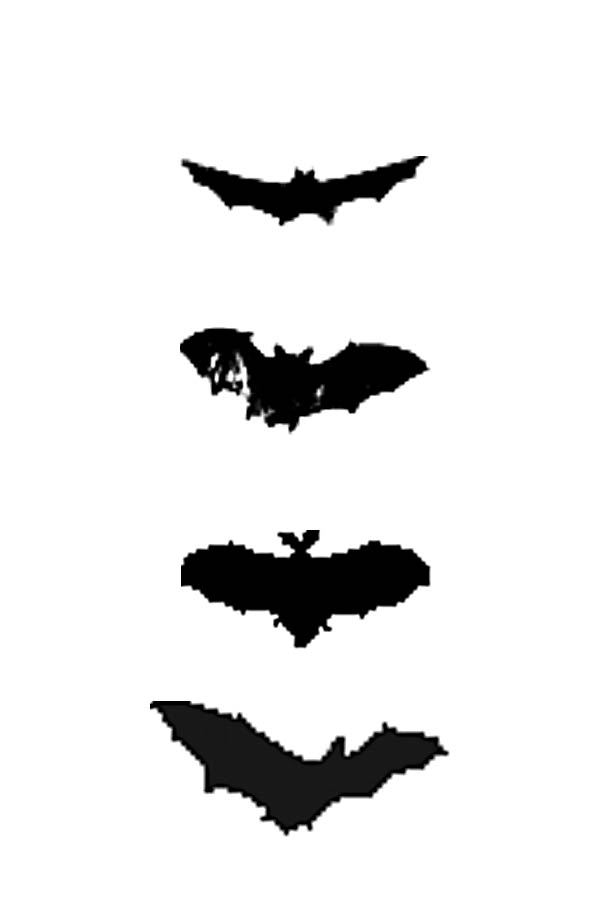
|
|
|
|
|
|
 |
swanseamale47
Joined: 23 Nov 2004
Posts: 1478
Location: Swansea UK
|
 Posted: Mon Jan 16, 2006 12:50 pm Post subject: Posted: Mon Jan 16, 2006 12:50 pm Post subject: |
 |
|
Here they are, I cleaned them up and uploaded to rapid share, scroll to the bottom and click the free download link and it's take you to another page and at the bottom you have to type in a number (on the page) and click download and it should start the file download. It's a .ABR brush file for Adobe photoshop, it should work in 7.0, CS and CS2, I'm not sure about elements. Wayne
http://rapidshare.de/files/11176272/waynes_bat_brushes.abr.html
|
|
|
|
|
 |
FinkyDink
Joined: 16 Jan 2006
Posts: 5
Location: Michigan
|
 Posted: Mon Jan 16, 2006 2:01 pm Post subject: Posted: Mon Jan 16, 2006 2:01 pm Post subject: |
 |
|
Just downloaded them, thanks, I will try to put them to good use. 
|
|
|
|
|
 |
swanseamale47
Joined: 23 Nov 2004
Posts: 1478
Location: Swansea UK
|
 Posted: Tue Jan 17, 2006 2:03 am Post subject: Posted: Tue Jan 17, 2006 2:03 am Post subject: |
 |
|
No problems, enjoy! Wayne
|
|
|
|
|
 |
|