|
|
| Author |
Message |
Haunus
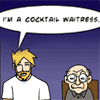
Joined: 24 Nov 2004
Posts: 740
|
 Posted: Fri Nov 26, 2004 6:50 pm Post subject: Name banner Posted: Fri Nov 26, 2004 6:50 pm Post subject: Name banner |
 |
|
Its not much, but its my first attempt at something so its just kinda random.
 |
|
|
|
|
 |
vel
Joined: 05 Oct 2004
Posts: 339
Location: oc|ca|usa
|
 Posted: Fri Nov 26, 2004 7:57 pm Post subject: Posted: Fri Nov 26, 2004 7:57 pm Post subject: |
 |
|
its abstract, but a bit blurry
thats what i used to do when it looked out of order, but it makes it look worse
its cool how you made a drop shadow
the name color and font doesnt match the randomness... purple n green is kinda bad.. and its blurry also
the background is cool
ps: anyone ever hear of the color "blurple"?
_________________
postcount++; |
|
|
|
|
 |
Haunus
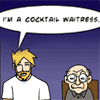
Joined: 24 Nov 2004
Posts: 740
|
 Posted: Fri Nov 26, 2004 8:03 pm Post subject: Posted: Fri Nov 26, 2004 8:03 pm Post subject: |
 |
|
thanks, like i said im kinda new. which colors would you suggest? |
|
|
|
|
 |
vel
Joined: 05 Oct 2004
Posts: 339
Location: oc|ca|usa
|
 Posted: Fri Nov 26, 2004 8:18 pm Post subject: Posted: Fri Nov 26, 2004 8:18 pm Post subject: |
 |
|
well just look at the color wheel (i forgot it lol) and colors next to green, yellow?! i dunno, teal/blue
and maybe diff font / no blur

_________________
postcount++; |
|
|
|
|
 |
Haunus
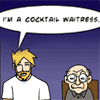
Joined: 24 Nov 2004
Posts: 740
|
 Posted: Sun Nov 28, 2004 4:14 pm Post subject: Posted: Sun Nov 28, 2004 4:14 pm Post subject: |
 |
|
i was trying to make it graphitii like but i'll try no blur. but i just reinstalled my os so it may be a bit i have to get everything situated. |
|
|
|
|
 |
vel
Joined: 05 Oct 2004
Posts: 339
Location: oc|ca|usa
|
 Posted: Sun Nov 28, 2004 5:11 pm Post subject: Posted: Sun Nov 28, 2004 5:11 pm Post subject: |
 |
|
graffiti
_________________
postcount++; |
|
|
|
|
 |
Haunus
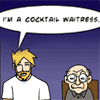
Joined: 24 Nov 2004
Posts: 740
|
 Posted: Sun Nov 28, 2004 5:45 pm Post subject: Posted: Sun Nov 28, 2004 5:45 pm Post subject: |
 |
|
yea ummm......  |
|
|
|
|
 |
hackerman
Joined: 25 Nov 2004
Posts: 45
|
 Posted: Sun Nov 28, 2004 8:42 pm Post subject: Posted: Sun Nov 28, 2004 8:42 pm Post subject: |
 |
|
meh, Try some tutorials at
www.good-tutorials.com and don't do the effects ones as main art work, use them to understand how photoshop works and how the filters work. |
|
|
|
|
 |
|






