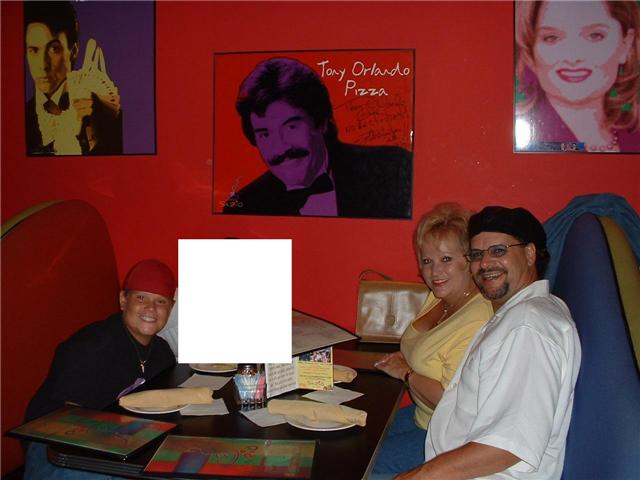|
|
| Author |
Message |
vanusk
Joined: 31 Dec 2008
Posts: 3
|
 Posted: Sat Jan 03, 2009 3:51 pm Post subject: Need help merging 2 photos. Posted: Sat Jan 03, 2009 3:51 pm Post subject: Need help merging 2 photos. |
 |
|
Hi all thanks in advance for the help. I have two photos i need to put back togther again. The orginal photo was a family photo. One of the people in the photo got cut out in paint (Just a box cut out). I have both parts of the photo, the orginal with the missing cut out and the cut out itself.
Can anyone point me towards a guide or give some hints 
Thanks!
Brandon
|
|
|
|
|
 |
moondog

Joined: 02 Apr 2008
Posts: 778
Location: Michigan
PS Version: CS2
OS: Vista
|
 Posted: Sat Jan 03, 2009 8:57 pm Post subject: Posted: Sat Jan 03, 2009 8:57 pm Post subject: |
 |
|
hi Brandon,
can you post them both here so we can get a grip on this for you?
_________________
moondog
Romans 10:13
For Whosoever shall call upon the name of the Lord shall be saved |
|
|
|
|
 |
Michelangleo

Joined: 31 Dec 2008
Posts: 22
Location: Huntington Beach, Ca.
|
 Posted: Sat Jan 03, 2009 10:11 pm Post subject: Posted: Sat Jan 03, 2009 10:11 pm Post subject: |
 |
|
Post it up and we can do it for you. It should be an easy fix. I add people to images all the time. That way I can add myself to pictures that I take.
_________________
Genius is eternal patience.
-Michelangelo |
|
|
|
|
 |
vanusk
Joined: 31 Dec 2008
Posts: 3
|
 Posted: Sat Jan 24, 2009 9:03 am Post subject: Posted: Sat Jan 24, 2009 9:03 am Post subject: |
 |
|
Okay sounds good! Thanks for your help guys!
I'm still trying to track down family members to find the rest of the photo parts. But right now here is what i have.
In photo 1 the girl leaning on the table with the red background should be there. Ill let you know if i find the rest of the parts 
| Description: |
|
| Filesize: |
16.38 KB |
| Viewed: |
360 Time(s) |

|
| Description: |
|
| Filesize: |
36.23 KB |
| Viewed: |
360 Time(s) |
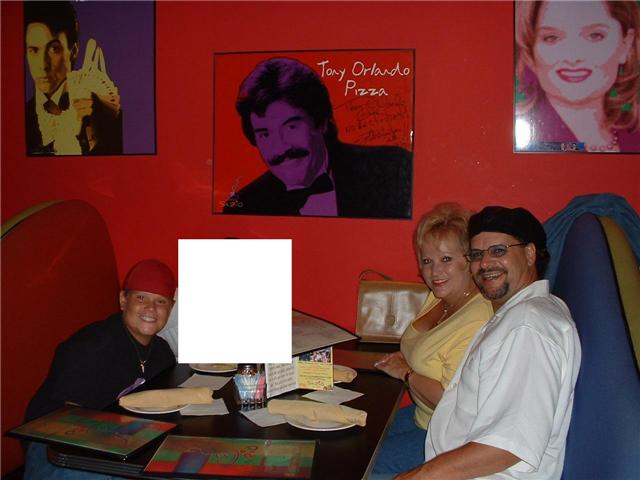
|
|
|
|
|
|
 |
Michelangleo

Joined: 31 Dec 2008
Posts: 22
Location: Huntington Beach, Ca.
|
 Posted: Sat Jan 24, 2009 11:08 pm Post subject: Posted: Sat Jan 24, 2009 11:08 pm Post subject: |
 |
|
Here ya go.
| Description: |
|
| Filesize: |
161.79 KB |
| Viewed: |
354 Time(s) |

|
_________________
Genius is eternal patience.
-Michelangelo |
|
|
|
|
 |
vanusk
Joined: 31 Dec 2008
Posts: 3
|
 Posted: Tue Jan 27, 2009 2:42 pm Post subject: Posted: Tue Jan 27, 2009 2:42 pm Post subject: |
 |
|
Awesome  Thank you Thank you
|
|
|
|
|
 |
Stinklove
Joined: 30 Oct 2008
Posts: 13
|
 Posted: Wed Jan 28, 2009 5:25 pm Post subject: This is my version Posted: Wed Jan 28, 2009 5:25 pm Post subject: This is my version |
 |
|
The photoshoped image that was given to you is good but I noticed the faint box where it was photoshoped. I mean no disrespect to the person that sent it but I attached two versions I processed. One is just the fix you were asking for and the other has the colors a little tweaked. I hope you like them.
Stinklove
| Description: |
| I just added your photo in the empty white square |
|
| Filesize: |
167.84 KB |
| Viewed: |
321 Time(s) |

|
|
|
|
|
|
 |
djdragon7k
Joined: 31 Jan 2009
Posts: 1
Location: USA
PS Version: CS3 Master Collection
OS: Windows Vista
|
 Posted: Sat Jan 31, 2009 10:00 am Post subject: Posted: Sat Jan 31, 2009 10:00 am Post subject: |
 |
|
Wow. you can't tell that its been photoshopped. Can someone tell me how this was done?
|
|
|
|
|
 |
|