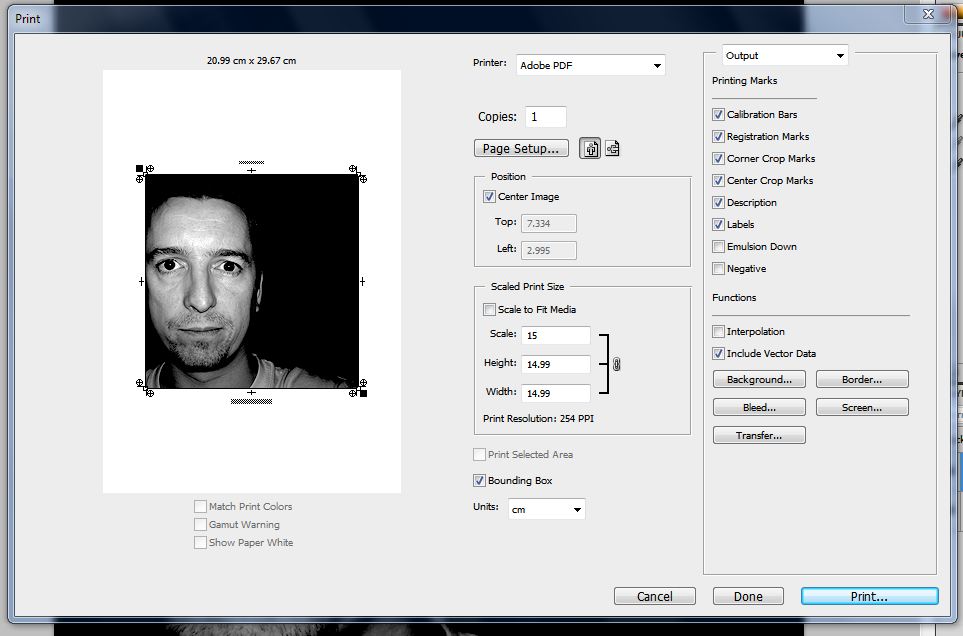|
|
| Author |
Message |
Masha
Joined: 23 Oct 2009
Posts: 3
|
 Posted: Sun Oct 25, 2009 6:59 am Post subject: Need help with bleed Posted: Sun Oct 25, 2009 6:59 am Post subject: Need help with bleed |
 |
|
Can anyone please help me? I don't know how to make bleed and crop marks in Photoshop CS. If anyone knows how to do it in any other version of PS, that might be helpful also. I tried wit Help, but didn't get much help. Anyone, please? 
|
|
|
|
|
 |
wave of light

Joined: 16 Sep 2009
Posts: 68
Location: South Yorkshire - UK
|
 Posted: Sun Oct 25, 2009 10:16 am Post subject: Posted: Sun Oct 25, 2009 10:16 am Post subject: |
 |
|
Hi,
Bleed and crop marks are only available when you print a document.
But you need to change the top right hand drop down box from Colour Management to Output (see attached image).
Ricky.
| Description: |
|
| Filesize: |
73.47 KB |
| Viewed: |
290 Time(s) |
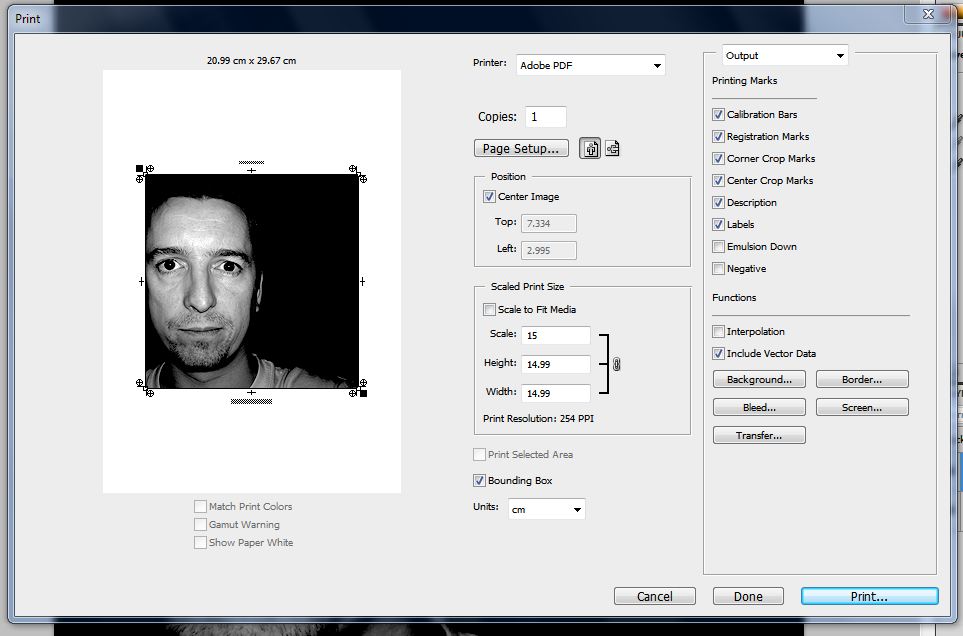
|
_________________
One step at a time |
|
|
|
|
 |
Masha
Joined: 23 Oct 2009
Posts: 3
|
 Posted: Sun Oct 25, 2009 10:46 am Post subject: Posted: Sun Oct 25, 2009 10:46 am Post subject: |
 |
|
Thanx, but is there any other way? Because i don't want to print it. I have to have a psd file and 3mm bleed and crop marks in it, that is for my seminary work. The only thing i colud think of how to do it is to maybe enlarge canvas size and then draw the crop marks manualy:). Is this acceptable?
|
|
|
|
|
 |
wave of light

Joined: 16 Sep 2009
Posts: 68
Location: South Yorkshire - UK
|
 Posted: Sun Oct 25, 2009 11:03 am Post subject: Posted: Sun Oct 25, 2009 11:03 am Post subject: |
 |
|
I've you are printing a A4 document (for example) that requires a bleed you will have to make the document bigger than A4 to show the bleed marks/area.
I don't know what will be acceptible for your seminary work, but yes you could create a documet, then add the additional bleed area to your document (change settings in Canvas Size) and add your own crop marks manually.
_________________
One step at a time |
|
|
|
|
 |
Masha
Joined: 23 Oct 2009
Posts: 3
|
 Posted: Sun Oct 25, 2009 4:08 pm Post subject: Posted: Sun Oct 25, 2009 4:08 pm Post subject: |
 |
|
Thanx!
|
|
|
|
|
 |
|